Let’s all Play!
The RoShambo game supports a multiplayer mode where players are automatically assigned to teams and compete against each other. Let’s see who has the skill, and luck, to win the most games!
1. Enable multiplayer mode
In order to enable the multiplayer mode for your instance, go to the us delivery tool for Kubernetes provided in the OpenShift GitOps Operator. You can access Argo CD either from the OpenShift Web Console app launcher, or you can visit the Argo CD dashboard using this Argo CD Dashboard.
Access the rps-game Argo Application, then from the upper side menu click to DETAILS. Switch to the Parameters tab.
Change backend.bot to false.
Click to SAVE.
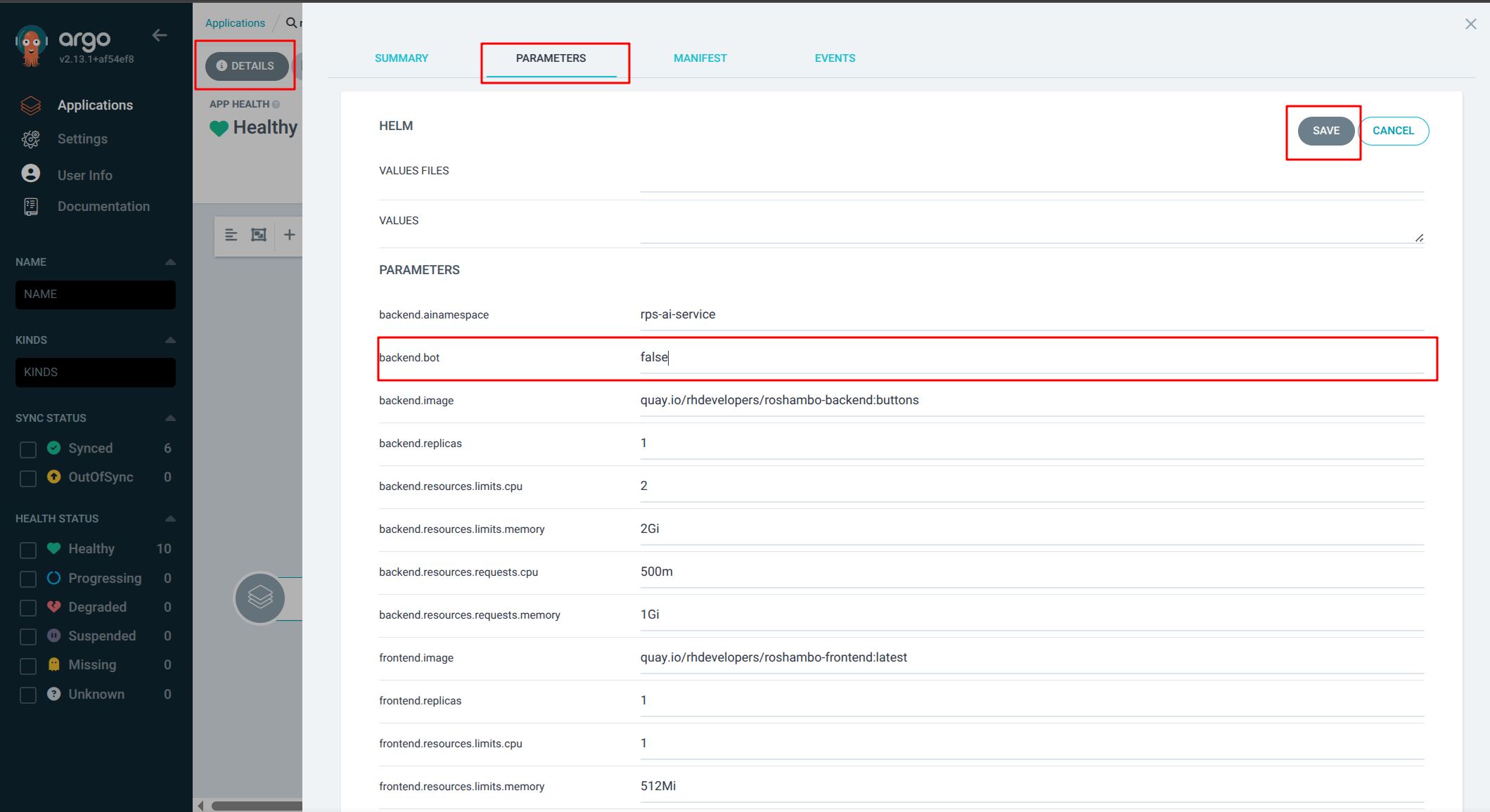
The backend is re-deployed and the app is now supporting multiplayer mode. Give the frontend URL to your users and start the game from the backend.
2. Accessing the Game at this event
| Swag may be awarded to the best player! |
We’ll be using an instance of the game, and model, hosted on the cluster(s).
To access the game from your laptop, you’ll need to use this following URL:
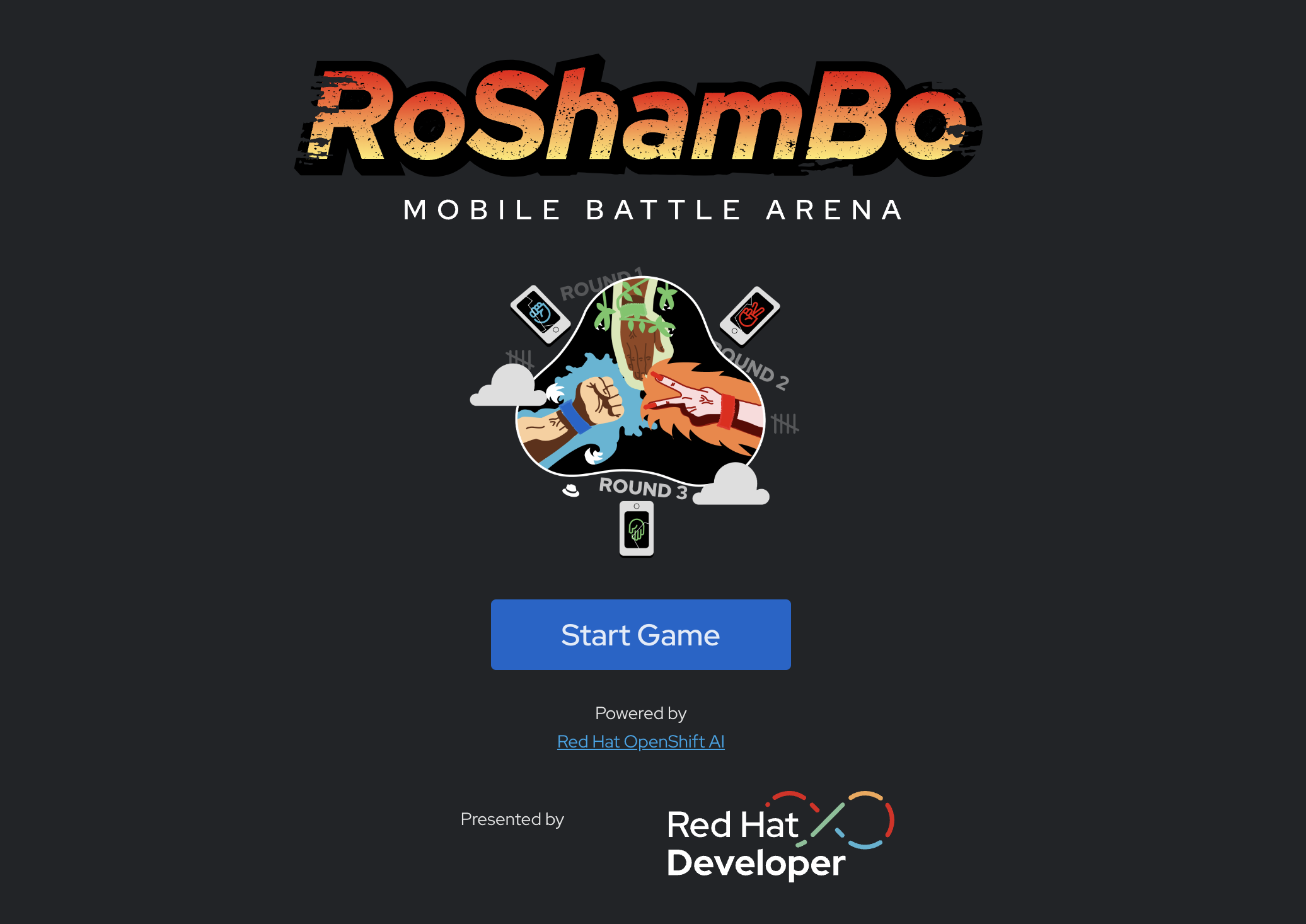
Alternatively, feel free to use this QR code to access the game from your mobile device:

Good luck!