3.3 Create a Secret for Kafka Credentials
Earlier, we created a Kafka instance, along with multiple topics, but now need to connect to it. To do so, we’ll create a Secret that contains the credentials for our Kafka instance.
Create the Secret from YAML
-
From the Developer perspective, navigate to Secrets
-
Click Create and choose From YAML
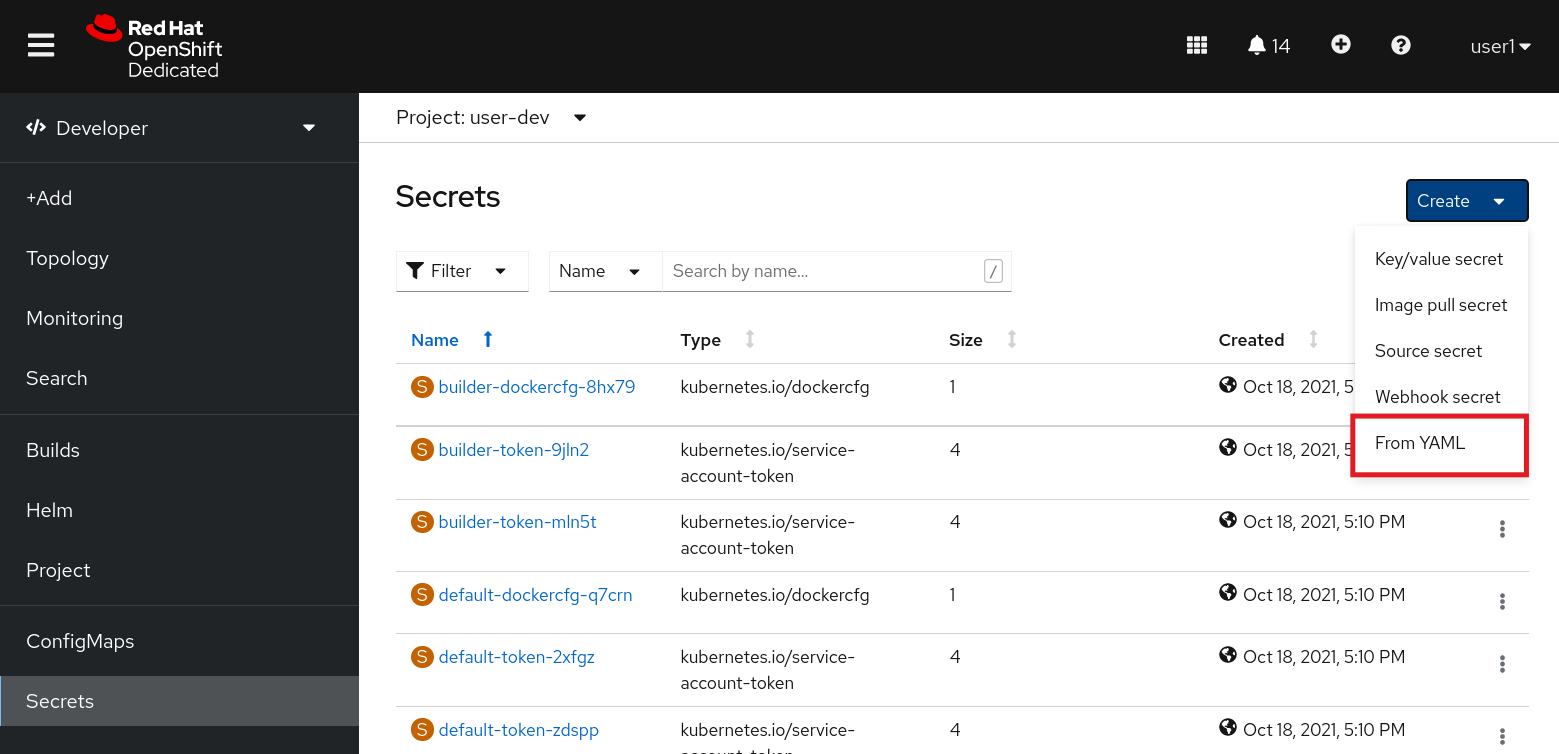
-
Paste the following YAML into your secret
apiVersion: v1
kind: Secret
metadata:
name: object-detection-kafka
labels:
app: object-detection
app.kubernetes.io/component: object-detection
app.kubernetes.io/instance: object-detection
app.kubernetes.io/part-of: object-detection
data:
stringData:
KAFKA_BOOTSTRAP_SERVER: <Enter your Kafka Bootstrap server>
KAFKA_TOPIC_IMAGES: images
KAFKA_TOPIC_OBJECTS: objects-
Modify the values for
KAFKA_BOOTSTRAP_SERVERto match your recorded information.-
KAFKA_BOOTSTRAP_SERVERlocation of the Kafka bootstrap Server. e.g. "abc.xyz.kafka.rhcloud.com:443".
-
The KAFKA_BOOTSTRAP_SERVER will be the hostname of the object-detection brokers service of the Kafka instance.
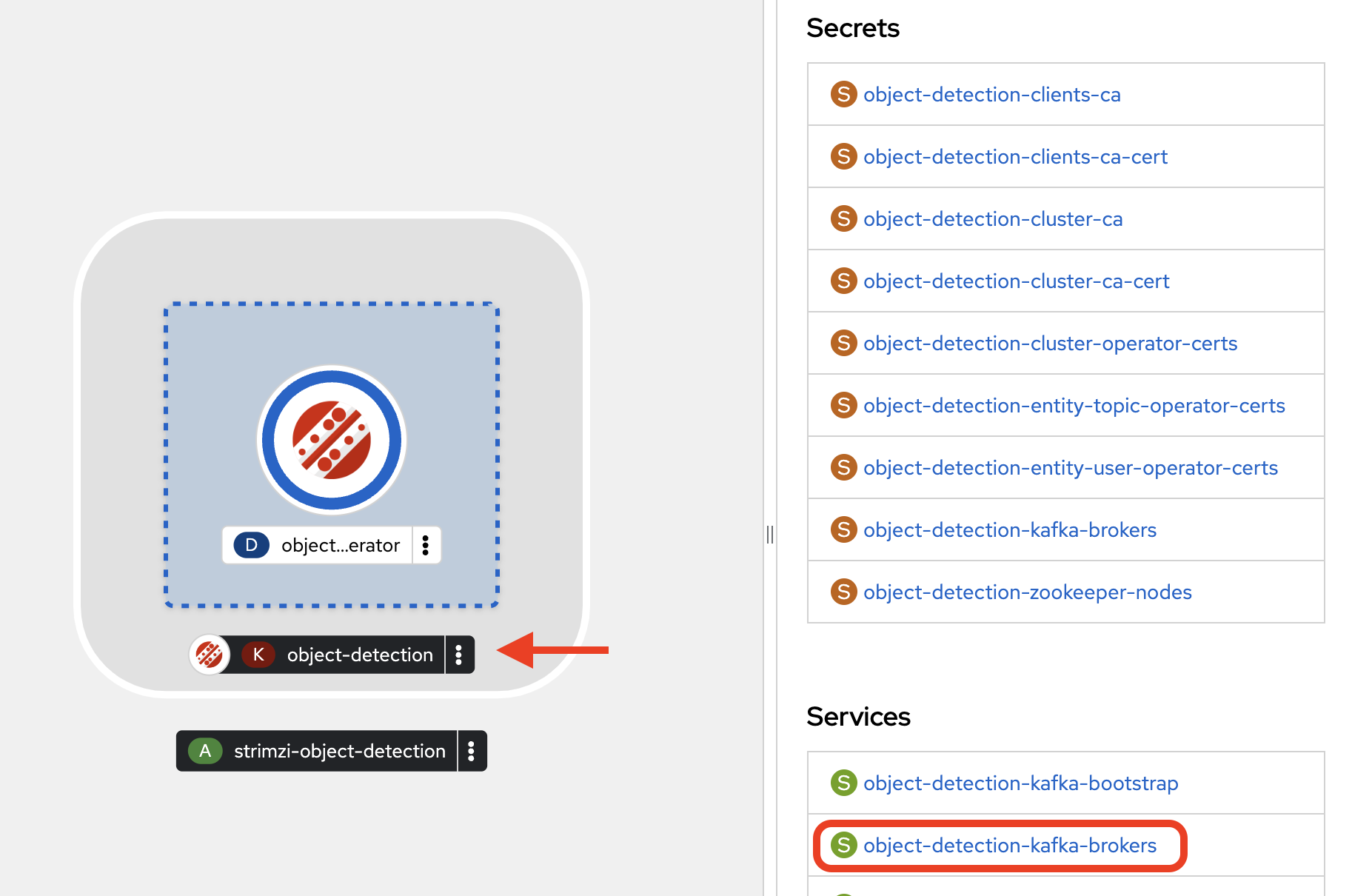
-
Click Create to save your new secret.
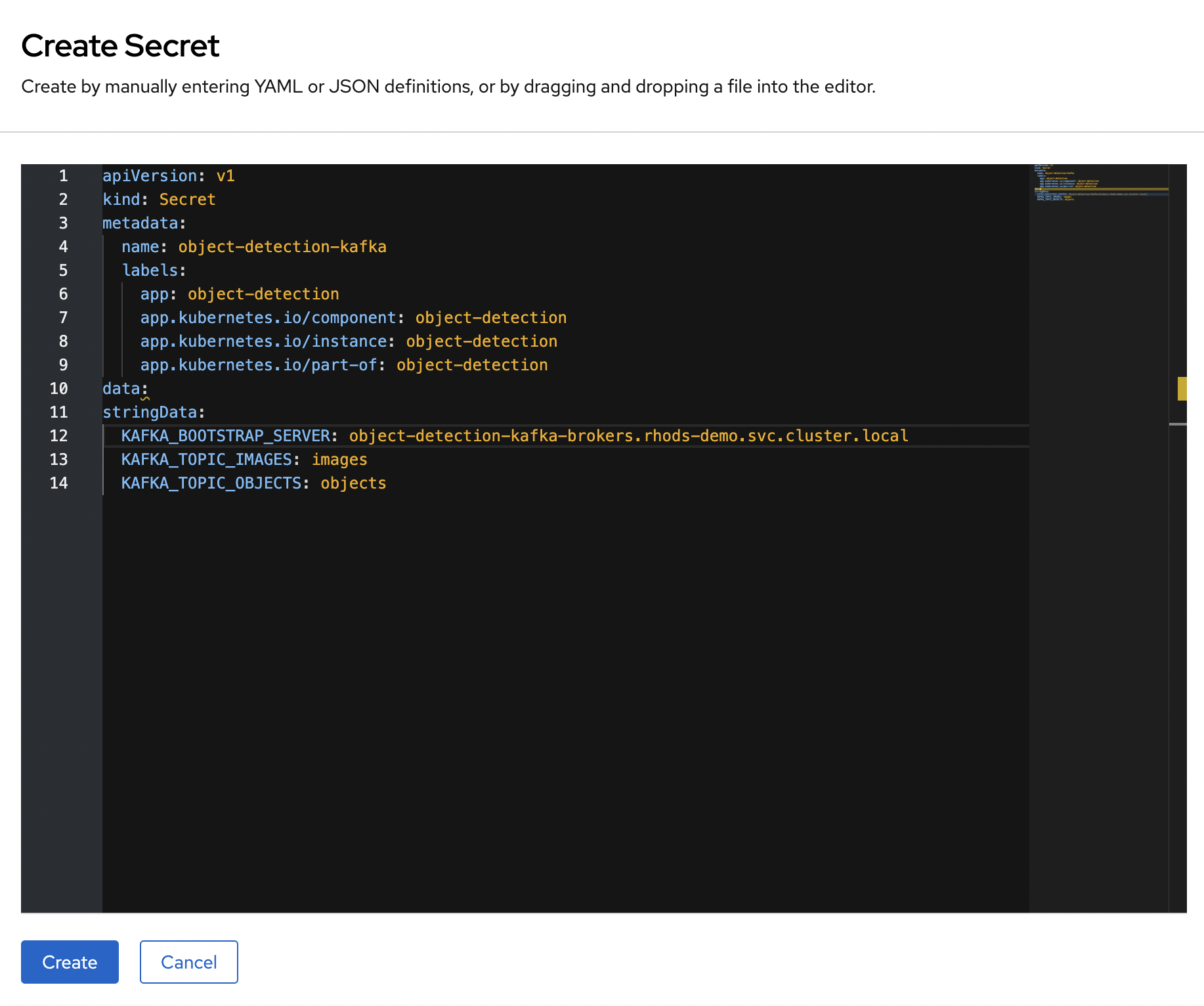
Add the Secret to the Front-End Application
Now let’s add this information as environment variables to our deployed application.
-
Click Add Secret to workload
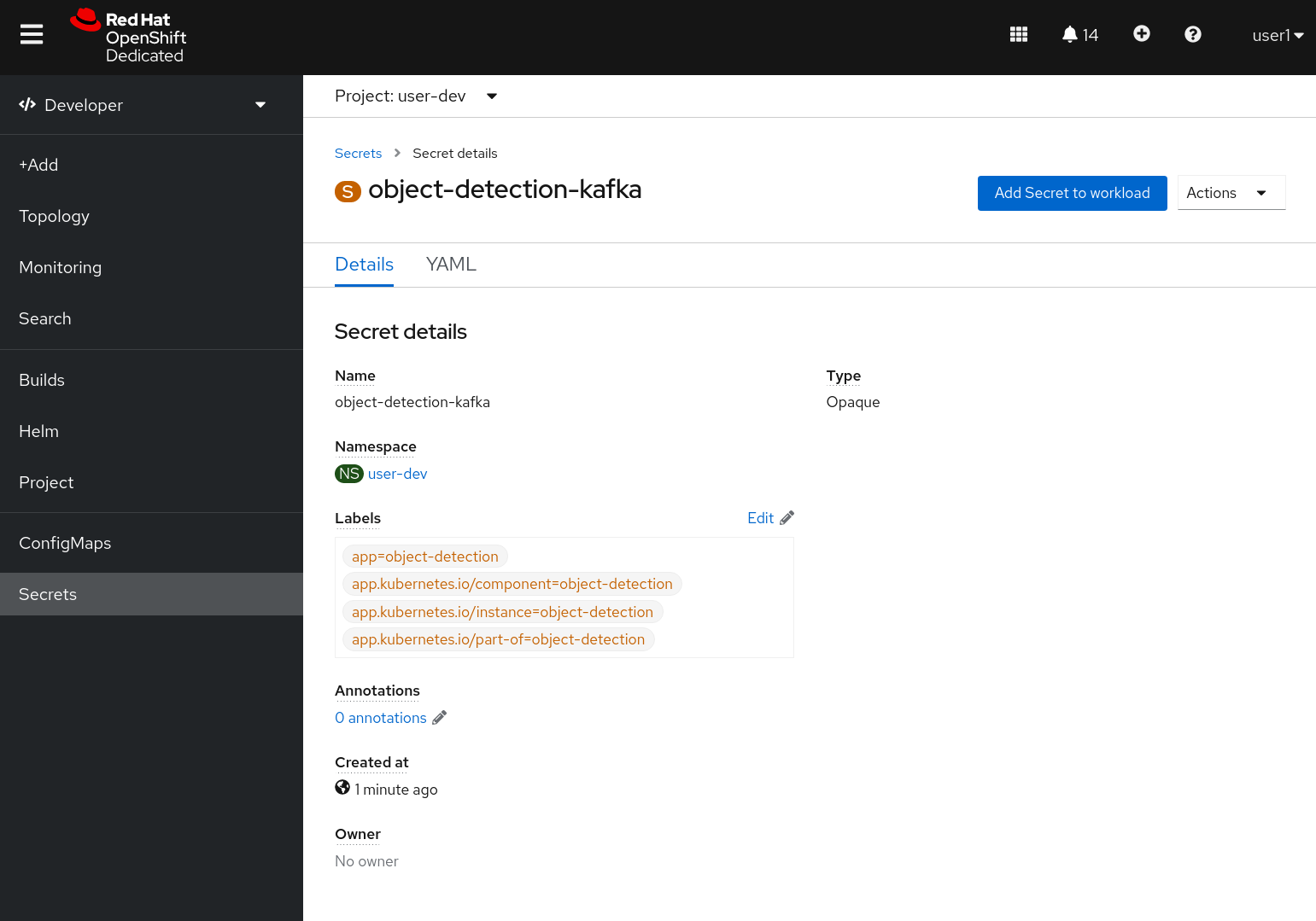
-
Select object-detection-app deployment as the workload.
-
Click Save
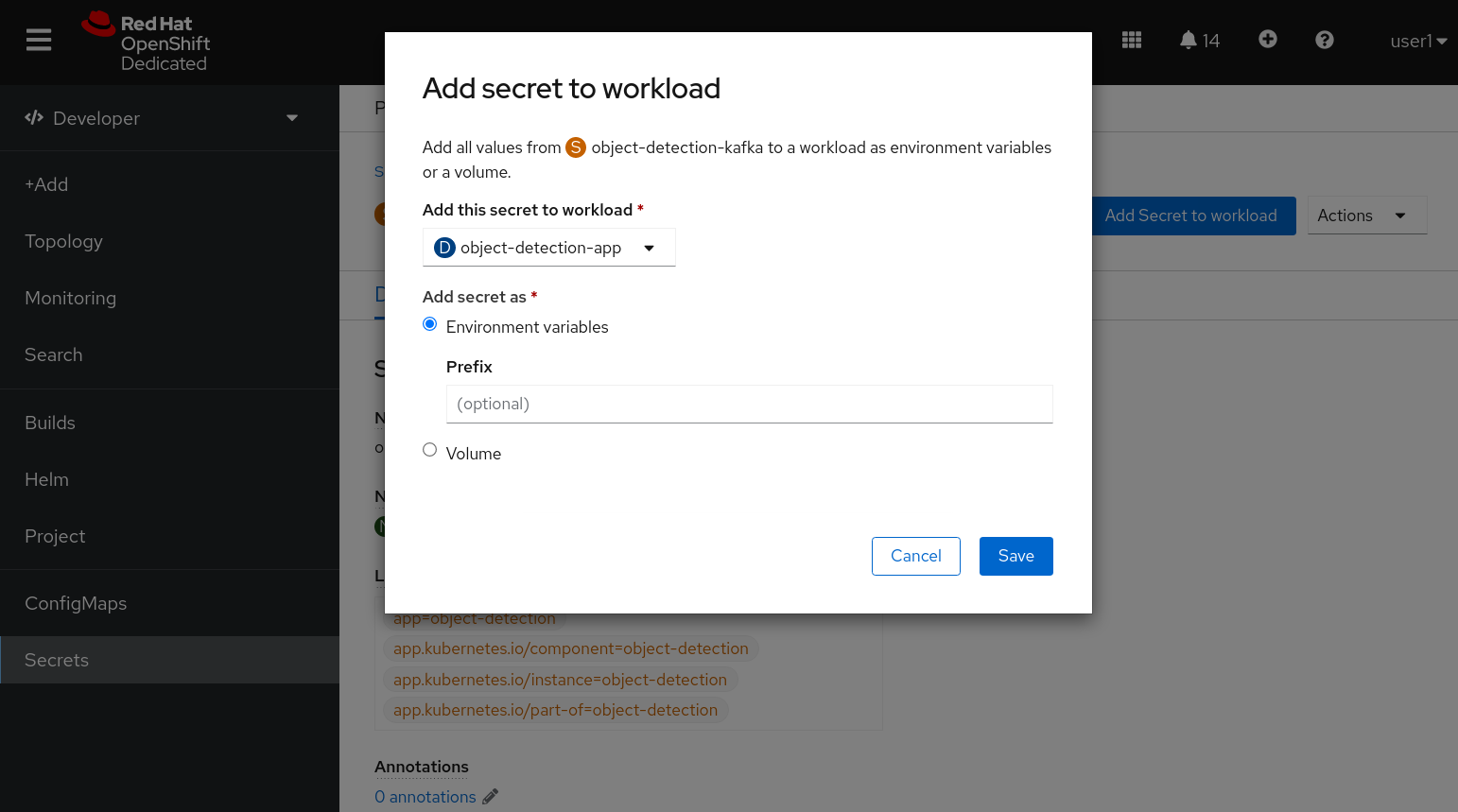
You’ll be redirected to you application. It will redeploy a new pod to pick up the changes.
-
Navigate to the Environment tab. There you can see the values have been added to your deployment.
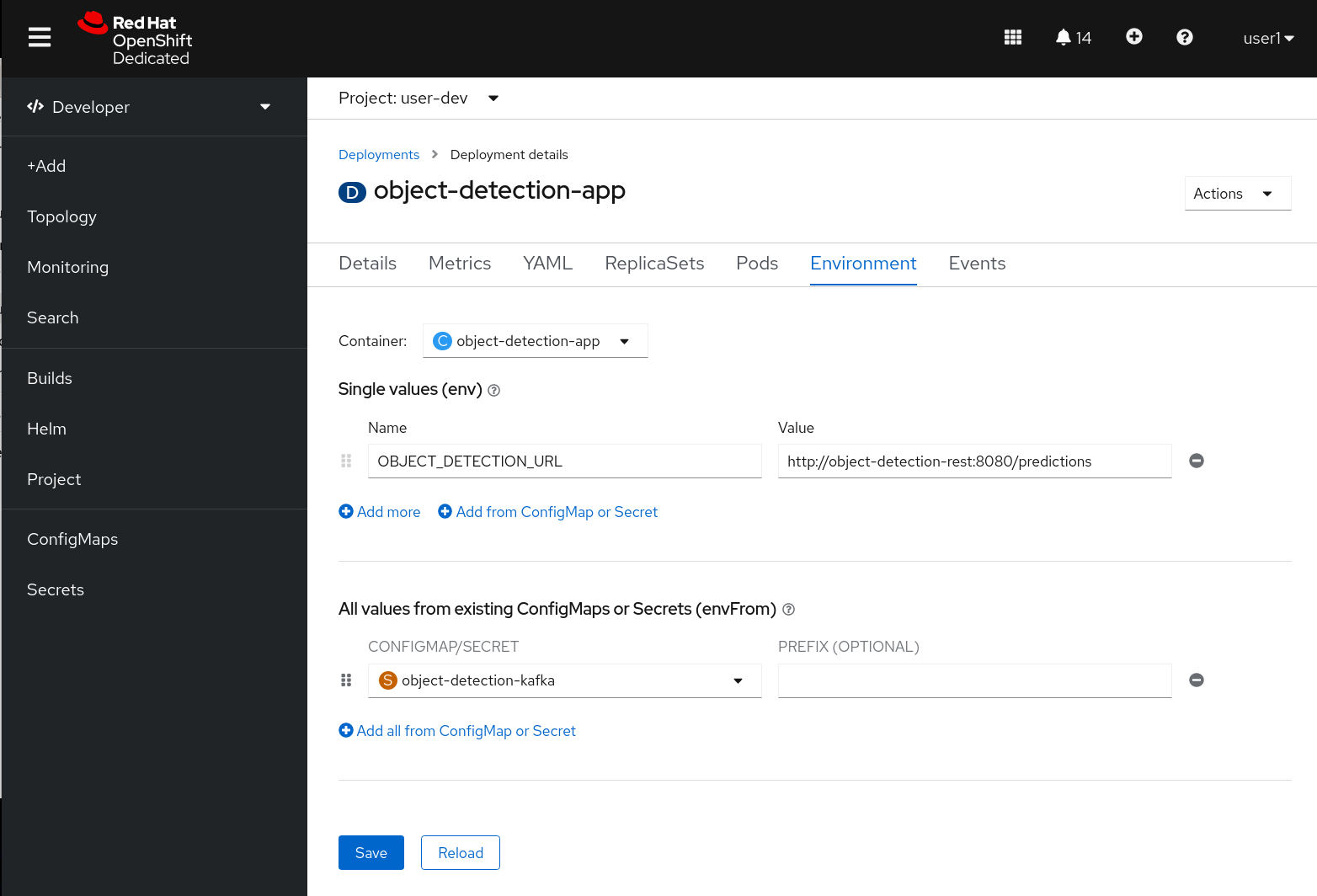
Now that the front-end application can connect to Kafka, let’s create and connect a consumer in the next section.