2.2 Testing the Deployed API
App Status
You now have an application listening at the route that was created during the deployment.
If you scroll down on the detail panel, you will see the route that was created for your application. This is the URL you will use to send images:
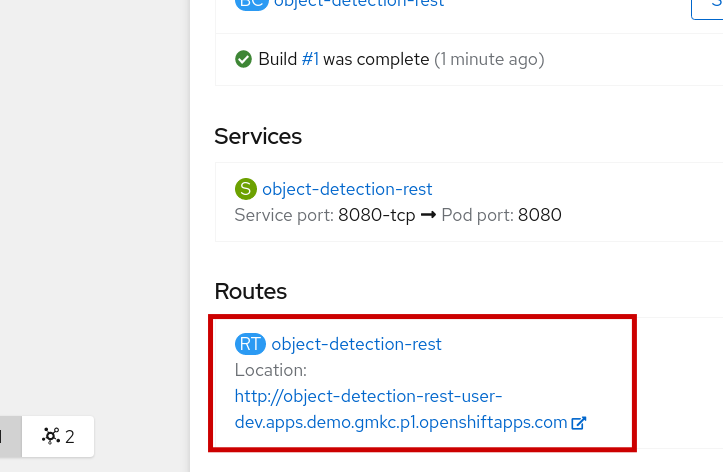
You can test it but simply clicking on the route link, or copy/paste it in your browser:
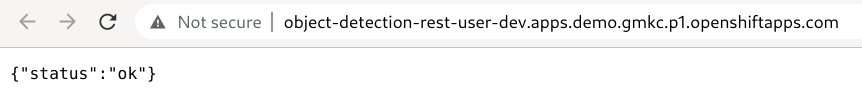
Sample Request
| As our prediction function is waiting for a json payload with a base64 encoded image, we must do this encoding first. |
-
Open the notebook named
04_test_flask.ipynb -
Upload an image in your environment
-
In the first cell, replace the placeholders with your:
-
Image path and name.
my_image -
Route to the service.
my_route
-
-
Run the cells and see the result!
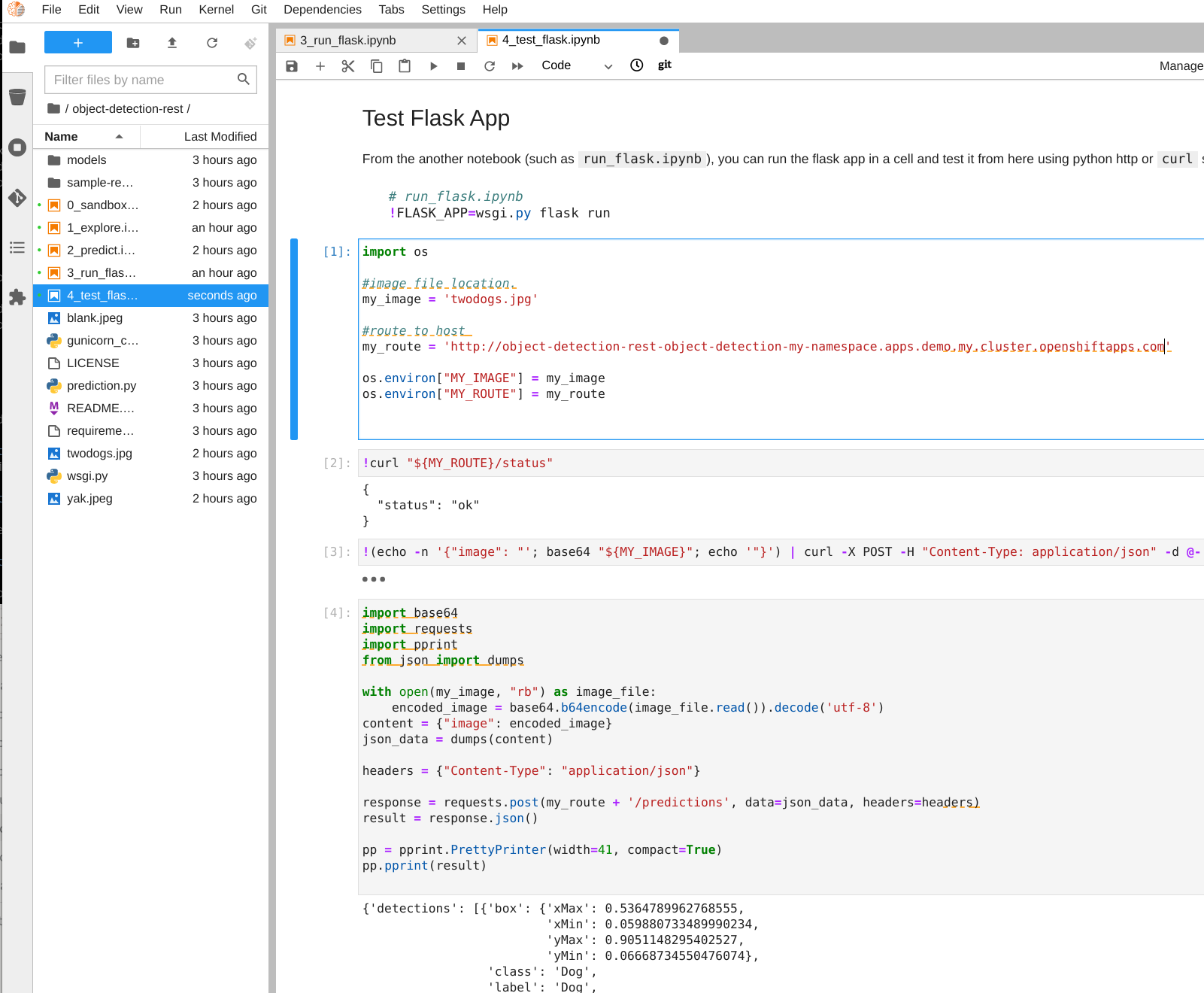
Once you’re finished, you can come back here and head to the next section.