3.2 Exploring Kafka from Jupyter Notebooks
Let’s head back to the Jupyter notebook and explore Kafka, and ensure that the Kafka producers and consumers are working as expected. Just like before let’s clone a git repo and bring in some sample code.
Clone the Git Repository
-
Select the root source directory to make sure you clone the git repository at the correct location. To do this click on the folder icon in the displayed filepath in the file browser.
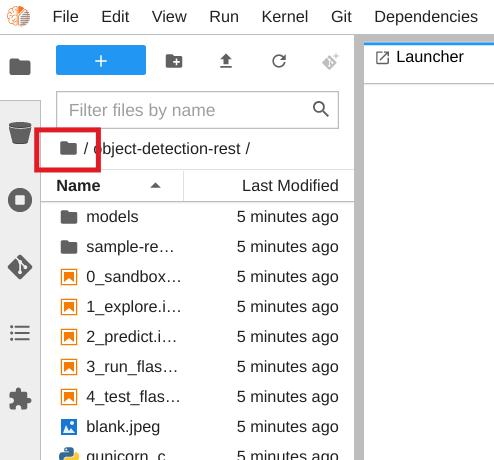
-
On the left toolbar, click on the Git icon:
-
Then click on Clone a Repository:
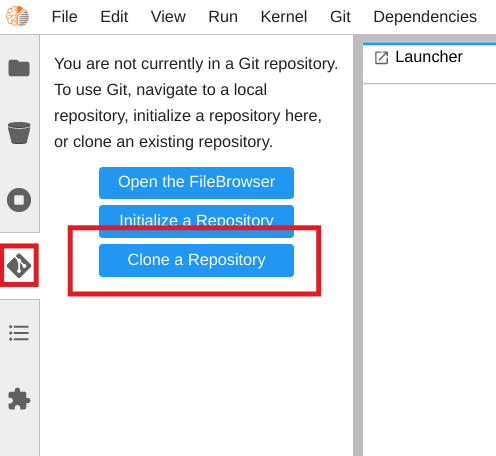
-
Enter the Git https URL for the repository and click Clone:
https://github.com/blues-man/object-detection-kafka-consumer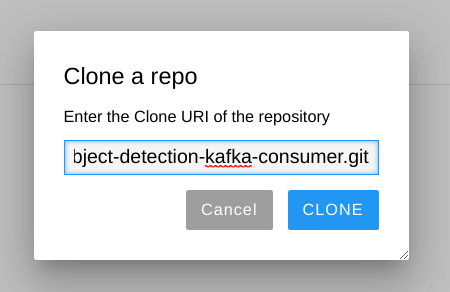
-
Select the newly created folder,
object-detection-kafka-consumerand double click to browse.
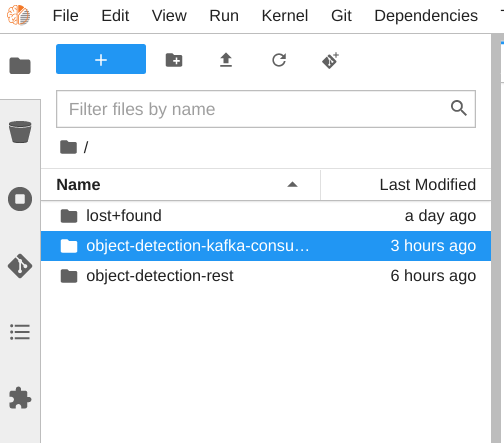
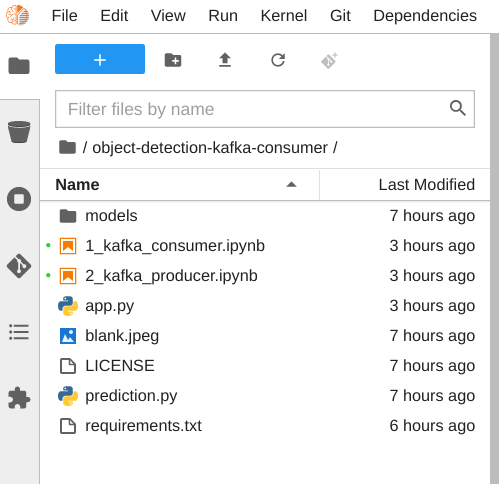
Explore the Notebooks
Now’s you can try out Kafka in an interactive environment. Two notebooks have been created for you to experiment with. Feel free to check out the Kafka documentation and the kafka-python docs.
-
1_kafka_consumer.ipynb - A sample consumer. Start here and leave the last cell running while you try out the next notebook.
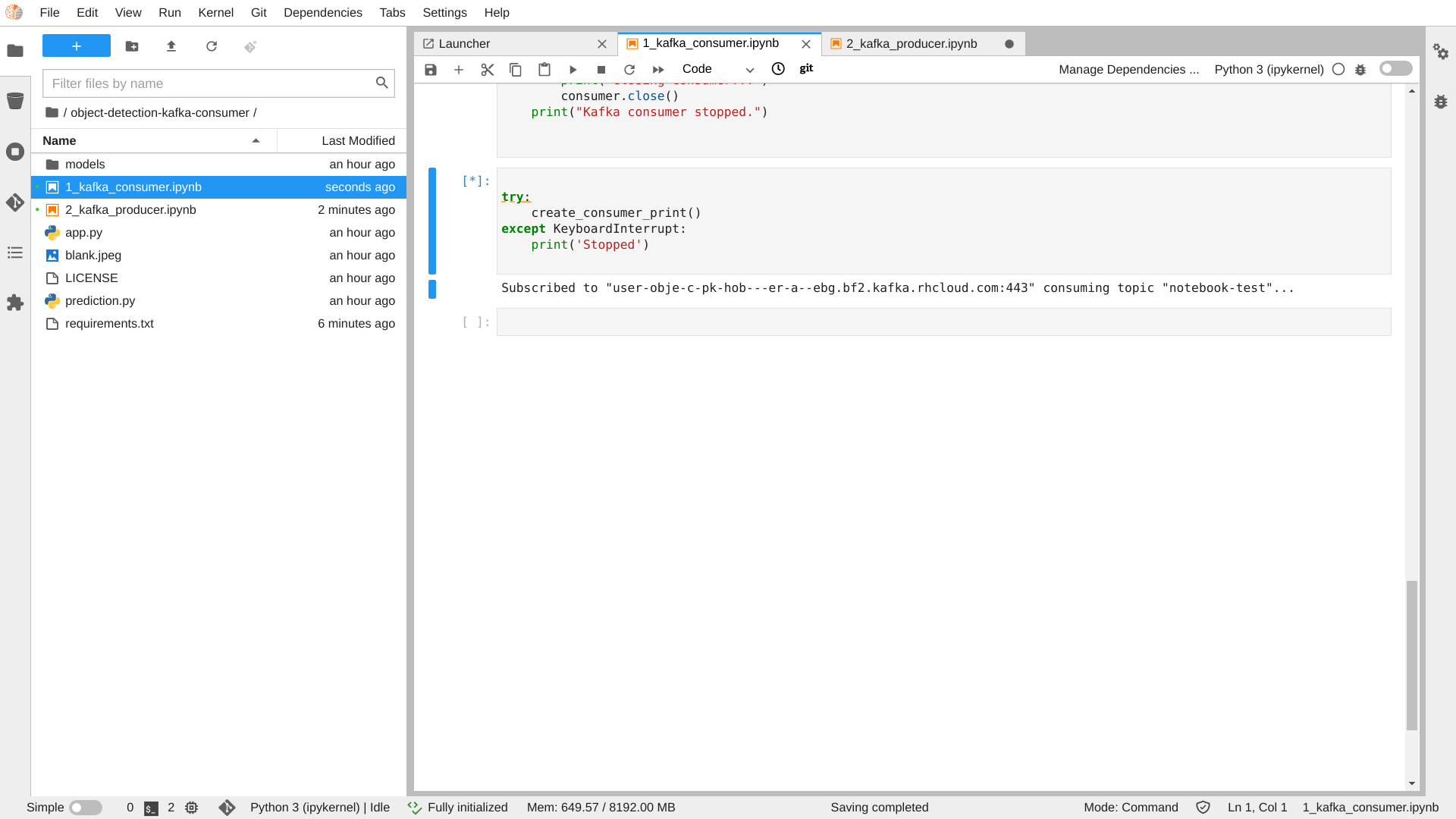
-
2_kafka_producer.ipynb - A sample producer. Run this file to send messages you can consume.
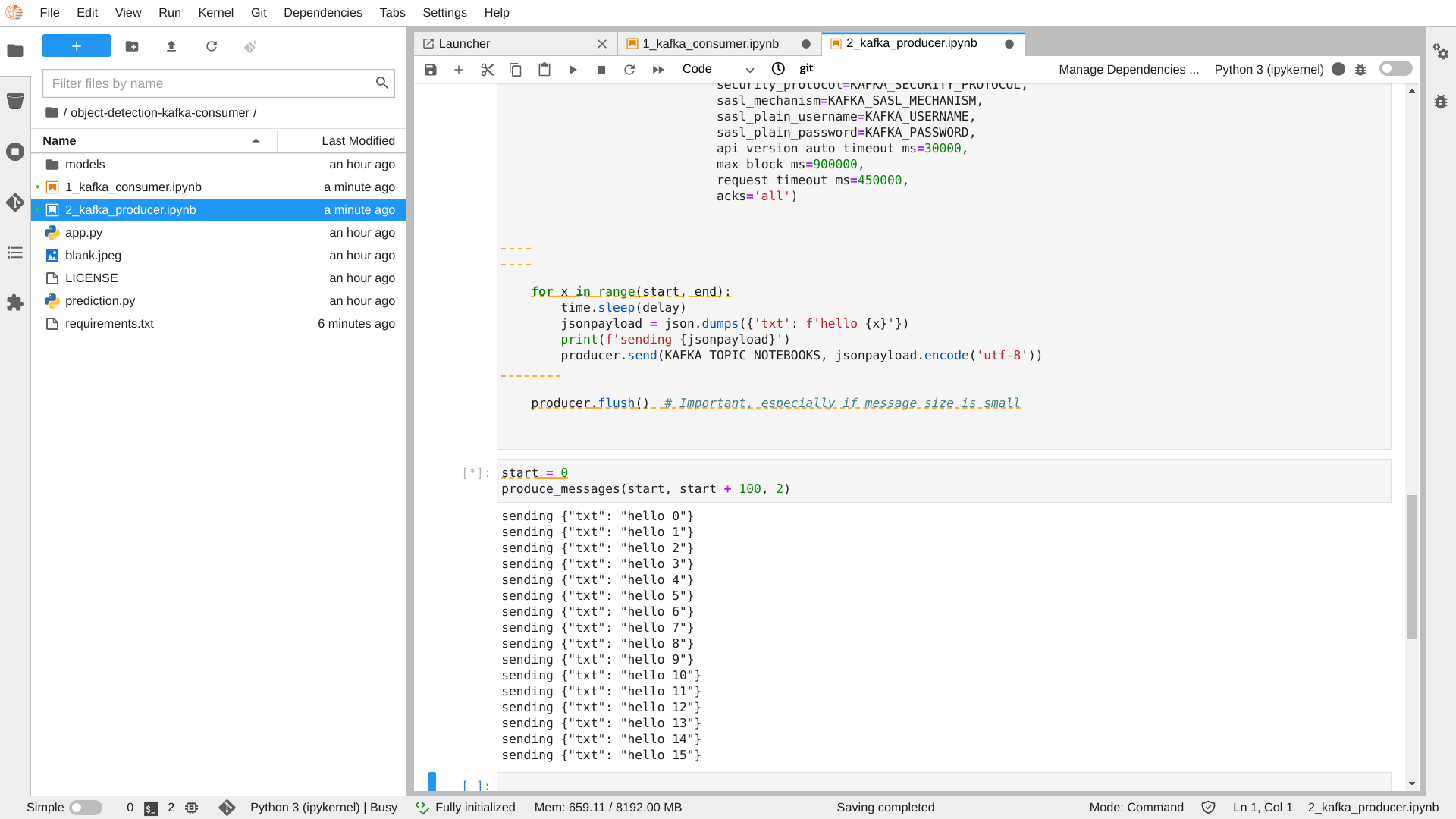
-
Back to 1_kafka_consumer.ipynb - observe the messages consumed
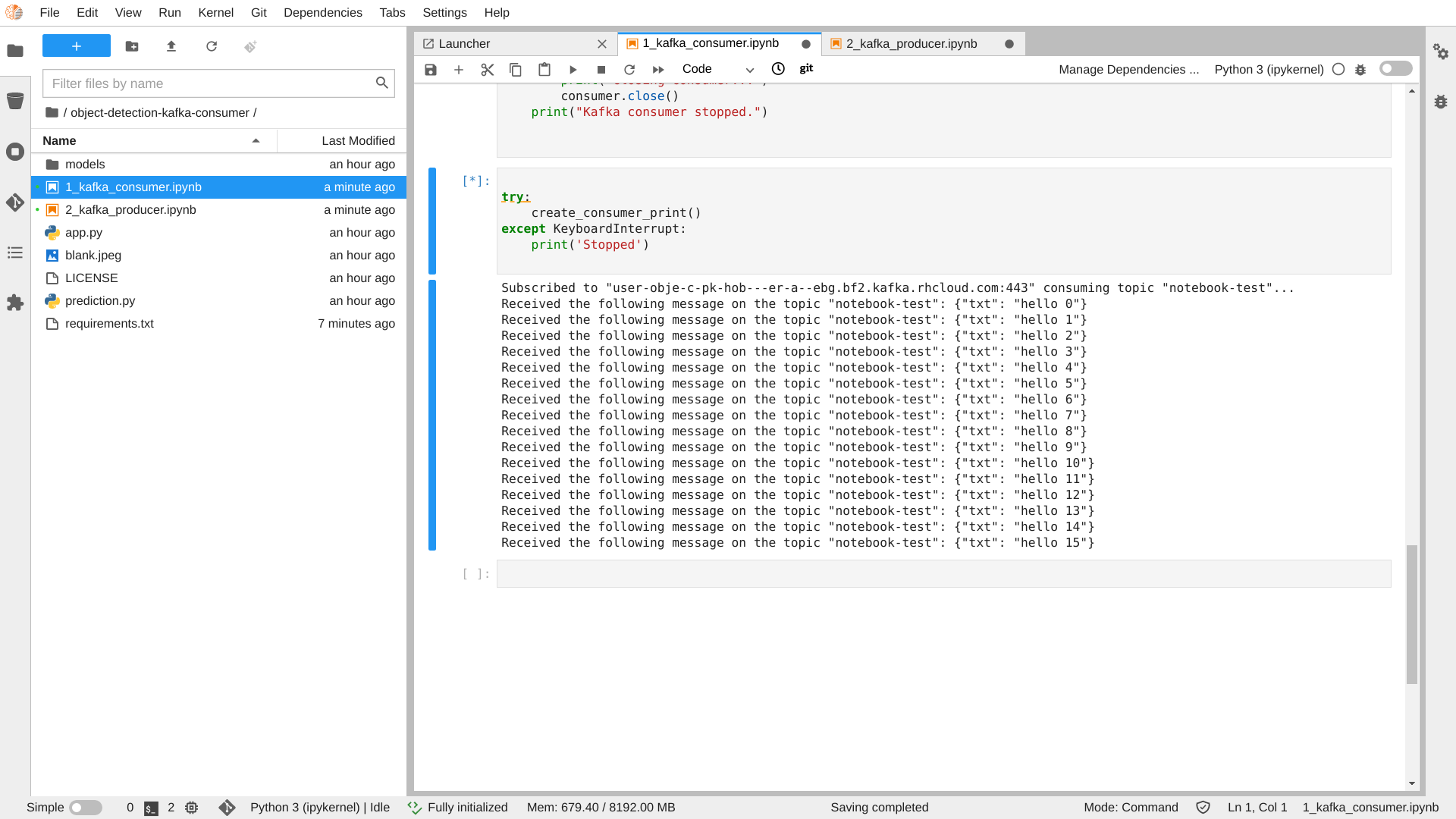
-
Stop the kernel in both notebooks.
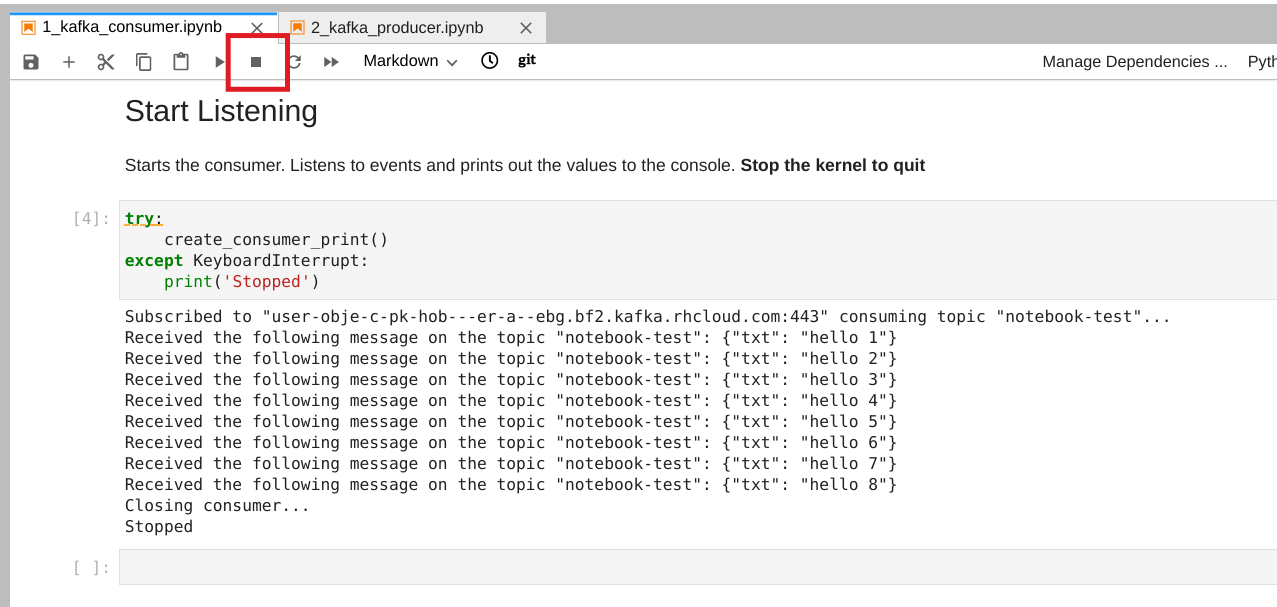
Exploring the Kafka Consumer App
In the next section, we’ll turn our git repo into a new application. Before we do, let’s stop to examine the application files.
-
Open the
prediction.pyfile. What’s interesting here is that there is NO difference from the rest service. The data science prediction code did not change -
Open the
requirements.txtfile. Again, the data science portion of the project as not changed. What has changed is the application dependencies.flaskandgunicornhave been changed into our dependency forkafka-python. -
Open the
app.pyfile. This is the bulk of our change. Our application code changed from the rest service in thewsgi.pyto a basic Kafka consumer/producer.
When you’ve seen all you want to see, head to the next section.