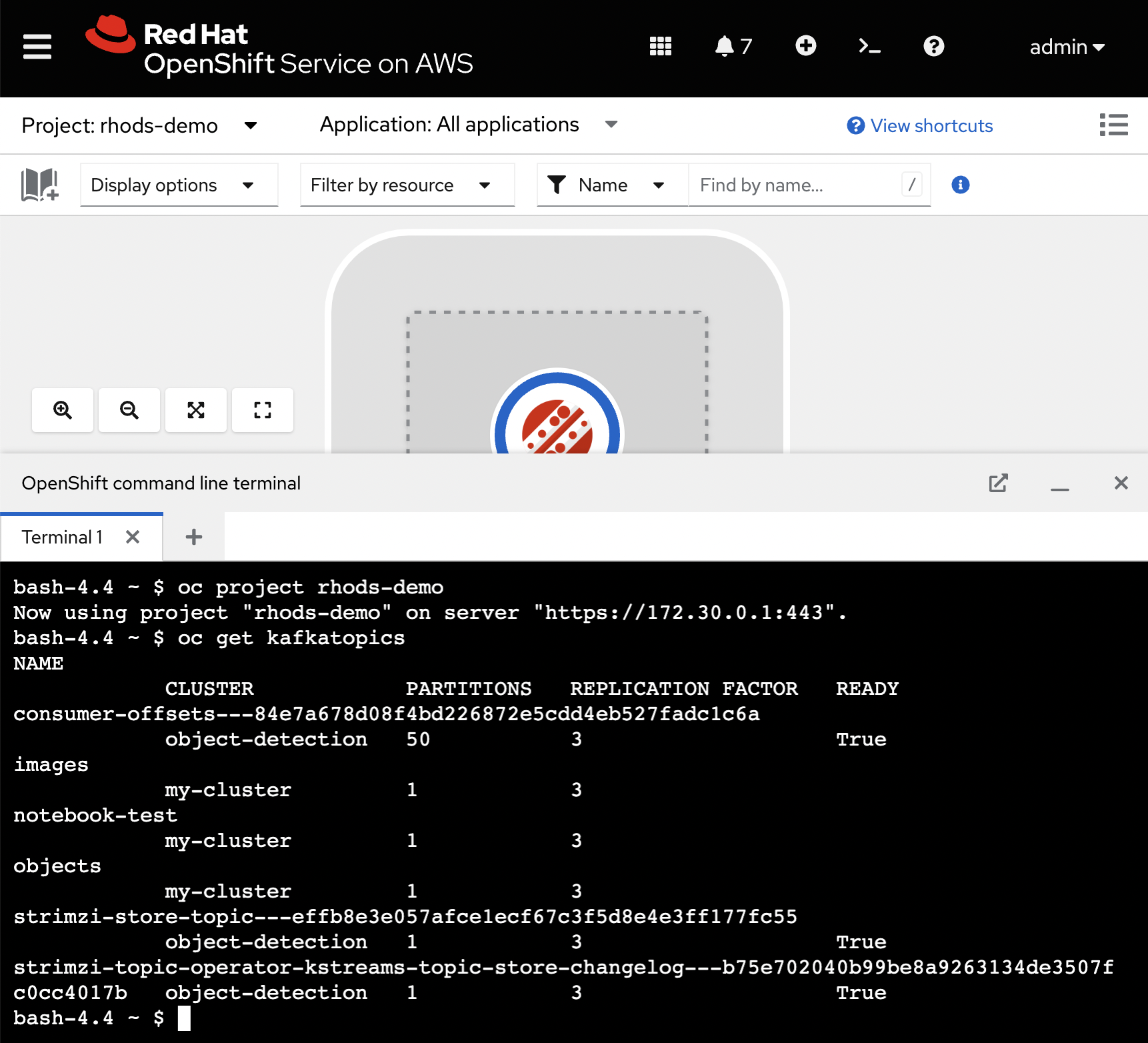3.1 Creating a Kafka Instance
This section details creating a Kafka instance, Kafka topics, and connecting our application to stream data in a video form!
| Due to Developer Sandbox limitations with support for Kafka, this will only work with a full dedicated OpenShift cluster. |
Introduction
Now that we have the model working on pictures, let’s get this working with streaming data.
A Kafka instance in OpenShift Streams for Apache Kafka includes a Kafka cluster, bootstrap server, and the configurations needed to connect to producer and consumer services. We’ll be creating:
-
Kafka Instance - record your Bootstrap server
-
Service Account - record your Client ID and Client Secret
-
Topics - record the names
-
images
-
objects
-
notebook-test
-
OpenShift Kafka Operator
We’ll be creating this Kafka instance and related resources within our project, using the Kafka AMQ Streams Operator. The Kafka AMQ Streams Operator is a Kubernetes Operator that manages Kafka instances deployed to OpenShift. To install the Kafka AMQ Streams Operator, head to the Administrator, then select Operators → Operators Hub and search for Kafka to see the AMQ Streams Operator. Click Install to install the Kafka AMQ Streams Operator.
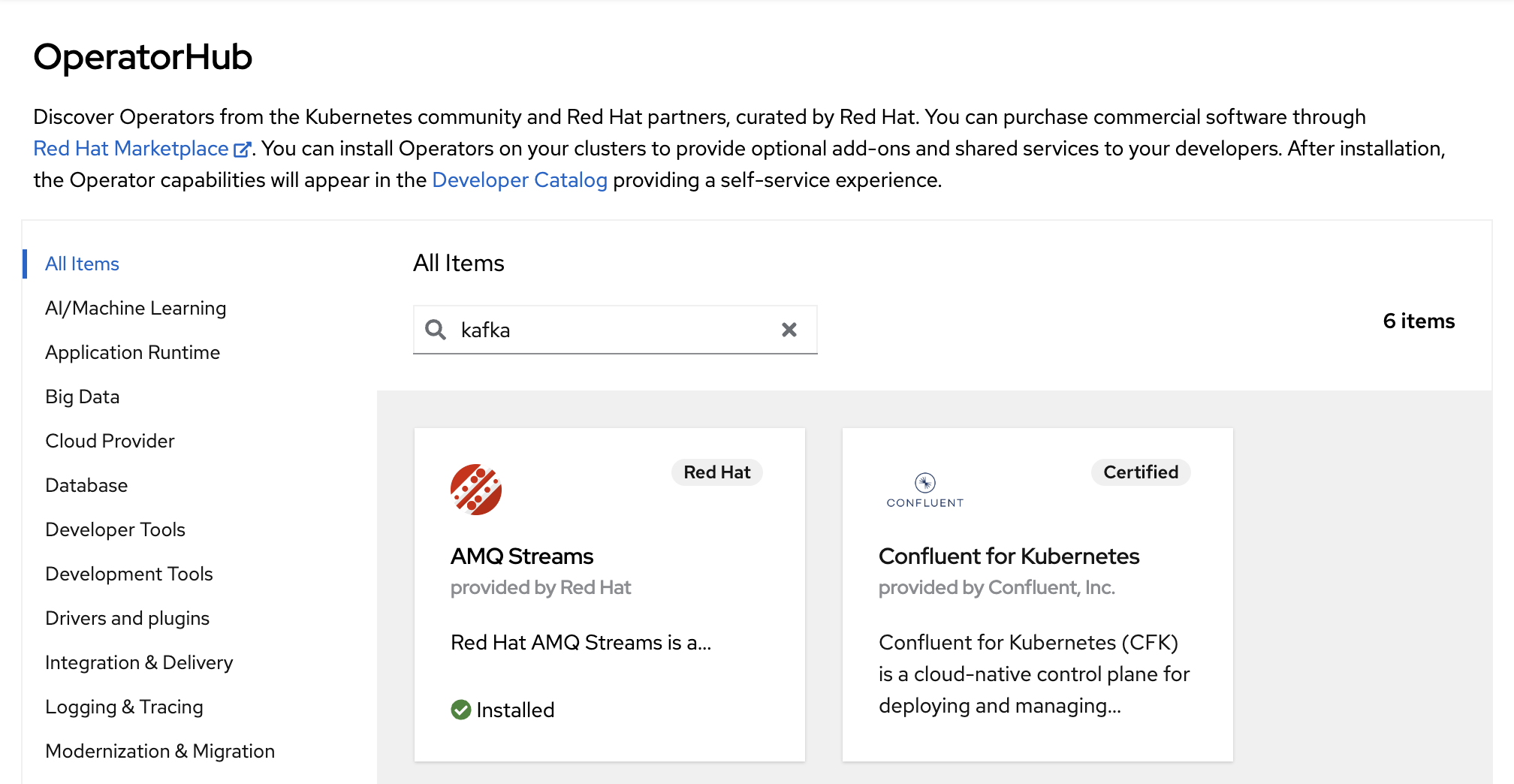
Create a Kafka Instance
-
Let’s create our a Kafka instance. In the Developer perspective, select +Add → All Services and search for Kafka to create a new Kafka instance.
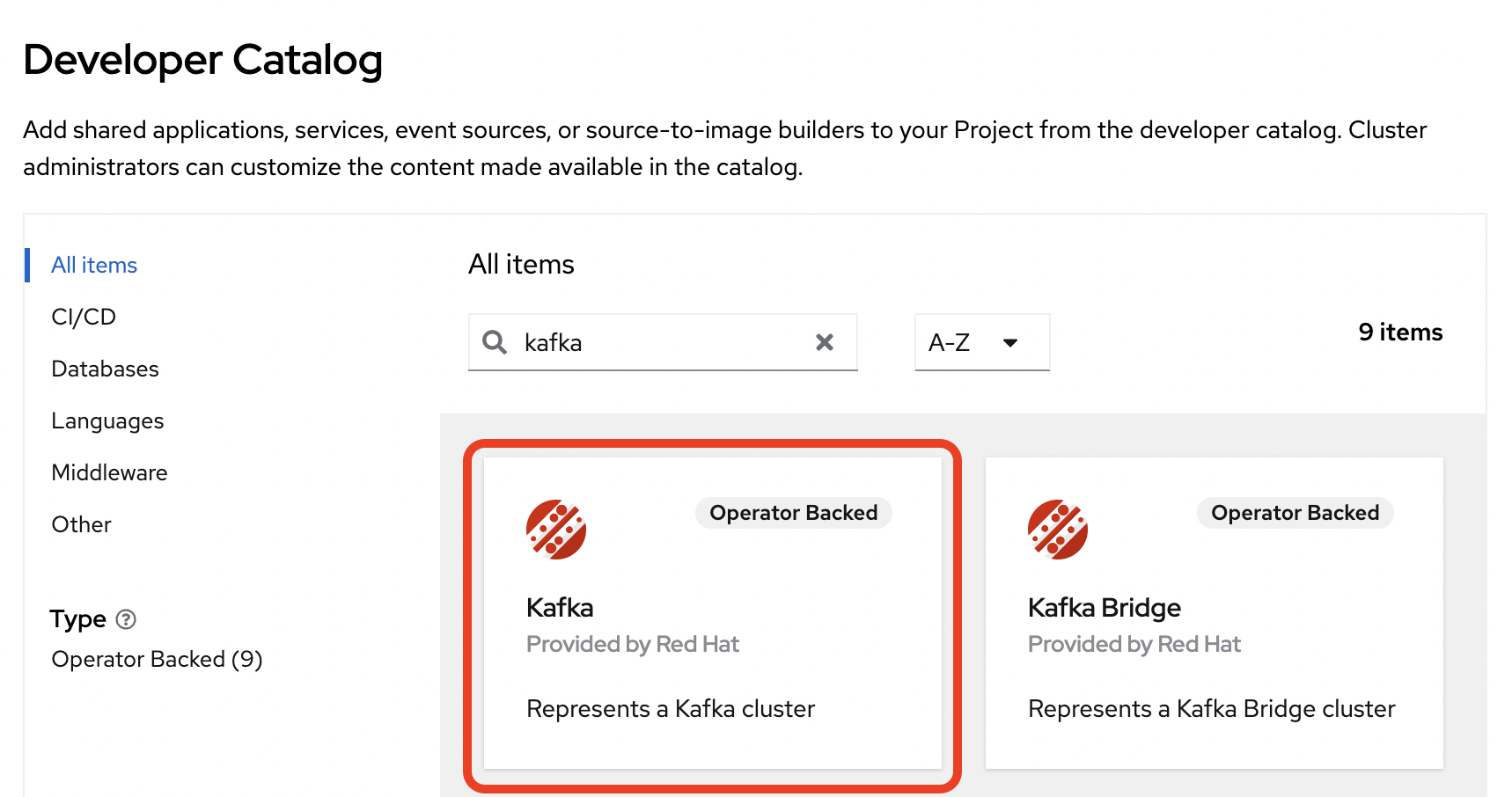
-
Enter a unique Name for the Kafka instance, such as
object-detection, and click Create instance.
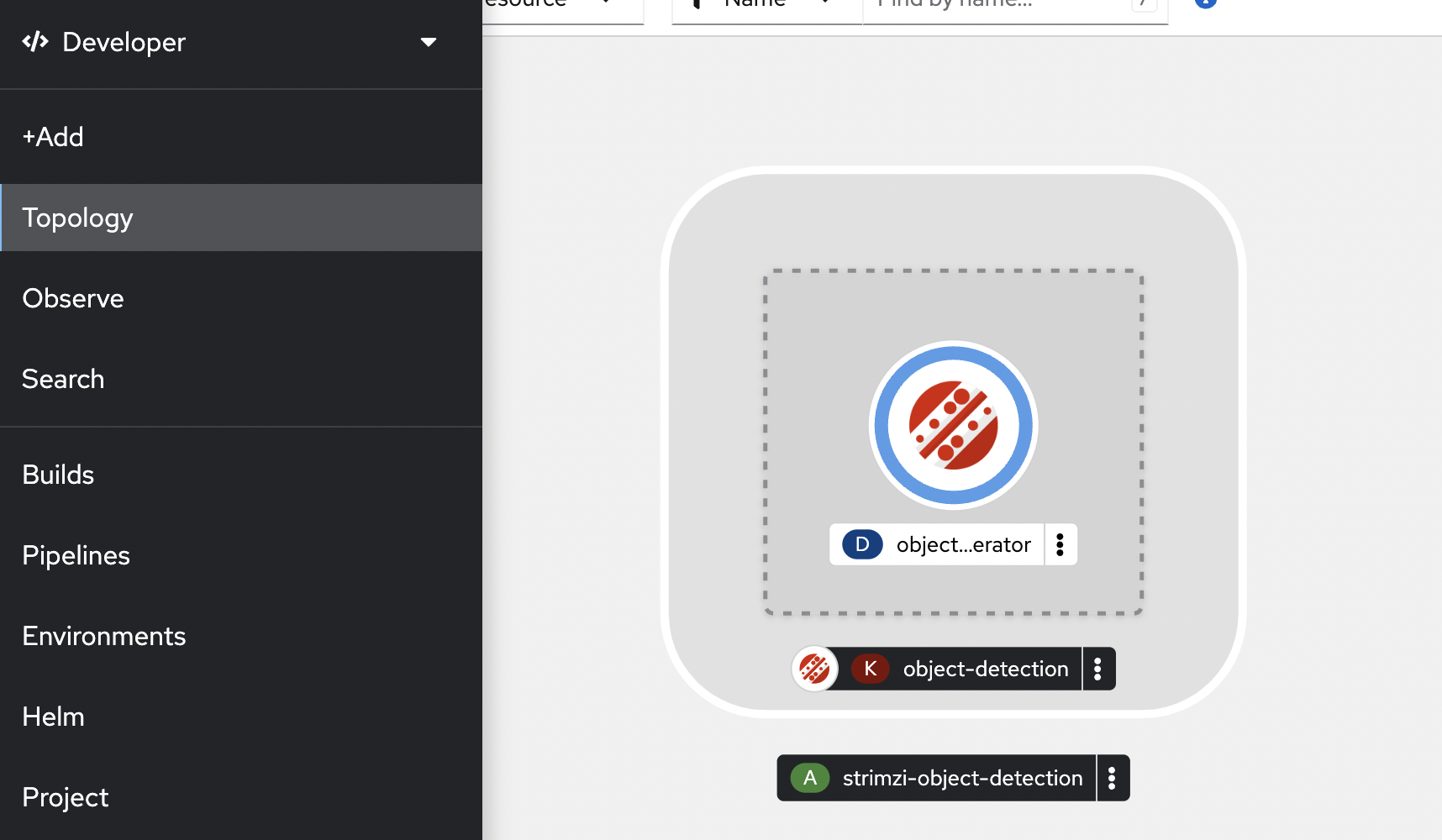
Create Topics
After you create a Kafka instance, you can create two Kafka topics to start producing and consuming messages in your services. From the Developer perspective, select +Add → All Services and search for Kafka Topic to create a new Kafka topic. Repeat this process for these two topics.
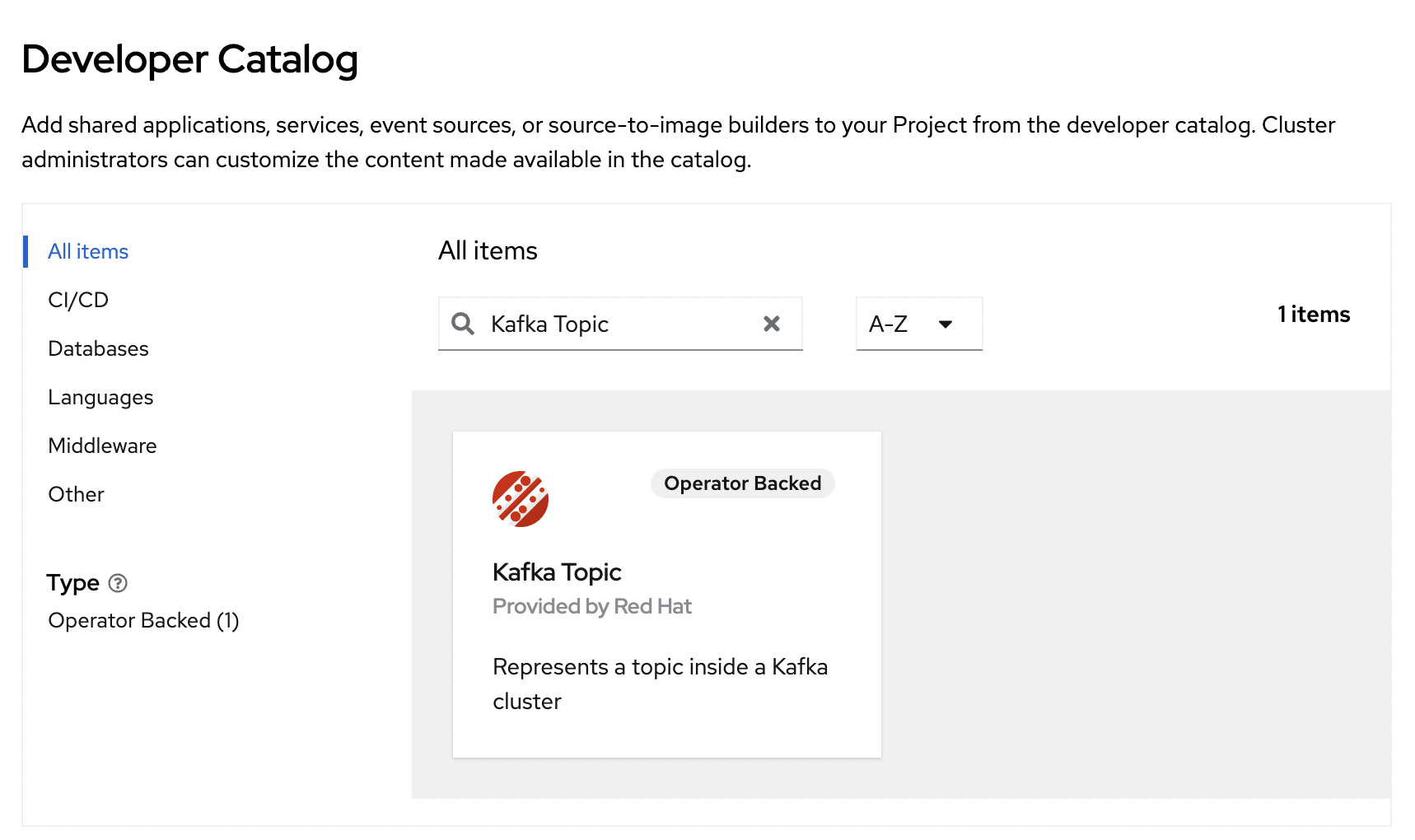
-
Create the
imagestopic.-
Topic name:
images -
Partitions:
1 -
Replicas: 3 (default)
-
-
Create the
objectstopic.-
Topic name:
objects -
Partitions:
1 -
Replicas: 3 (default)_
-
Great, your topics should have this same configuration (with the exception of the topic name):
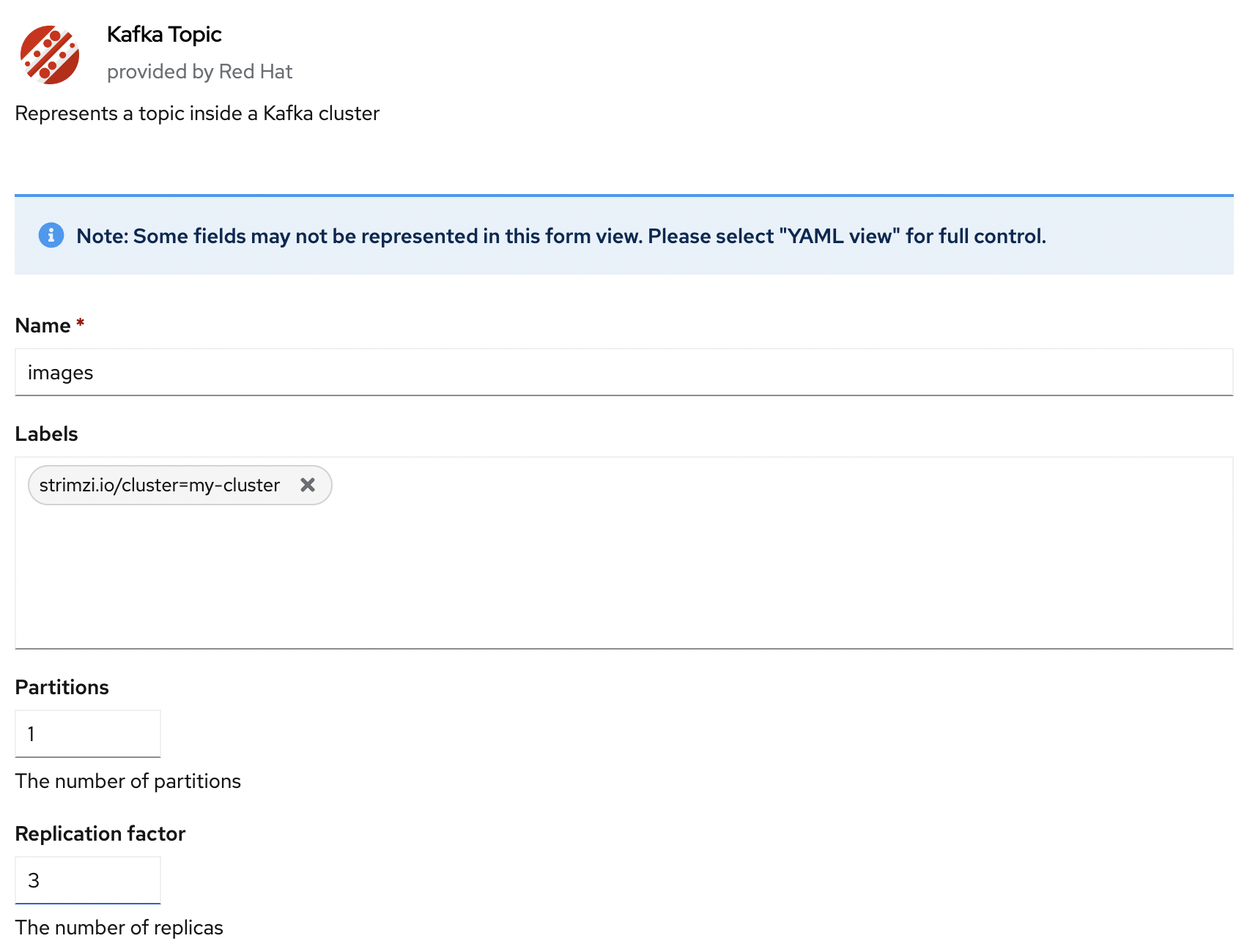
When you’re done, you should have three topics listed, images, objects, and notebook-test. You can view this by selecting the Web Terminal at the top-right of the OpenShift Console, and running the command oc get kafkatopics.