Kafka
Create a Managed Kafka instance
With your Red Hat Developer account you also have access to Red Hat Hybrid Console. From there, you can access the Application Services and you can create your kafka instance:
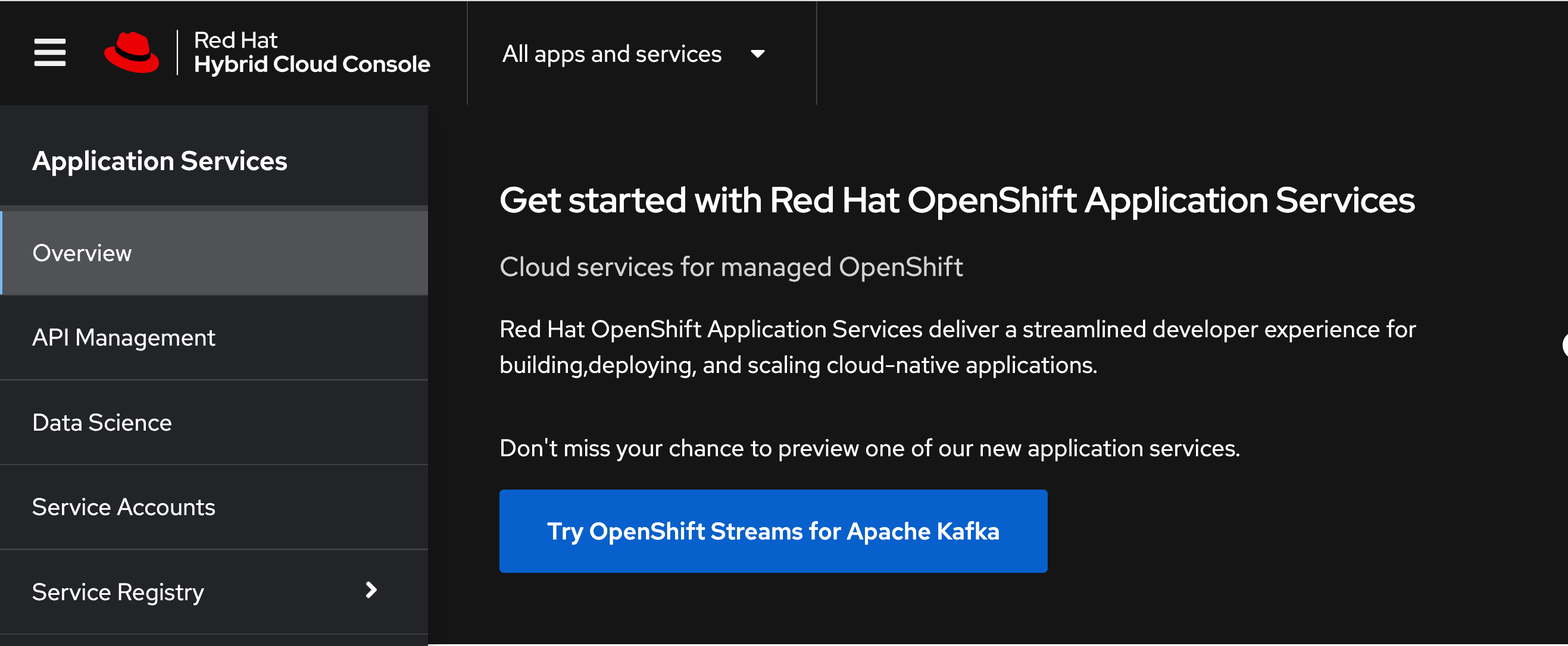
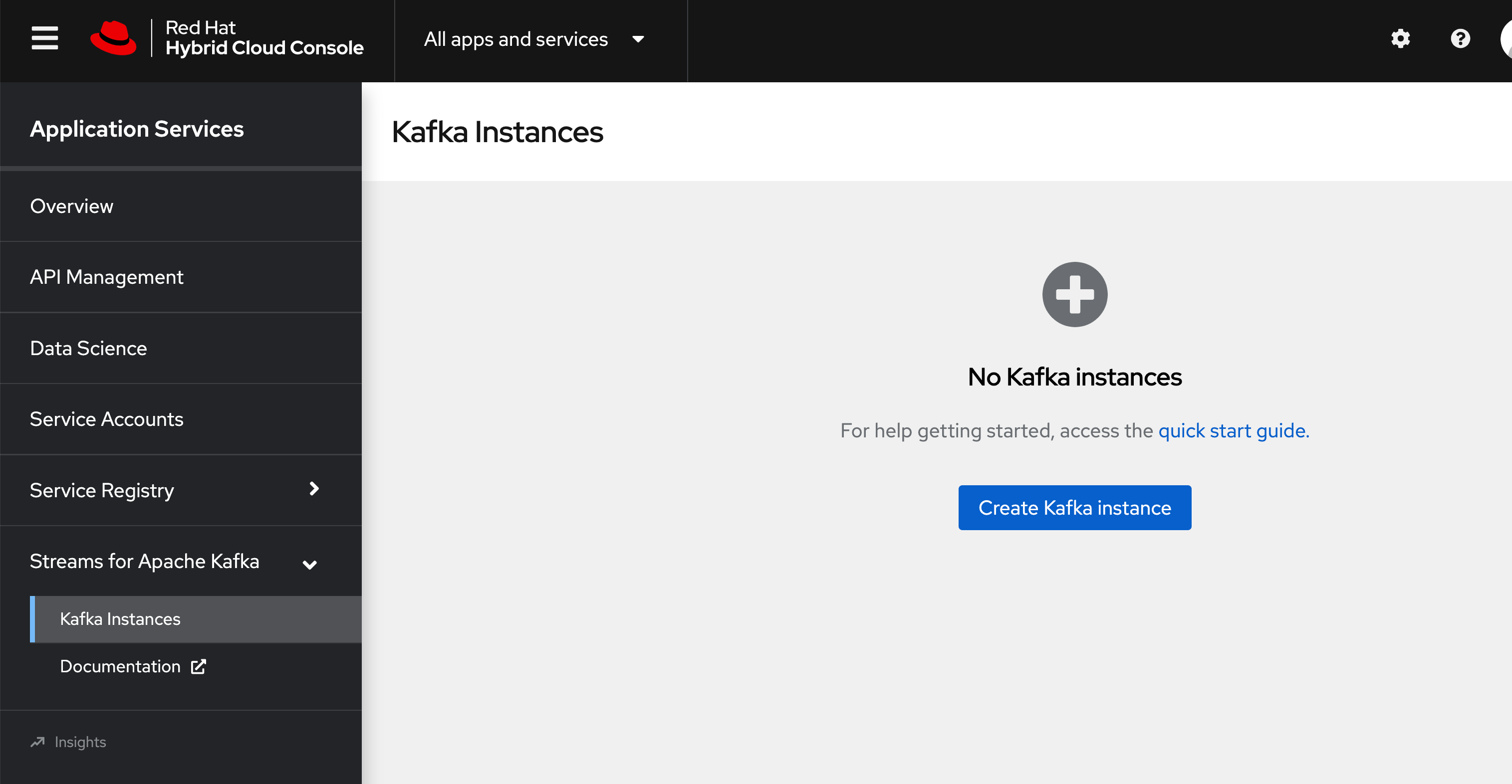
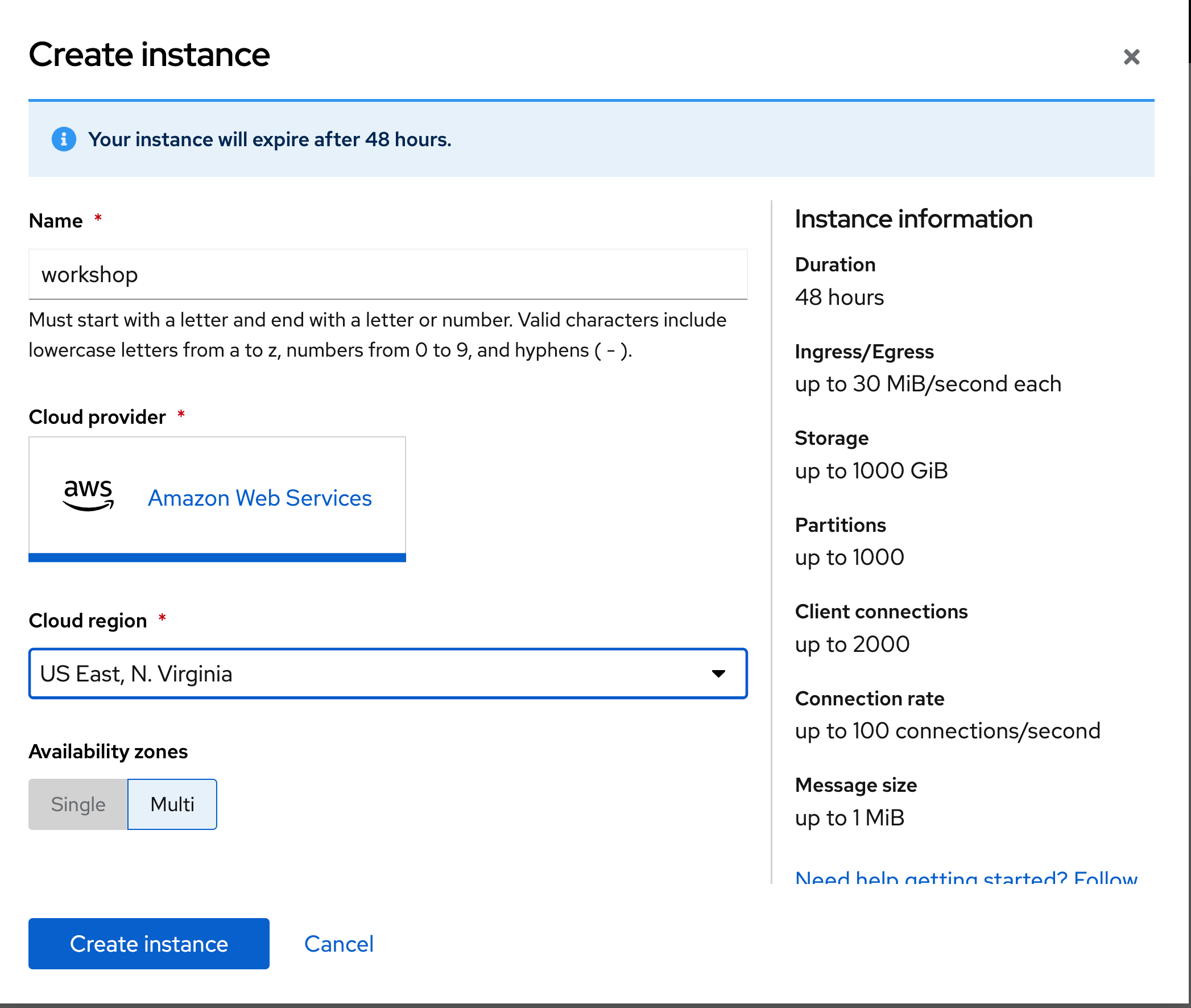
Now, we can create a topic named todo-count:
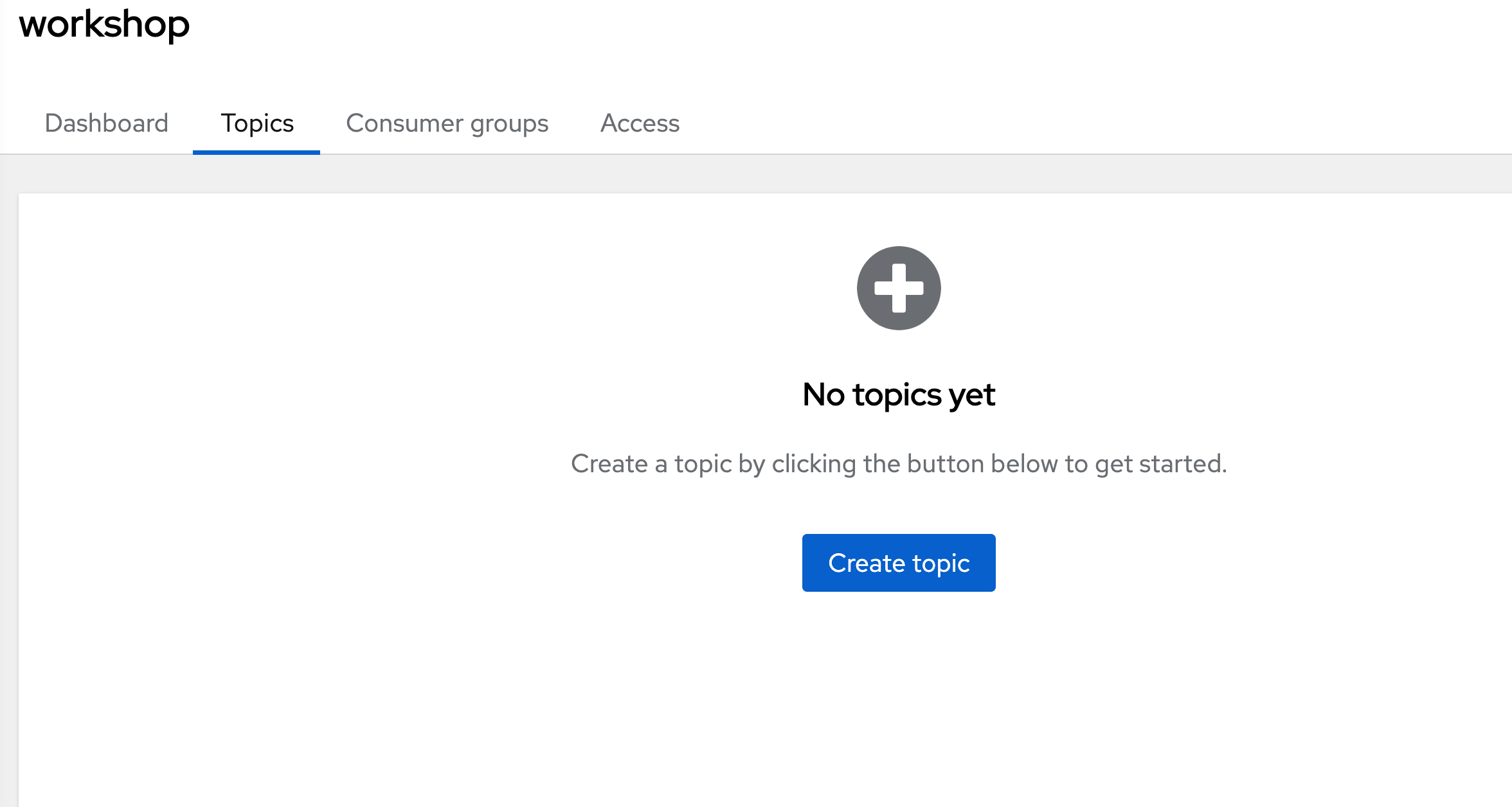
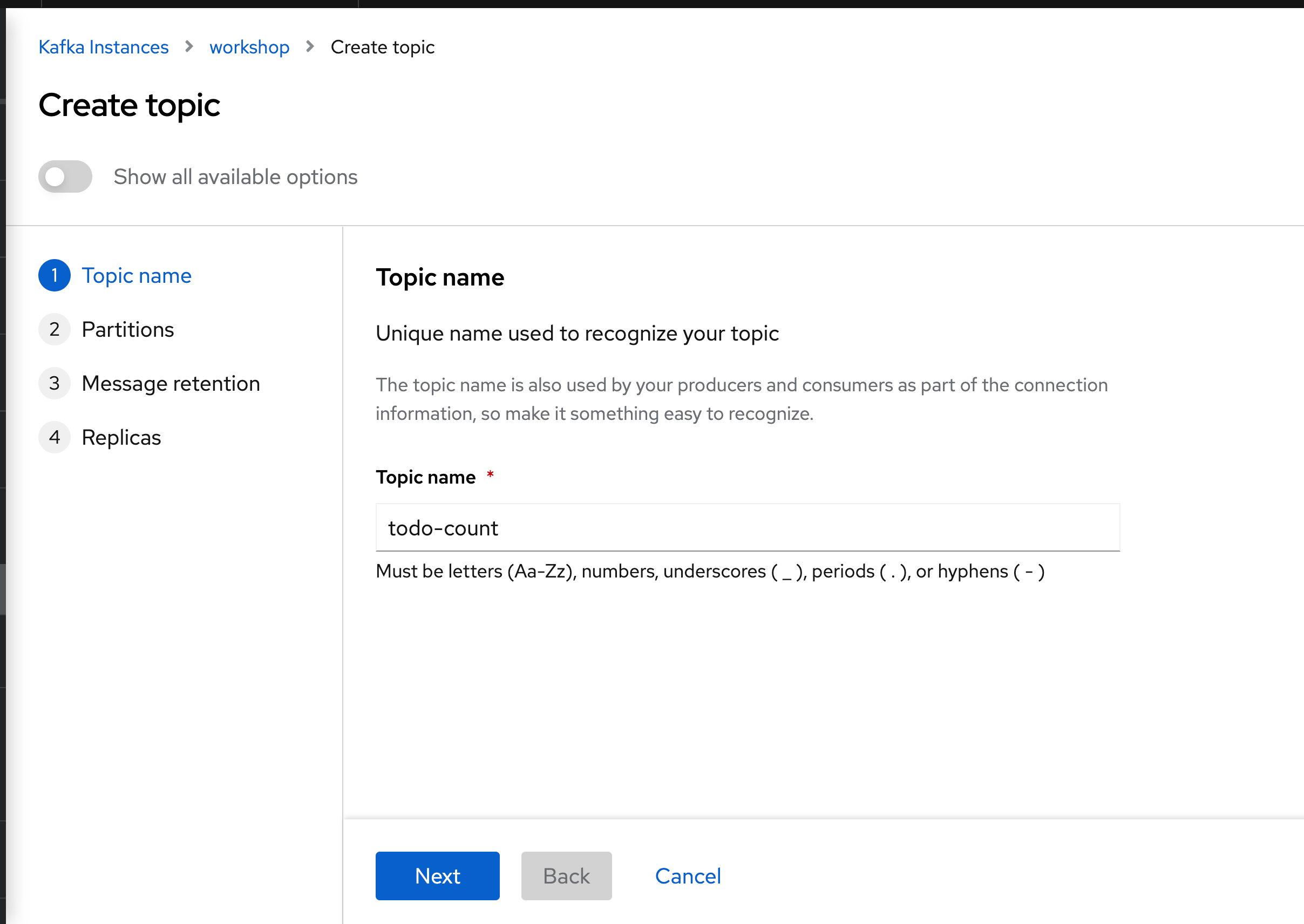
Update the Todo app with Kafka and Service Binding
We need to add 2 new extensions:
./mvnw quarkus:add-extension -Dextensions="io.quarkus:quarkus-smallrye-reactive-messaging-kafka, io.quarkus:quarkus-kubernetes-service-binding"Update the TodoResource like this:
package org.acme;
import java.util.List;
import javax.transaction.Transactional;
import javax.validation.Valid;
import javax.ws.rs.DELETE;
import javax.ws.rs.GET;
import javax.ws.rs.OPTIONS;
import javax.ws.rs.PATCH;
import javax.ws.rs.POST;
import javax.ws.rs.Path;
import javax.ws.rs.PathParam;
import javax.ws.rs.WebApplicationException;
import javax.ws.rs.core.Response;
import javax.ws.rs.core.Response.Status;
import org.eclipse.microprofile.reactive.messaging.Channel;
import org.eclipse.microprofile.reactive.messaging.Emitter;
import io.quarkus.panache.common.Sort;
@Path("/api")
public class TodoResource {
@OPTIONS
public Response opt() {
return Response.ok().build();
}
@Channel("todo-count")
Emitter<String> todoEmitter;
@GET
public List<Todo> getAll() {
todoEmitter.send(String.valueOf(Todo.count()));
return Todo.listAll(Sort.by("order"));
}
@GET
@Path("/{id}")
public Todo getOne(@PathParam("id") Long id) {
Todo entity = Todo.findById(id);
if (entity == null) {
throw new WebApplicationException("Todo with id of " + id + " does not exist.", Status.NOT_FOUND);
}
return entity;
}
@POST
@Transactional
public Response create(@Valid Todo item) {
item.persist();
return Response.status(Status.CREATED).entity(item).build();
}
@PATCH
@Path("/{id}")
@Transactional
public Response update(@Valid Todo todo, @PathParam("id") Long id) {
Todo entity = Todo.findById(id);
entity.id = id;
entity.completed = todo.completed;
entity.order = todo.order;
entity.title = todo.title;
entity.url = todo.url;
return Response.ok(entity).build();
}
@DELETE
@Transactional
public Response deleteCompleted() {
Todo.deleteCompleted();
return Response.noContent().build();
}
@DELETE
@Transactional
@Path("/{id}")
public Response deleteOne(@PathParam("id") Long id) {
Todo entity = Todo.findById(id);
if (entity == null) {
throw new WebApplicationException("Todo with id of " + id + " does not exist.", Status.NOT_FOUND);
}
entity.delete();
return Response.noContent().build();
}
}Rebuild your app, create an image, push it and redeploy it to Kubernetes.
Enable Managed Service on your Sandbox
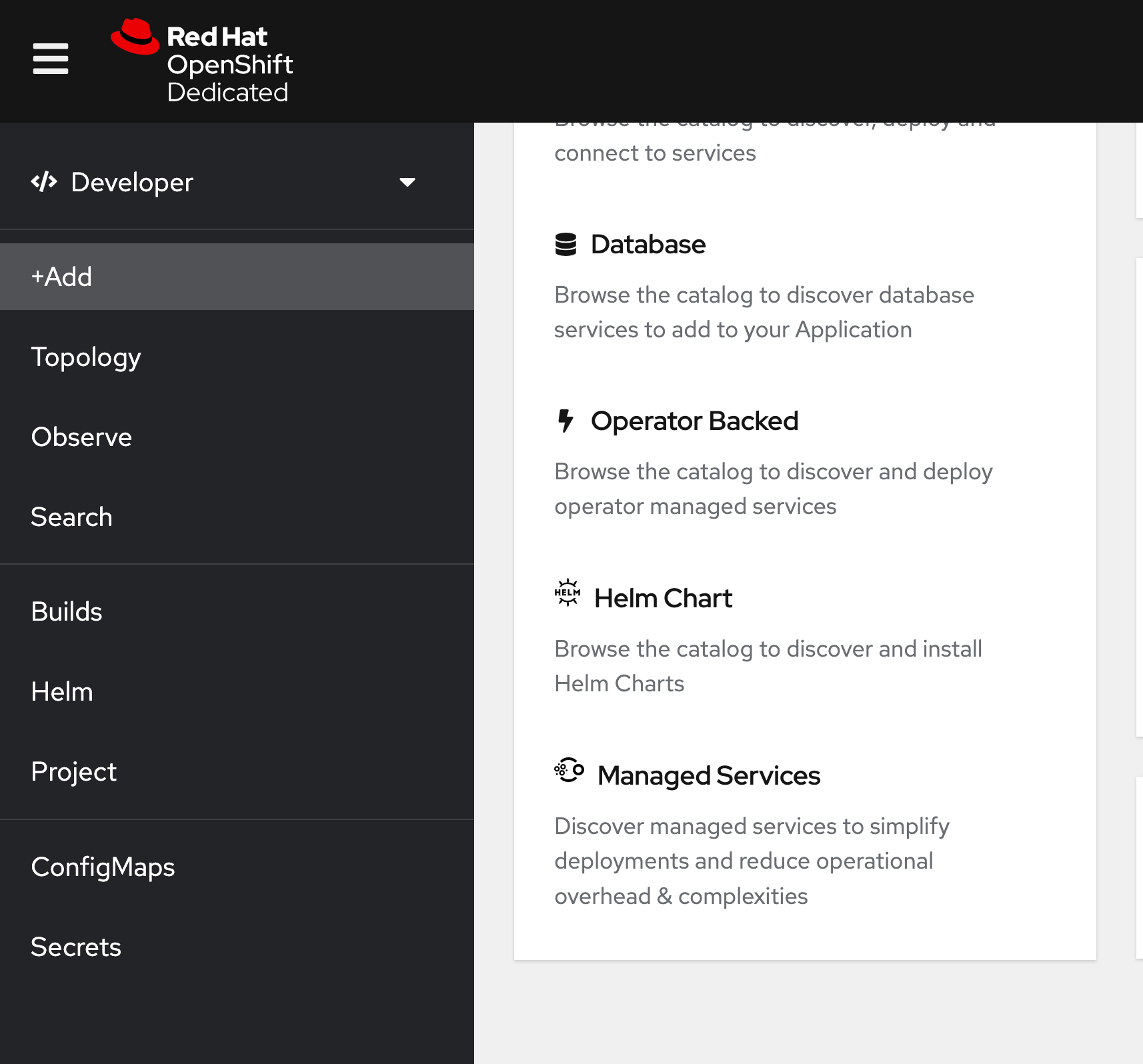
Now, go back to your hybrid console, select your topic and go to access:
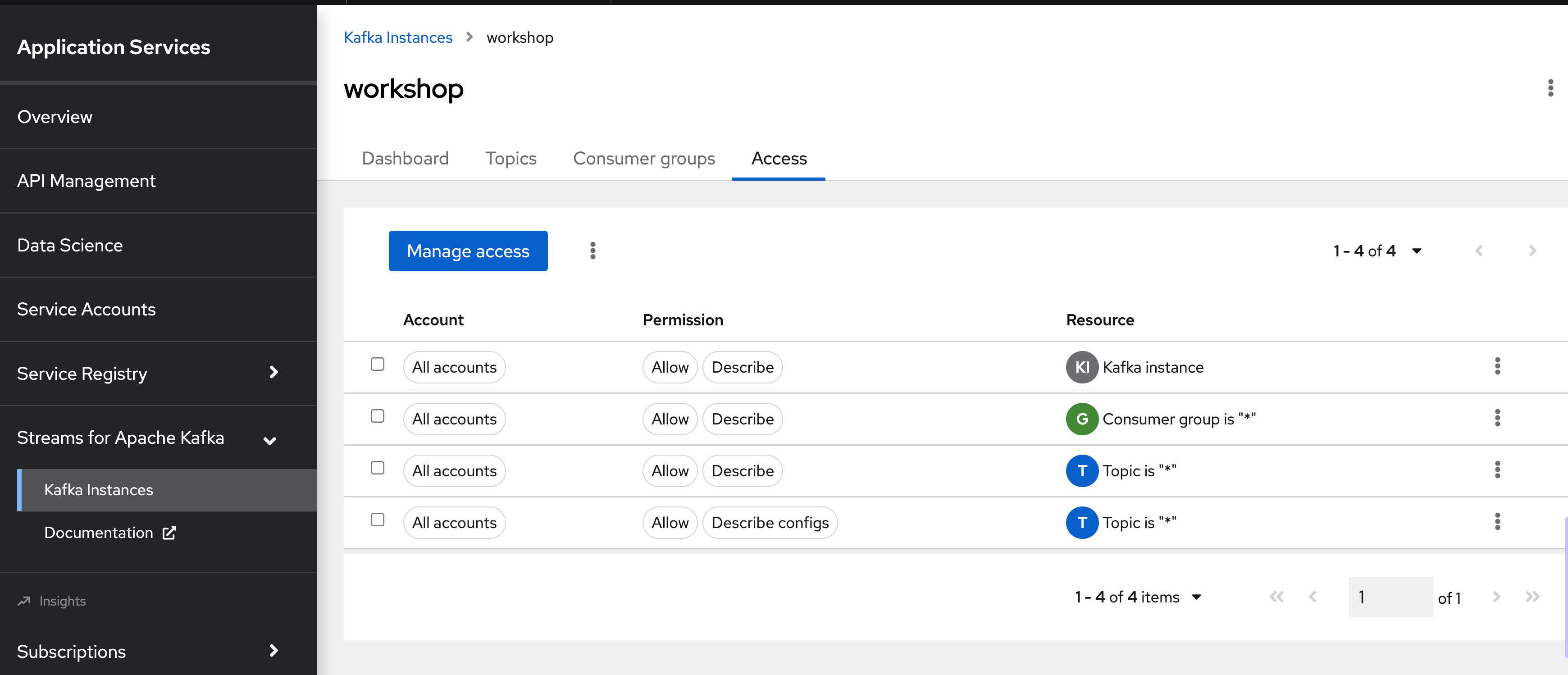
And assign those permissions:
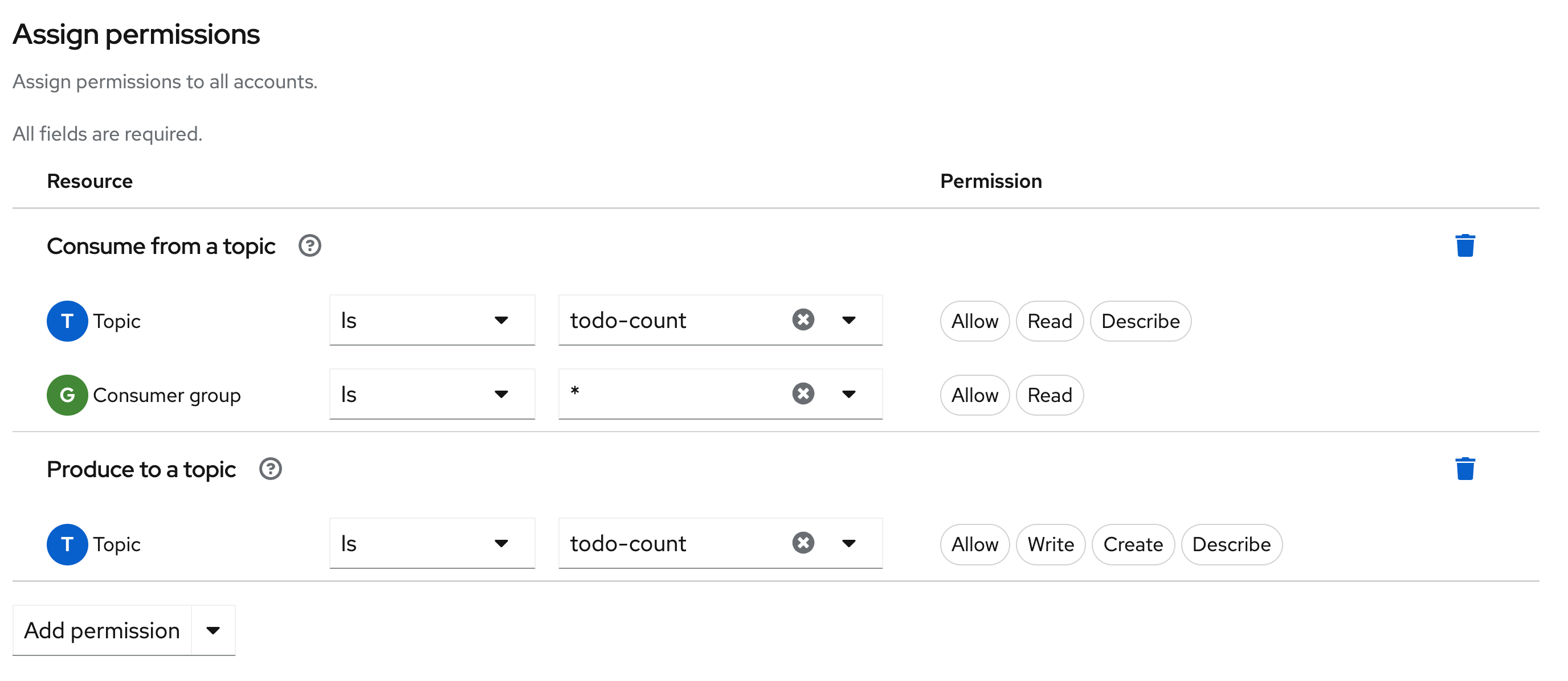
Connect your Todo app to the Managed Service Kakfa Component by dragging a line from the todo app to the aks component:
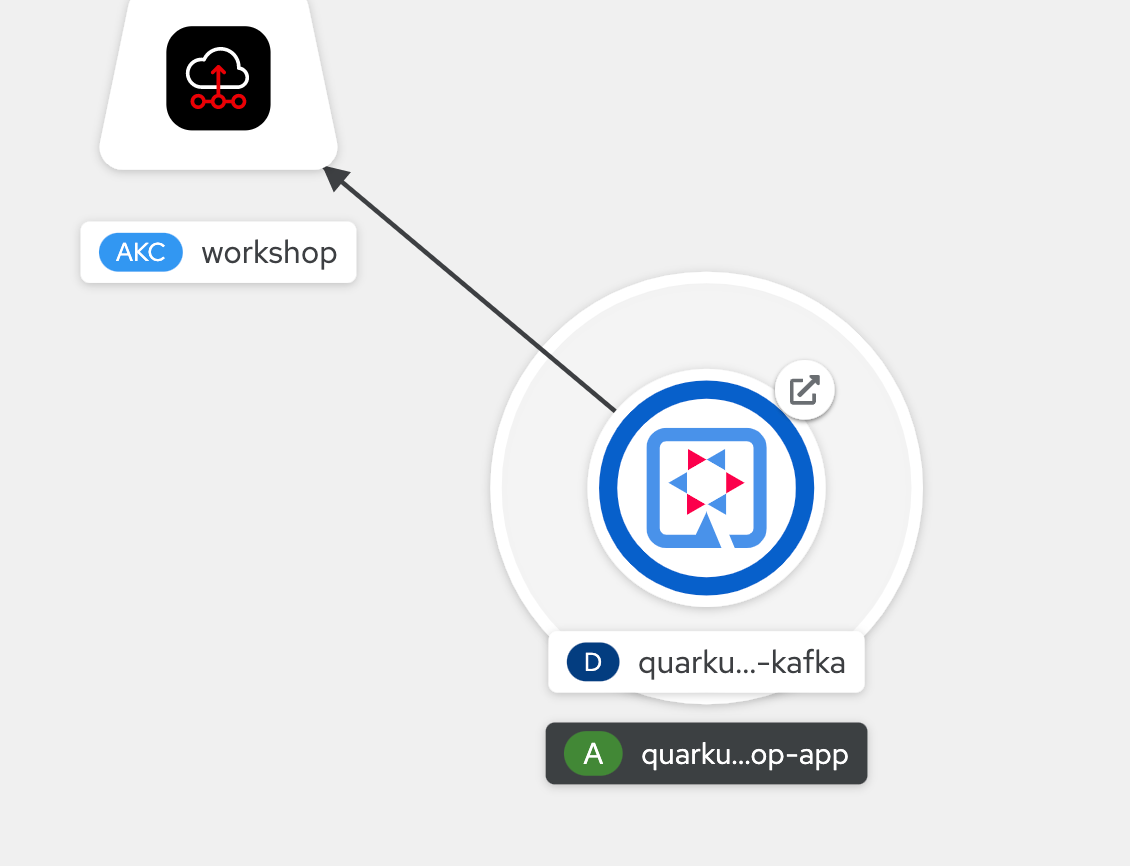
Now deploy this container image: quay.io/rhdevelopers/todo-count-stream:1.0.0-SNAPSHOT
Access the route of this new app and add /todo-count to the URL, it will open a page getting stream events.
To generate an event, just make sure to call the Todo api : /api or refresh the todo.html page.