RHACS API and CLI
RHACS CLI Overview
Within RHACS ecosystem, roxctl is a command-line interface (CLI) for running commands on Red Hat Advanced Cluster Security for Kubernetes.
You can install the roxctl CLI to interact with Red Hat Advanced Cluster Security for Kubernetes from a command-line interface. You can install roxctl on Linux, Windows, or macOS. Follow the guide for installing roxtctl in your system.
For authentication, you can use an authentication token or your administrator password.
| Red Hat recommends using an authentication token in a production environment because each token is assigned specific access control permissions. |
RHACS CLI Integration
-
Navigate to the RHACS portal.
-
Go to Platform Configuration → Integrations.
-
Scroll down to the Authentication Tokens category, and click API Token.
-
Click Generate Token.
-
Enter a name for the token and select a role that provides the required level of access (for example, Continuous Integration or Sensor Creator).
-
Click Generate.
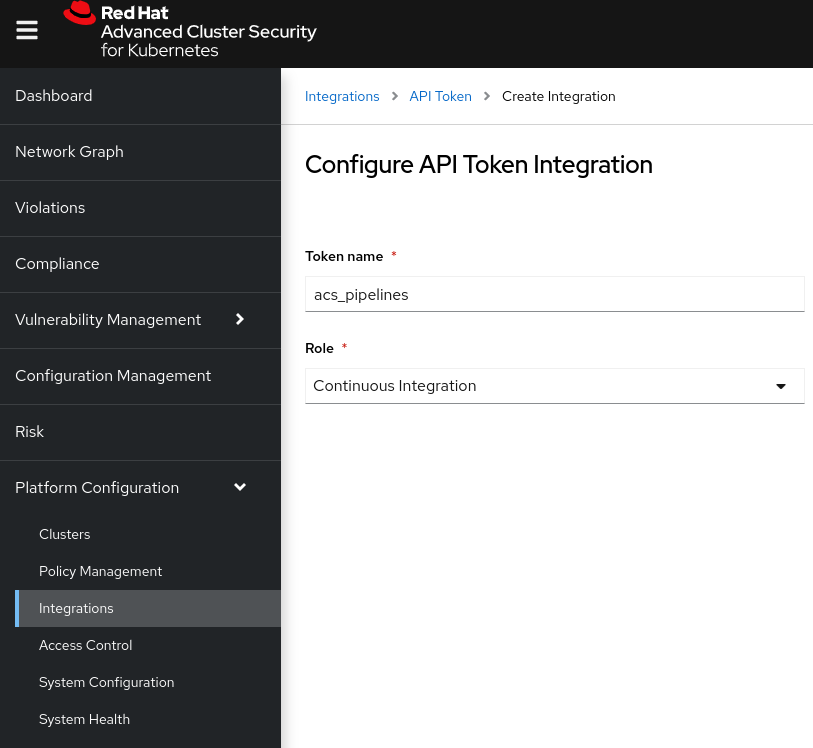
-
After you have generated the authentication token, export it as ROX_API_TOKEN variable:
$ export ROX_API_TOKEN=<api_token>
$ export ROX_CENTRAL_ADDRESS=<address>:<port_number-
Test the roxctl image check against a well known image to check the system policies and the CVEs that are detected:
$ roxctl --insecure-skip-tls-verify image check --endpoint $ROX_CENTRAL_ADDRESS:443 --image quay.io/centos7/httpd-24-centos7:centos7