Podman Desktop Deep Dive
Learn the fundamentals of Podman Desktop and elevate your container development workflows in this comprehensive deep dive module.

Tutorial: dn.dev/podman-desktop-tutorial
Slides: dn.dev/podman-desktop-workshop
Podman Desktop Fundamentals
Duration |
Audience |
Level |
1 hour |
Developers and Linux administrators |
Beginner to Advanced |
As a developer, you face the challenge of ensuring your application works consistently across different environments - from your local development setup to the standardized production infrastructure. Containers provide a solution to this problem, allowing you to package your application with its dependencies and configurations. Podman Desktop takes it a step further by providing a user-friendly interface for managing containers, pods, and Kubernetes deployments.
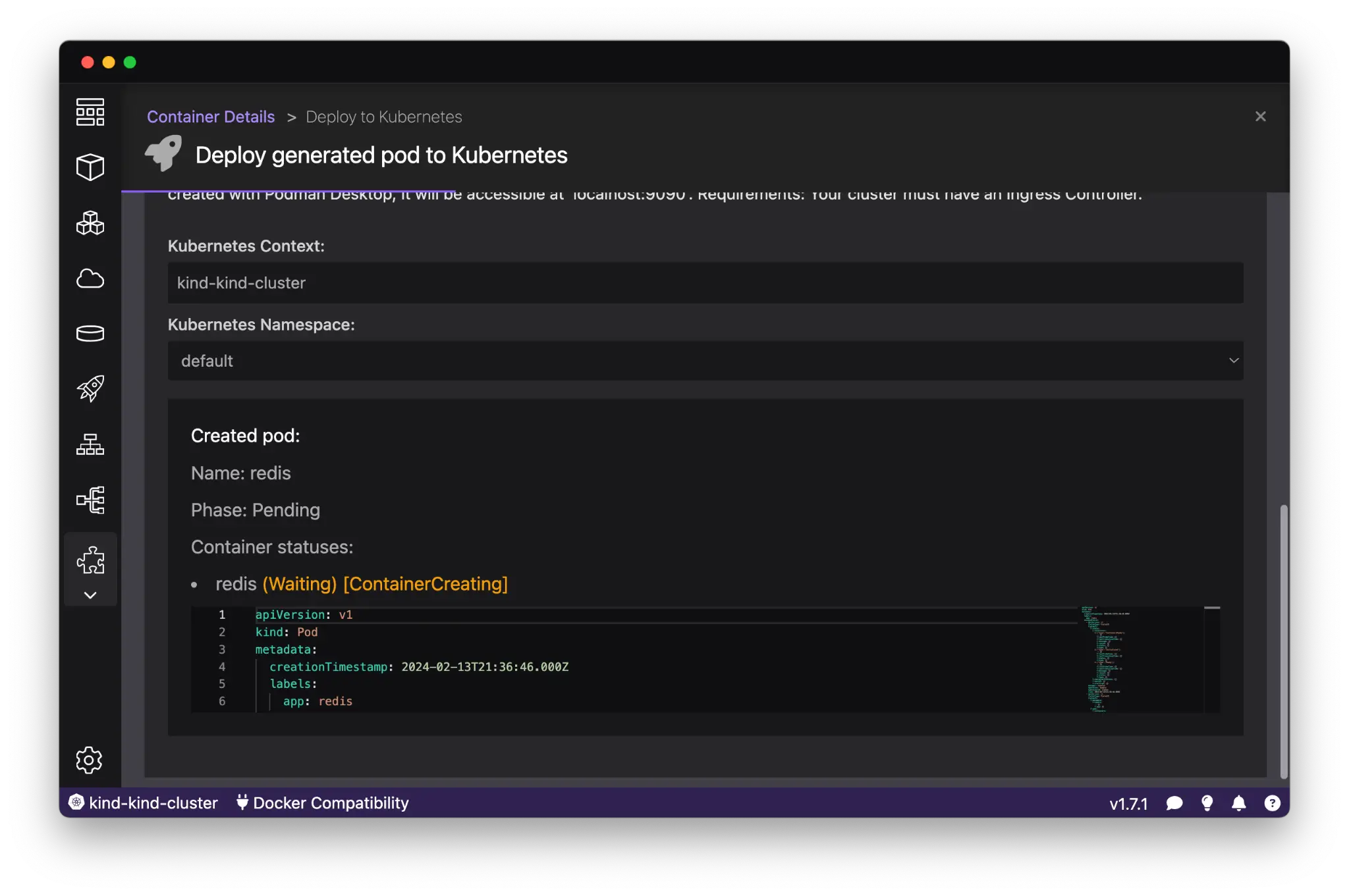
In this deep dive, you will learn the following and more!
-
Set up your environment and navigate the Podman Desktop interface
-
Understand the architecture and components of Podman Desktop
-
Learn how to build container images using Dockerfiles and Containerfiles
-
Manage container lifecycles, including starting, stopping, and deleting containers
-
Configure container networking, including port mapping
-
Work with pods to run multi-container applications and manage shared resources
-
Deploy containers and pods to Kubernetes using Podman Desktop