Ansible Rulebook
In this section, you’ll learn the following:
-
Understand Ansible Rulebook and EDA (Event-Driven Ansible)
-
Run an Ansible task when an event is triggered
-
Run Playbook stored in a Git repository
Ansible Rulebook and EDA
Event-Driven Ansible (EDA) is designed for simplicity and flexibility. With EDA, you subscribe to an event listening source (i.e., a WebHook, Kafka Event, watchdog, …). When an event occurs in one of these sources, it triggers an event to the EDA server notifying the change, making Ansible react by running an action. This action could be running an Ansible action, or start the execution of a playbook, or run a module directly, or sending another event.

First Rulebook
A rulebook is a YAML file configuring the Ansible server, what events to flag and how to respond to them. These rulebooks are similar to Ansible Playbooks, but one difference you’ll find is the If-this-then-that coding.
A rulebook is composed of three significant elements:
- Sources
-
Define which event source is listening and reacting. Some examples: are webhooks, Kafka, Azure service bus, file changes, or alertmanager.
- Rules
-
Define conditionals to match the event source.
- Actions
-
what needs to be executed when a condition is met.
Create a Rulebook
Let’s start with a simple Rulebook that waits until Github triggers a webhook due to a push in a repository. When Ansible receives the event, it will print some information from the request (HTTP headers and some body parts of the JSON body content).
In your working directory, create a new directory named eda:
mkdir eda
cd edaThen create a rulebook-debug.yaml file containing the Ansible EDA server definition (source), rules on when to show the content, and finally, the action of displaying the content on the terminal.
---
- name: Capture POSTs from GitHub
hosts: all
sources:
- ansible.eda.webhook: (1)
host: 0.0.0.0
port: 5000
filters:
- ansible.eda.dashes_to_underscores: (2)
rules:
- name: Print Important Data
condition: event.meta.headers.X_GitHub_Event == "push" (3)
action:
echo: (4)
message: "A change in {{ event.meta.headers.X_GitHub_Event }} in repo {{event.payload.repository.name}} URL {{event.payload.repository.clone_url}}." (5)| 1 | Source is a webhook. EDA server is listening at port 5000 |
| 2 | Body content is filtered changing dashes to underscores |
| 3 | HTTP Header request must contains X-GitHub-Event key with value push to execute the action |
| 4 | The action is printing a message to terminal |
| 5 | EDA parses JSON content and you can access it through event.<fields> |
Create an inventory file registering only the local machine; in this case, no remote machine is used, but of course, you could also register it. In the example, we use the YAML format instead of the INI format used previously.
all:
hosts:
localhost:
ansible_connection: localWebHook
We must create a new GitHub repository and configure the WebHooks to access the EDA server.
To simplify things and avoid connection problems (like accessing localhost from the public network), we’ll simulate the event’s trigger.
Create a JSON file containing the GitHub body content, it’s sent as a webhook in case of a push into a repository.
Copy the following content to webhook_git_push_payload_example.json file:
{
"ref": "refs/heads/main",
"before": "0000000000000000000000000000000000000000",
"after": "a6cea883824d2ef2d65b822b6c8f3d0d222dcbb9",
"repository": {
"id": 602147939,
"node_id": "R_kgDOI-QMYw",
"name": "ansible-eda-deepdive",
"full_name": "redhat-developer-demos/ansible-eda-deepdive",
"private": false,
"owner": {
"name": "redhat-developer-demos",
"email": "developer@redhat.com",
"login": "redhat-developer-demos",
"id": 19392553,
"node_id": "MDEyOk9yZ2FuaXphdGlvbjE5MzkyNTUz",
"avatar_url": "https://avatars.githubusercontent.com/u/19392553?v=4",
"gravatar_id": "",
"url": "https://api.github.com/users/redhat-developer-demos",
"html_url": "https://github.com/redhat-developer-demos",
"followers_url": "https://api.github.com/users/redhat-developer-demos/followers",
"following_url": "https://api.github.com/users/redhat-developer-demos/following{/other_user}",
"gists_url": "https://api.github.com/users/redhat-developer-demos/gists{/gist_id}",
"starred_url": "https://api.github.com/users/redhat-developer-demos/starred{/owner}{/repo}",
"subscriptions_url": "https://api.github.com/users/redhat-developer-demos/subscriptions",
"organizations_url": "https://api.github.com/users/redhat-developer-demos/orgs",
"repos_url": "https://api.github.com/users/redhat-developer-demos/repos",
"events_url": "https://api.github.com/users/redhat-developer-demos/events{/privacy}",
"received_events_url": "https://api.github.com/users/redhat-developer-demos/received_events",
"type": "Organization",
"site_admin": false
},
"html_url": "https://github.com/redhat-developer-demos/ansible-eda-deepdive",
"description": null,
"fork": false,
"url": "https://github.com/redhat-developer-demos/ansible-eda-deepdive",
"forks_url": "https://api.github.com/repos/redhat-developer-demos/ansible-eda-deepdive/forks",
"keys_url": "https://api.github.com/repos/redhat-developer-demos/ansible-eda-deepdive/keys{/key_id}",
"collaborators_url": "https://api.github.com/repos/redhat-developer-demos/ansible-eda-deepdive/collaborators{/collaborator}",
"teams_url": "https://api.github.com/repos/redhat-developer-demos/ansible-eda-deepdive/teams",
"hooks_url": "https://api.github.com/repos/redhat-developer-demos/ansible-eda-deepdive/hooks",
"issue_events_url": "https://api.github.com/repos/redhat-developer-demos/ansible-eda-deepdive/issues/events{/number}",
"events_url": "https://api.github.com/repos/redhat-developer-demos/ansible-eda-deepdive/events",
"assignees_url": "https://api.github.com/repos/redhat-developer-demos/ansible-eda-deepdive/assignees{/user}",
"branches_url": "https://api.github.com/repos/redhat-developer-demos/ansible-eda-deepdive/branches{/branch}",
"tags_url": "https://api.github.com/repos/redhat-developer-demos/ansible-eda-deepdive/tags",
"blobs_url": "https://api.github.com/repos/redhat-developer-demos/ansible-eda-deepdive/git/blobs{/sha}",
"git_tags_url": "https://api.github.com/repos/redhat-developer-demos/ansible-eda-deepdive/git/tags{/sha}",
"git_refs_url": "https://api.github.com/repos/redhat-developer-demos/ansible-eda-deepdive/git/refs{/sha}",
"trees_url": "https://api.github.com/repos/redhat-developer-demos/ansible-eda-deepdive/git/trees{/sha}",
"statuses_url": "https://api.github.com/repos/redhat-developer-demos/ansible-eda-deepdive/statuses/{sha}",
"languages_url": "https://api.github.com/repos/redhat-developer-demos/ansible-eda-deepdive/languages",
"stargazers_url": "https://api.github.com/repos/redhat-developer-demos/ansible-eda-deepdive/stargazers",
"contributors_url": "https://api.github.com/repos/redhat-developer-demos/ansible-eda-deepdive/contributors",
"subscribers_url": "https://api.github.com/repos/redhat-developer-demos/ansible-eda-deepdive/subscribers",
"subscription_url": "https://api.github.com/repos/redhat-developer-demos/ansible-eda-deepdive/subscription",
"commits_url": "https://api.github.com/repos/redhat-developer-demos/ansible-eda-deepdive/commits{/sha}",
"git_commits_url": "https://api.github.com/repos/redhat-developer-demos/ansible-eda-deepdive/git/commits{/sha}",
"comments_url": "https://api.github.com/repos/redhat-developer-demos/ansible-eda-deepdive/comments{/number}",
"issue_comment_url": "https://api.github.com/repos/redhat-developer-demos/ansible-eda-deepdive/issues/comments{/number}",
"contents_url": "https://api.github.com/repos/redhat-developer-demos/ansible-eda-deepdive/contents/{+path}",
"compare_url": "https://api.github.com/repos/redhat-developer-demos/ansible-eda-deepdive/compare/{base}...{head}",
"merges_url": "https://api.github.com/repos/redhat-developer-demos/ansible-eda-deepdive/merges",
"archive_url": "https://api.github.com/repos/redhat-developer-demos/ansible-eda-deepdive/{archive_format}{/ref}",
"downloads_url": "https://api.github.com/repos/redhat-developer-demos/ansible-eda-deepdive/downloads",
"issues_url": "https://api.github.com/repos/redhat-developer-demos/ansible-eda-deepdive/issues{/number}",
"pulls_url": "https://api.github.com/repos/redhat-developer-demos/ansible-eda-deepdive/pulls{/number}",
"milestones_url": "https://api.github.com/repos/redhat-developer-demos/ansible-eda-deepdive/milestones{/number}",
"notifications_url": "https://api.github.com/repos/redhat-developer-demos/ansible-eda-deepdive/notifications{?since,all,participating}",
"labels_url": "https://api.github.com/repos/redhat-developer-demos/ansible-eda-deepdive/labels{/name}",
"releases_url": "https://api.github.com/repos/redhat-developer-demos/ansible-eda-deepdive/releases{/id}",
"deployments_url": "https://api.github.com/repos/redhat-developer-demos/ansible-eda-deepdive/deployments",
"created_at": 1676475785,
"updated_at": "2023-02-16T01:17:31Z",
"pushed_at": 1676626868,
"git_url": "git://github.com/redhat-developer-demos/ansible-eda-deepdive.git",
"ssh_url": "git@github.com:redhat-developer-demos/ansible-eda-deepdive.git",
"clone_url": "https://github.com/redhat-developer-demos/ansible-eda-deepdive.git",
"svn_url": "https://github.com/redhat-developer-demos/ansible-eda-deepdive",
"homepage": null,
"size": 0,
"stargazers_count": 1,
"watchers_count": 1,
"language": null,
"has_issues": true,
"has_projects": true,
"has_downloads": true,
"has_wiki": true,
"has_pages": false,
"has_discussions": false,
"forks_count": 0,
"mirror_url": null,
"archived": false,
"disabled": false,
"open_issues_count": 0,
"license": null,
"allow_forking": true,
"is_template": false,
"web_commit_signoff_required": false,
"topics": [
],
"visibility": "public",
"forks": 0,
"open_issues": 0,
"watchers": 1,
"default_branch": "main",
"stargazers": 1,
"master_branch": "main",
"organization": "redhat-developer-demos"
},
"pusher": {
"name": "lordofthejars",
"email": "asotobu@gmail.com"
},
"organization": {
"login": "redhat-developer-demos",
"id": 19392553,
"node_id": "MDEyOk9yZ2FuaXphdGlvbjE5MzkyNTUz",
"url": "https://api.github.com/orgs/redhat-developer-demos",
"repos_url": "https://api.github.com/orgs/redhat-developer-demos/repos",
"events_url": "https://api.github.com/orgs/redhat-developer-demos/events",
"hooks_url": "https://api.github.com/orgs/redhat-developer-demos/hooks",
"issues_url": "https://api.github.com/orgs/redhat-developer-demos/issues",
"members_url": "https://api.github.com/orgs/redhat-developer-demos/members{/member}",
"public_members_url": "https://api.github.com/orgs/redhat-developer-demos/public_members{/member}",
"avatar_url": "https://avatars.githubusercontent.com/u/19392553?v=4",
"description": "Red Hat Developers Kubernetes, Istio, Knative, Microservices, Containers, Java"
},
"sender": {
"login": "lordofthejars",
"id": 1517153,
"node_id": "MDQ6VXNlcjE1MTcxNTM=",
"avatar_url": "https://avatars.githubusercontent.com/u/1517153?v=4",
"gravatar_id": "",
"url": "https://api.github.com/users/lordofthejars",
"html_url": "https://github.com/lordofthejars",
"followers_url": "https://api.github.com/users/lordofthejars/followers",
"following_url": "https://api.github.com/users/lordofthejars/following{/other_user}",
"gists_url": "https://api.github.com/users/lordofthejars/gists{/gist_id}",
"starred_url": "https://api.github.com/users/lordofthejars/starred{/owner}{/repo}",
"subscriptions_url": "https://api.github.com/users/lordofthejars/subscriptions",
"organizations_url": "https://api.github.com/users/lordofthejars/orgs",
"repos_url": "https://api.github.com/users/lordofthejars/repos",
"events_url": "https://api.github.com/users/lordofthejars/events{/privacy}",
"received_events_url": "https://api.github.com/users/lordofthejars/received_events",
"type": "User",
"site_admin": false
},
"created": true,
"deleted": false,
"forced": false,
"base_ref": null,
"compare": "https://github.com/redhat-developer-demos/ansible-eda-deepdive/commit/a6cea883824d",
"commits": [
{
"id": "a6cea883824d2ef2d65b822b6c8f3d0d222dcbb9",
"tree_id": "3d3dff7b6877a3bd9b73878f01bc0cd5d0fd1889",
"distinct": true,
"message": "Hello World Deployment",
"timestamp": "2023-02-17T10:35:48+01:00",
"url": "https://github.com/redhat-developer-demos/ansible-eda-deepdive/commit/a6cea883824d2ef2d65b822b6c8f3d0d222dcbb9",
"author": {
"name": "Alex Soto",
"email": "asotobu@gmail.com",
"username": "lordofthejars"
},
"committer": {
"name": "Alex Soto",
"email": "asotobu@gmail.com",
"username": "lordofthejars"
},
"added": [
"deployment.yaml"
],
"removed": [
],
"modified": [
]
}
],
"head_commit": {
"id": "a6cea883824d2ef2d65b822b6c8f3d0d222dcbb9",
"tree_id": "3d3dff7b6877a3bd9b73878f01bc0cd5d0fd1889",
"distinct": true,
"message": "Hello World Deployment",
"timestamp": "2023-02-17T10:35:48+01:00",
"url": "https://github.com/redhat-developer-demos/ansible-eda-deepdive/commit/a6cea883824d2ef2d65b822b6c8f3d0d222dcbb9",
"author": {
"name": "Alex Soto",
"email": "asotobu@gmail.com",
"username": "lordofthejars"
},
"committer": {
"name": "Alex Soto",
"email": "asotobu@gmail.com",
"username": "lordofthejars"
},
"added": [
"deployment.yaml"
],
"removed": [
],
"modified": [
]
}
}Now, we can start Ansible EDA server and simulate the trigger of a GitHub push event.
Start EDA
In the eda directory, run the following command to start Ansible EDA.
If not set before, remember to set the JAVA_HOME environment variable.
|
Run the following command in the terminal:
ansible-rulebook -i inventory.yaml --rulebook rulebook-debug.yamlAt this point, Ansible EDA is started and waiting for incoming HTTP requests.
Trigger the event
Let’s send an HTTP request simulating a push in a GitHub repository in a new terminal window. Remember that the content is the same as you would receive in the case of a GitHub webhook; we are just simulating it for simplicity.
curl -H 'X-GitHub-Event: push' -H 'X-GitHub-Event-Type: push' -H 'Content-Type: application/json' --data "@./webhook_git_push_payload_example.json" 127.0.0.1:5000/endpointNotice that the hostname is the localhost at port 5000 and the path is endpoint.
After the execution of the command, inspect the terminal where Ansible EDA is running, and you should see the echoed message:
2023-03-02 12:49:49.594794 : A change in push in repo ansible-eda-deepdive URL https://github.com/redhat-developer-demos/ansible-eda-deepdive.gitWith the Hello World example up and running, let’s move the example forward to do something more useful. Stop the instance doing a kbd:[Ctrl+C] on the terminal.
Executing Playbooks stored at a Git repo
After running a simple example, let’s complicate things a bit more. We’ll implement a GitOps pipeline to react to a change in a playbook.
For example, when updating an application version in production, we might need to modify a playbook to set the new version and then apply the playbook.
One way of doing this is changing and applying the playbook manually, but doing it manually is a slow process, subject to error, and not reproducible.
So a better way would be to store the playbook in the Git repository, and when a change is done, automatically apply the change and propagate it to the environments.
Let’s implement this use case using Ansible EDA.
Overview of the Process
The idea of what to do is easy, but all the required steps to run it are complex and need several actions. Let’s summarize the process:
-
Extract the event type, repository name, clone url, and git ref of the commit from the request, and store them in Ansible facts (~variables).
-
Print the extracted information.
-
Run a playbook to clone the remote Git repository with the change to the Ansible EDA machine.
-
Run the playbook defined in the Git repository
-
Wipeout the workspace
The Remote Git repository
The repository is located at https://github.com/redhat-developer-demos/ansible-eda-deepdive.git and contains a simple deployment.yaml file.
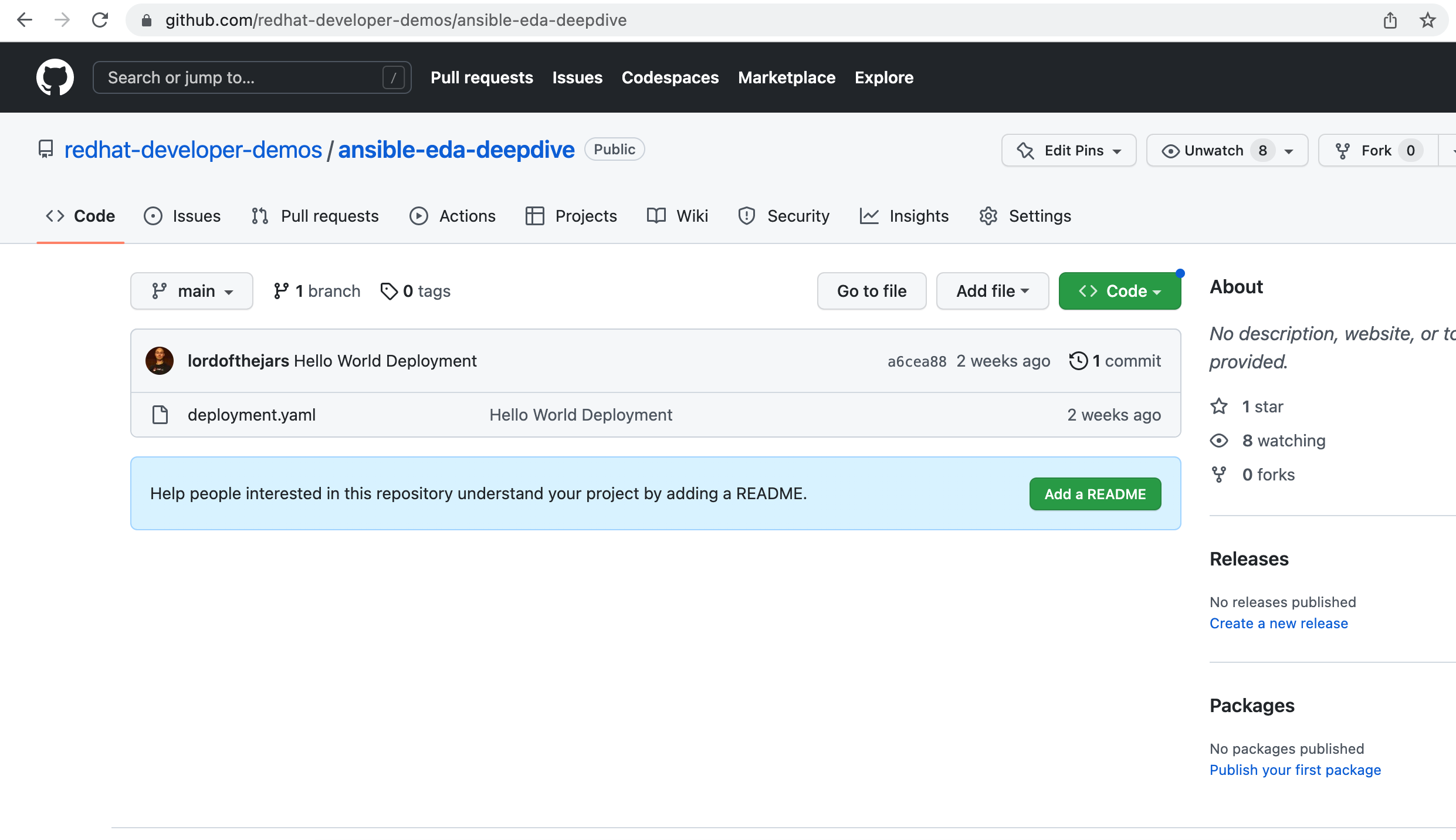
And the content of the deployment.yaml file is an Ansible playbook that prints a message to configured host.
---
- hosts: all
tasks:
- name: Print Hello World
debug: msg="Hello World"We don’t need to do anything at this section, it’s main purpose is showing you the layout of the repository.
| Although this playbook is simple, everything valid in Ansible playbook is valid here. |
Create the Rulebook
Now, it’s time to write the rulebook with all the steps explained in Overview of the Process.
Creates a new file named ansible-gitops.yaml in the eda directory.
Although this file is not big, it contains some critical pieces that are better to see individually. At the end of the section, we’ll see the whole file with all the pieces together.
Extracting fields
In the Ansible rulebook, there is an action named set_fact used to store facts of the events.
In this case, we store the body information required to clone the repository locally:
---
- name: Capture POSTs from gitea
hosts: all
sources:
- ansible.eda.webhook: (1)
host: 0.0.0.0
port: 5000
filters:
- ansible.eda.dashes_to_underscores:
rules: (2)
- name: Create facts
condition: event.payload is defined (3)
action:
set_fact: (4)
fact: (5)
event_type: "{{ event.meta.headers.X_GitHub_Event }}"
repository_name: "{{ event.payload.repository.name }}"
clone_url: "{{event.payload.repository.clone_url}}"
git_ref: "{{event.payload.ref}}"| 1 | Defines Ansible server configuration |
| 2 | All rules are defined under this section |
| 3 | Only executethe action if there is content in the request |
| 4 | set_fact is the action to execute |
| 5 | Extracts data under the fact namespace |
Print the extracted information
We’ve seen this in the previous rulebook, so nothing new:
- name: Print Important Data
condition: fact.event_type == "push" (1)
action:
echo: (2)
message: "A change {{fact.event_type}} in {{fact.repository_name}} URL {{fact.clone_url}}."| 1 | Uses fact namespace, and then the name of the fact |
| 2 | echo action prints the message to the console |
Clone the remote Git repository
To clone the repository, we’ll create a playbook that clones the remote repository into a temporal directory.
Create a new playbook file named onpush.yaml in the eda directory with the following content:
---
- name: OnPush -- update application repo
hosts: localhost
connection: local (1)
gather_facts: true
tasks:
- name: OnPush -- Check if repo exists locally
ansible.builtin.stat: (2)
path: "/tmp/{{ fact.repository_name }}"
register: repo_stat (3)
- name: OnPush -- Clone application repository to event ref
when: repo_stat.stat.exists == false (4)
ansible.builtin.git: (5)
repo: "{{ fact.clone_url }}"
dest: "/tmp/{{ fact.repository_name }}" (6)
clone: true
update: true
version: "{{ fact.git_ref | split('/') | last }}"
register: repo_cloned (7)
- set_fact: (8)
cacheable: true
repository_name: "{{fact.repository_name}}"
repo_stat: "{{ repo_stat }}"
cloned: "{{ repo_cloned }}"| 1 | Executes command in the localhost using the system Python |
| 2 | Checks if directory exists |
| 3 | Stores the result in the repo_stat var |
| 4 | If directory is not present |
| 5 | Uses Git task to clone the project |
| 6 | Clones the repository to /tmp/<name_of_repo> |
| 7 | Stores the result in the repo_cloned var |
| 8 | Sets facts for the following execution |
Then at the rulebook, we need to run this playbook:
- name: Respond to push event
condition: fact.repository_name == "ansible-eda-deepdive" and fact.event_type == "push" (1)
action:
run_playbook: (2)
name: onpush.yaml
set_facts: true (3)| 1 | Only when the repo is the one expected |
| 2 | Sets the action to run_playbook |
| 3 | Executes the onpush.yaml with facts |
Run the playbook defined in Git
Then, we must repeat the same process as in the previous section but run the cloned playbook.
- name: Run application deploy playbook
condition: fact.cloned.failed == false (1)
action:
run_playbook:
name: /tmp/{{fact.repository_name}}/deployment.yaml (2)| 1 | If the repo is cloned |
| 2 | Runs the playbook defined in the repository |
Wipeout the workspace
Finally, let’s clean the directory where the repository was cloned.
Create a playbook clean.yaml to implement the delete task:
---
- name: Clean workspace
hosts: localhost
connection: local
gather_facts: true
tasks:
- name: Clean Git directory
ansible.builtin.file:
path: /tmp/{{ fact.repository_name }}
state: absent (1)| 1 | Deletes the directory |
And finally it runs the playbook.
- name: Clean workspace
condition: fact.cloned.failed == false
action:
run_playbook:
name: clean.yaml
set_facts: trueFull ansible-gitops.yaml file
The full rulebook is shown in the following snippet:
---
- name: Capture POSTs from gitea
hosts: all
sources:
- ansible.eda.webhook:
host: 0.0.0.0
port: 5000
filters:
- ansible.eda.dashes_to_underscores:
rules:
- name: Create facts
condition: event.payload is defined
action:
set_fact:
fact:
event_type: "{{ event.meta.headers.X_GitHub_Event }}"
repository_name: "{{ event.payload.repository.name }}"
clone_url: "{{event.payload.repository.clone_url}}"
git_ref: "{{event.payload.ref}}"
- name: Print Important Data
condition: fact.event_type == "push"
action:
echo:
message: "A change {{fact.event_type}} in {{fact.repository_name}} URL {{fact.clone_url}}."
- name: Respond to push event
condition: fact.repository_name == "ansible-eda-deepdive" and fact.event_type == "push"
action:
run_playbook:
name: onpush.yaml
set_facts: true
- name: Run application deploy playbook
condition: fact.cloned.failed == false
action:
run_playbook:
name: /tmp/{{fact.repository_name}}/deployment.yaml
- name: Clean workspace
condition: fact.cloned.failed == false
action:
run_playbook:
name: clean.yaml
set_facts: trueStart EDA
In the eda directory, run the following command to start Ansible EDA.
Remember to set the JAVA_HOME environment variable if not set before.
|
Run the following command in the terminal:
ansible-rulebook -i inventory.yaml --rulebook ansible-gitops.yamlAt this point, Ansible EDA is started and waiting for incoming HTTP requests.
Trigger the event
Let’s send an HTTP request simulating a push in a GitHub repository in a new terminal window. Remember that the content is the same as you would receive in the case of a GitHub webhook; we are just simulating it for simplicity.
curl -H 'X-GitHub-Event: push' -H 'X-GitHub-Event-Type: push' -H 'Content-Type: application/json' --data "@./webhook_git_push_payload_example.json" 127.0.0.1:5000/endpointNotice that the hostname is the localhost at port 5000 and the path is endpoint.
After the execution of the command, inspect the terminal where Ansible EDA is running, and you should see the echoed message:
PLAY [OnPush -- update application repo] ***************************************
TASK [Gathering Facts] *********************************************************
[WARNING]: Platform darwin on host localhost is using the discovered Python
interpreter at /usr/local/bin/python3.11, but future installation of another
Python interpreter could change the meaning of that path. See
https://docs.ansible.com/ansible-
core/2.14/reference_appendices/interpreter_discovery.html for more information.
ok: [localhost]
TASK [OnPush -- Check if repo exists locally] **********************************
ok: [localhost]
TASK [OnPush -- Clone application repository to event ref] *********************
changed: [localhost]
TASK [set_fact] ****************************************************************
ok: [localhost]
PLAY RECAP *********************************************************************
localhost : ok=4 changed=1 unreachable=0 failed=0 skipped=0 rescued=0 ignored=0
PLAY [all] *********************************************************************
TASK [Gathering Facts] *********************************************************
ok: [localhost]
TASK [Print Hello World] *******************************************************
ok: [localhost] => {
"msg": "Hello World"
}
PLAY RECAP *********************************************************************
localhost : ok=2 changed=0 unreachable=0 failed=0 skipped=0 rescued=0 ignored=0
PLAY [Clean workspace] *********************************************************
TASK [Gathering Facts] *********************************************************
[WARNING]: Platform darwin on host localhost is using the discovered Python
interpreter at /usr/local/bin/python3.11, but future installation of another
Python interpreter could change the meaning of that path. See
https://docs.ansible.com/ansible-
core/2.14/reference_appendices/interpreter_discovery.html for more information.
ok: [localhost]
TASK [Clean Git directory] *****************************************************
changed: [localhost]
PLAY RECAP *********************************************************************
localhost : ok=2 changed=1 unreachable=0 failed=0 skipped=0 rescued=0 ignored=0Stop the instance doing a kbd:[Ctrl+C] on the terminal.