Setup
Prerequisite CLI tools
The following CLI tools are required for running the exercises in this tutorial. Please have them installed and configured before you get started with any of the tutorial chapters.
| Tool | macOS | Fedora | Windows |
|---|---|---|---|
|
|||
|
|||
|
The following CLI tools are optional for running the exercises in this tutorial.
| Tool | macOS | Fedora | Windows |
|---|---|---|---|
Preliminary Tests
Before you proceed with the actual lab let’s introduce some basic tools and test them, namely:
-
OpenShift Web Console
-
OpenShift Command Line Interface `oc`
|
Make sure lab parameters below make sense before continuing, if that’s not the case (you see '%' signs) then go back to section Lab Parameters. |
| Key | Value |
|---|---|
USERNAME |
%USERNAME% |
PASSWORD |
%PASSWORD% |
CLUSTER_SUBDOMAIN |
%CLUSTER_SUBDOMAIN% |
The Web Console
OpenShift ships with a web-based console that will allow users to perform various tasks via a browser.
To get a feel for how the web console works, click on this Web Console link.
On the login screen, enter the following credentials:
Username:
%USERNAME%Password:
%PASSWORD%The first time you access the web console you would probably see the following. You can run or skip the Developer Perspective tour, your choice.
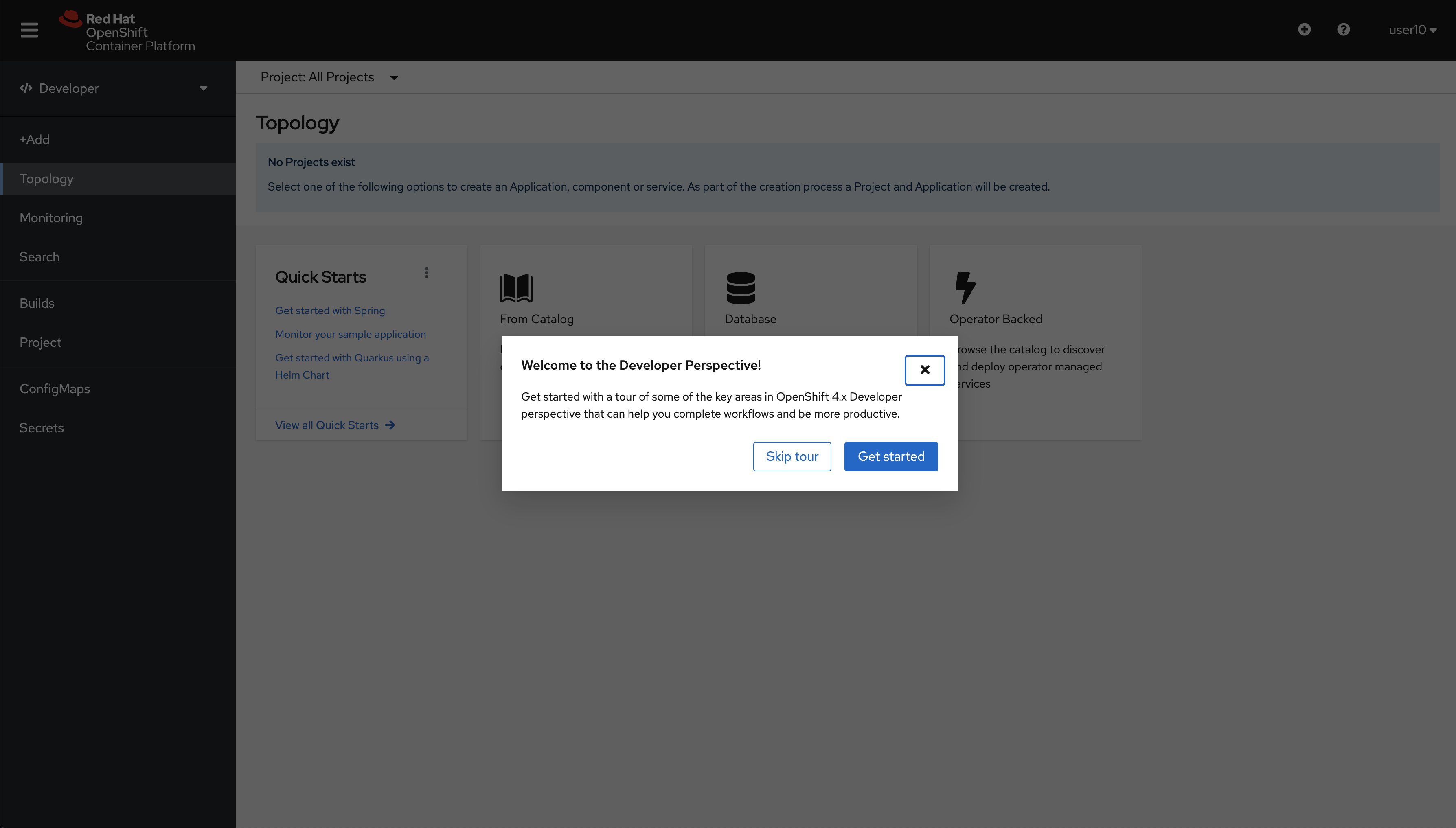
If you happen to be also the Cluster Administrator, you will be presented with an overview of the whole Cluster status:
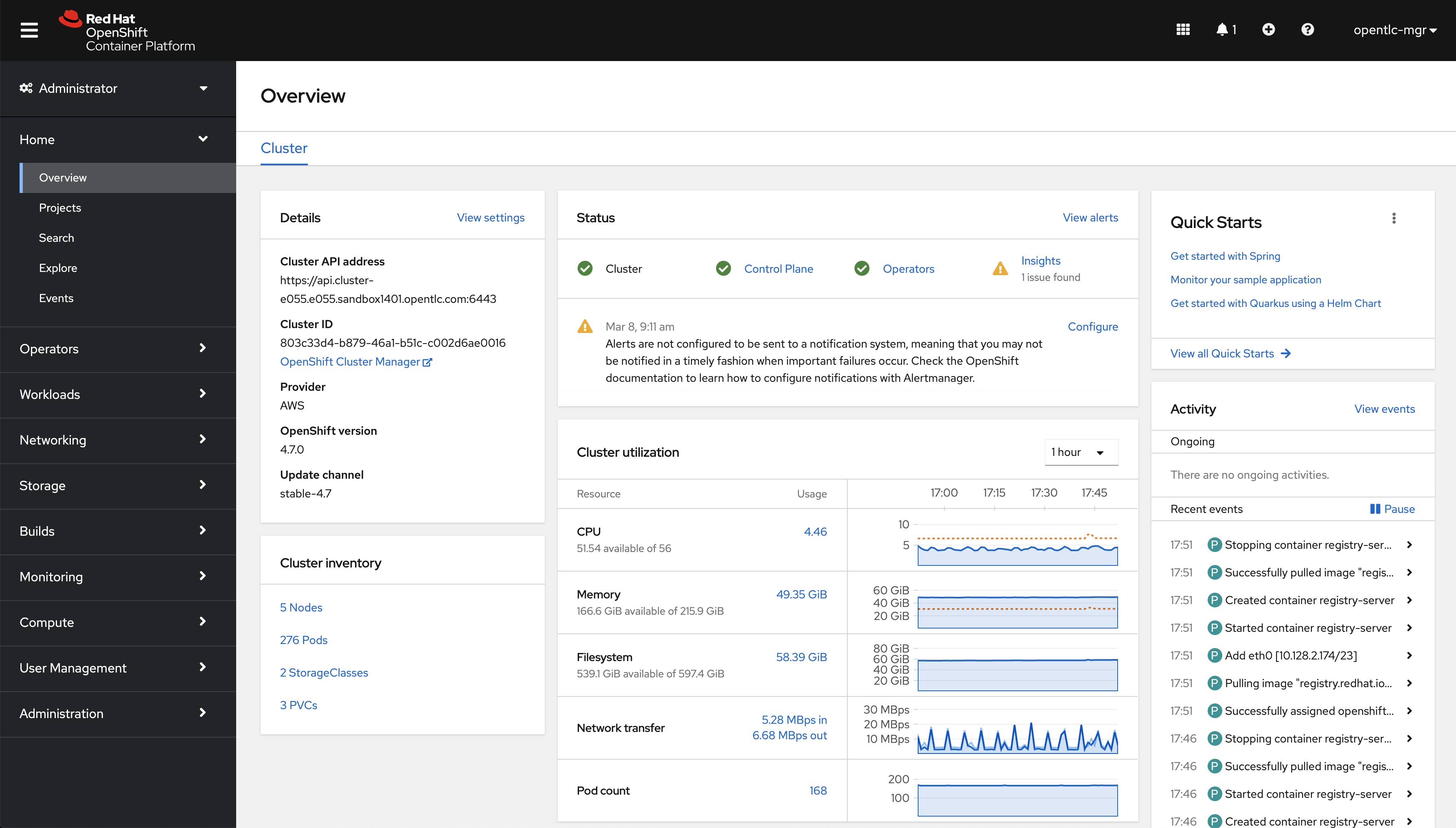
Command Line Interface
OpenShift ships with a feature rich web console as well as command line tools to provide users with a nice interface to work with applications deployed to the platform. The OpenShift tools are a single executable written in the Go programming language and is available for the following operating systems:
-
Microsoft Windows
-
Mac OS X
-
Linux
You might already have the OpenShift CLI available on your environment. You can verify it by running an oc command:
oc versionYou should see the following (or something similar):
Client Version: 4.6.9
Server Version: 4.6.4
Kubernetes Version: v1.19.0+9f84db3You can login using user and password and also very easily using a token. To do the latter, open the Web Console.
Then go to the upper right corner, click on your user name and select Copy login command and follow instructions.
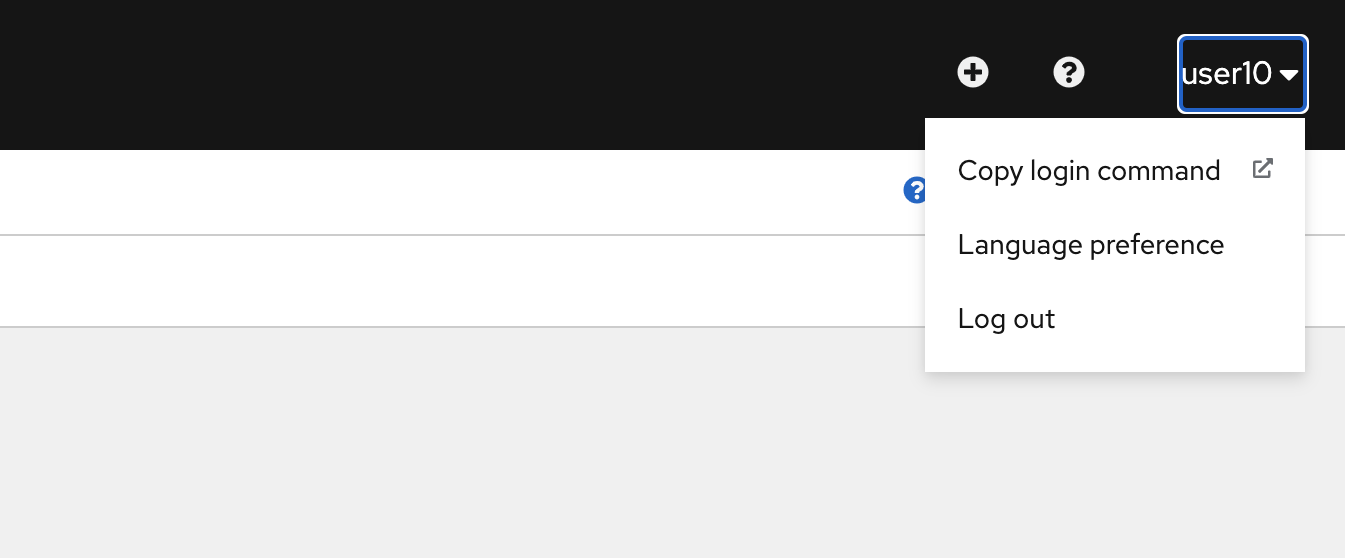
If the oc doesn’t exist or you have an older version of the OpenShift CLI, follow the next sections to install or update the OpenShift CLI. Otherwise, skip to the next lab.
|