Triggers
At the end of this chapter you will be able to :
-
What are Tekton Triggers
-
How to Trigger a Pipeline or Task based on Events
Overview
Until now we have seen how to create Tasks and Pipelines. But whenever it comes to running the Tasks and Pipelines we always relied on doing it manually. In the Chapter we will be expoloring how to do it using Triggers, e.g. say you push a commit in to the source repository and it triggers a PipelineRun to deploy a new application or a TaskRun to push the image to container registry. Let’s rock!
If you are not in tutorial chapter folder, then navigate to the folder:
cd $TUTORIAL_HOME/triggersPrepare namespace
All exercises of this chapter will be done a namespace triggers-demo, let’s create and switch to the triggers-demo namespace.
kubectl create ns triggers-demo
kubectl config set-context --current --namespace triggers-demoAs part of this exercise we will need to install the following external tasks and cluster tasks to be installed in the namespace:
kubectl apply -n triggers-demo \
-f https://raw.githubusercontent.com/tektoncd/catalog/master/task/git-clone/0.1/git-clone.yaml \
-f https://raw.githubusercontent.com/tektoncd/catalog/master/task/maven/0.1/maven.yaml \
-f https://raw.githubusercontent.com/openshift/tektoncd-pipeline-operator/master/deploy/resources/addons/02-clustertasks/buildah/buildah-task.yaml \
-f https://raw.githubusercontent.com/tektoncd/catalog/master/task/kn/0.1/kn.yaml \
-f $TUTORIAL_HOME/workspaces/list-directory-task.yamlCheck if all the tasks are available:
tkn task lsThe command should show an output like:
NAME DESCRIPTION AGE
buildah Buildah task builds... 11 hours ago
git-clone These Tasks are Git... 11 hours ago
kn This Task performs ... 9 minutes ago
list-directory Simple directory li... 11 hours ago
maven This Task can be us... 11 hours agoDeploy Nexus
To show maven artifact caching and using customized maven settings.xml we will deploy Sonatype Nexus to the cluster:
kubectl apply -n triggers-demo \
-f $TUTORIAL_HOME/install/utils/nexus.yamlWait for the nexus3 pod to come up before proceeding further with exercises:
watch kubectl -n triggers-demo get pods,svcA sucessfully running nexus3 pod should show the following services and pods:
NAME READY STATUS RESTARTS AGE
pod/nexus-75fff8bbbd-cmlxs 1/1 Running 0 3m25s
NAME TYPE CLUSTER-IP EXTERNAL-IP PORT(S) AGE
service/nexus NodePort 10.100.205.22 <none> 8081:31743/TCP 3m25sThe nexus maven repository could be opened using the url:
minikube -p tektontutorial service nexus -n triggers-demo --urlhttp://192.168.64.27:30102In OpenShift we can use routes to expose the service if we need to access it from outside the cluster by:
oc expose svc -n triggers-demo nexusCreate maven-settings ConfigMap
For us to mount the maven settings.xml, we will create ConfigMap holding the custom maven settings.xml:
kubectl create -n triggers-demo cm maven-settings \
--from-file=settings.xml=$TUTORIAL_HOME/workspaces/maven-settings.xmlconfigmap/maven-settings createdYou can check the ConfigMap contents using the command:
kubectl get -n triggers-demo cm maven-settings -o yaml \
-o jsonpath='{.data}'The output of the above command should be same as in maven-settings.xml.
Deploy Knative Serving
As we will be deploying a Knative serverless application as part of the pipeline, that we will be running later in this chapter, lets deploy Knative to the cluster:
| Do it only once per cluster |
$TUTORIAL_HOME/bin/enable_knative.shWait for the serving deployment to complete without errors.
OpenShift users can install Knative by following the instructions here for installing OpenShift Serverless.
Follow the instructions for installing the Serverless Operator on the cluster and then follow the instructions for creating Knative Serving.
Check Default Storage Class
Before we create our pipeline ensure that the kubernetes cluster has a default storage class defined:
kubectl get scIn minikube cluster it should show an output like:
NAME PROVISIONER RECLAIMPOLICY VOLUMEBINDINGMODE ALLOWVOLUMEEXPANSION AGE
standard (default) k8s.io/minikube-hostpath Delete Immediate false 44mAn example default storage class in Google Cloud:
NAME PROVISIONER RECLAIMPOLICY VOLUMEBINDINGMODE ALLOWVOLUMEEXPANSION AGE
standard (default) kubernetes.io/gce-pd Delete WaitForFirstConsumer true 2d3h
|
Create PVC
Create the PVC tekton-tutorial-sources, which we will use as part of the exercises in this chapter and the upcoming ones.
kubectl apply -n triggers-demo -f $TUTORIAL_HOME/workspaces/sources-pvc.yamlCreate Pipeline
As part of the Trigger exercise we will be running the greeter-app-deploy pipeline, let’s deploy the pipeline to be used later:
kubectl apply -n triggers-demo \
-f $TUTORIAL_HOME/workspaces/greeter-app-deploy.yamlVerify the available pipelines:
tkn pipeline -n triggers-demo lsNAME AGE LAST RUN STARTED DURATION STATUS
greeter-app-deploy 1 minute ago --- --- --- ---Deploy Gitea
Since we need to trigger a Pipeline with a git push, we will deploy a Git server to the local cluster. This will avoid our neeting to expose the service to the public internet and also helps us to test things quickly with our local cluster setup.
Gitea is super quick and easy to install self-hosted git service. Let’s deploy it into our Kubernetes cluster using an Operator.
Create Gitea Server
We’ll run a script that creates the Gitea server for us locally passing in as a parameter to the script a minikube based hostname GITEA_HOSTNAME that will allow us to access the instance of Gitea from our host machine
export GITEA_HOSTNAME="gitea.$(minikube ip).nip.io"
$TUTORIAL_HOME/bin/create-gitea.sh -g $GITEA_HOSTNAME$TUTORIAL_HOME/bin/create-gitea.sh
export GITEA_HOSTNAME=$(kubectl get route gitea -n triggers-demo -o jsonpath='{.spec.host}')In a separate shell you can follow the installation progress by tailing the logs of the gitea operator that was installed into your minikube cluster.
stern gitea -n gitea-operatorWhen the script finishes, your gitea deployment should be completed. A successful deployment will report:
Gitea server installed and runningIf you want, you can confirm this by running this command
kubectl get pods,svc -lapp=giteaWhich should yield output that looks something like the following
NAME READY STATUS RESTARTS AGE
pod/gitea-dc5699668-xnzm9 1/1 Running 0 69m
NAME TYPE CLUSTER-IP EXTERNAL-IP PORT(S) AGE
service/gitea NodePort 10.107.208.196 <none> 3000:31850/TCP 69mYou can access the gitea service using ingress url:
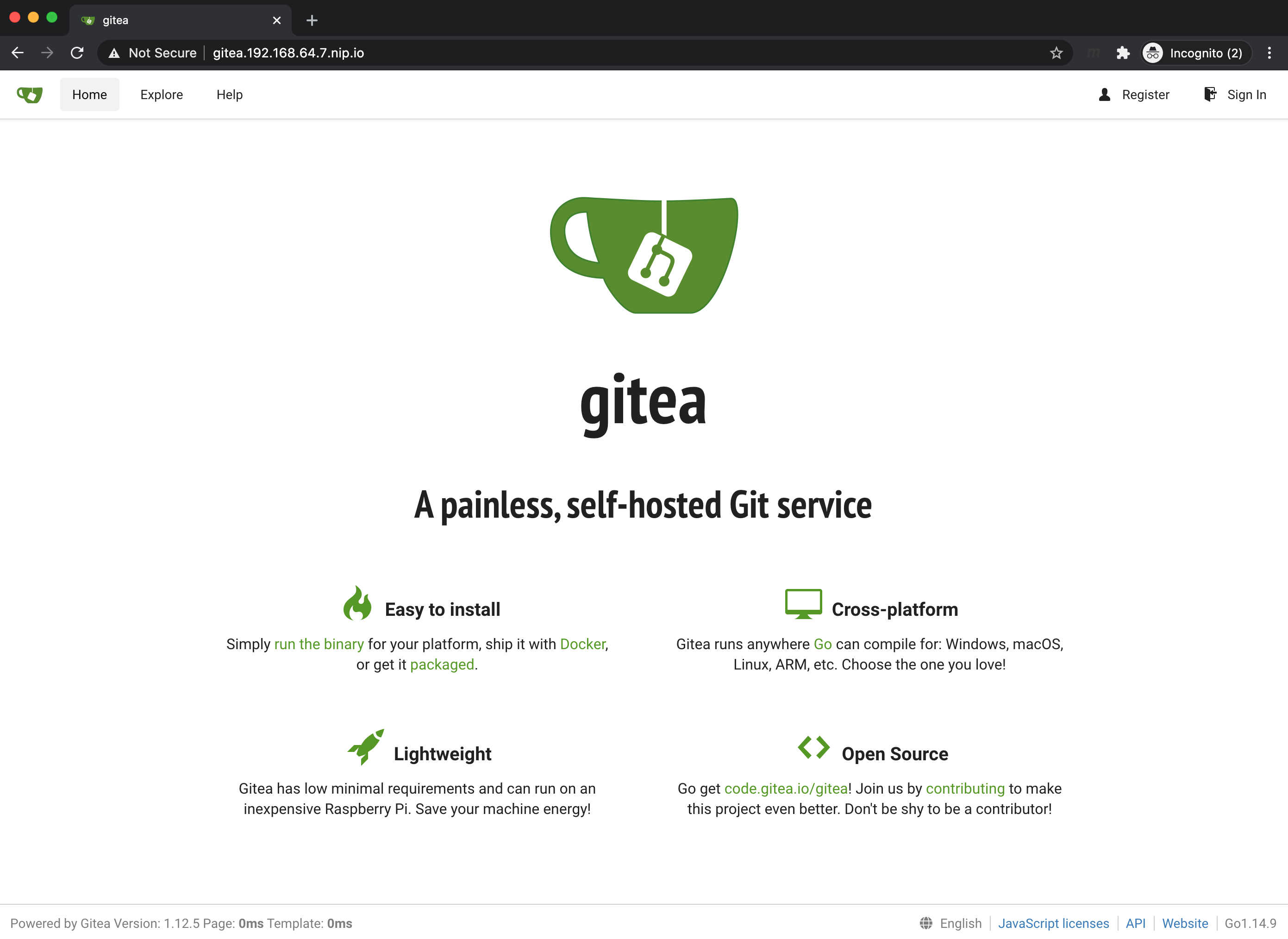
Create ServiceAccount, Roles and Role Bindings
We need to query Kubernetes objects, create Triggers and finally deploy the Knative Service as part of this chapter’s exercies. Let’s create a Kubernetes Service Account and add the required roles/permissions:
kubectl apply -k $TUTORIAL_HOME/triggers/rbacserviceaccount/pipeline created
role.rbac.authorization.k8s.io/app-deployer-role created
role.rbac.authorization.k8s.io/tekton-triggers-admin created
role.rbac.authorization.k8s.io/tekton-triggers-createwebhook created
rolebinding.rbac.authorization.k8s.io/app-deployer-binding created
rolebinding.rbac.authorization.k8s.io/tekton-triggers-admin-binding created
rolebinding.rbac.authorization.k8s.io/tekton-triggers-createwebhook-binding created| In OpenShift you might not need the pipeline SA, as the OpenShift Pipelines creates it by default |
Initialize Source Repository
To run the exercises of this chapter we need the following setup in Git(gitea):
-
A Git user, for the demo we will create user called gitea with password gitea
-
A Git Repository named
tekton-greeter, we will use https://github.com/redhat-scholars/tekton-tutorial-greeter
We will run the following Task to perform the necessary intializations listed above:
kubectl create -n triggers-demo \
-f $TUTORIAL_HOME/triggers/gitea-init-taskrun.yamltaskrun.tekton.dev/init-gitea-qkf84 createdView the task run logs using,
tkn tr logs -f -a $(tkn tr ls -n triggers-demo | awk 'NR==2{print $1}')A successfull initializations should show an output like:
[create-gitea-admin] Created Gitea admin user gitea:gitea
[init-gitea] Created git repo tekton-tutorial-greeter
[init-gitea] Repository Clone url http://gitea.192.168.64.7.nip.io/gitea/tekton-tutorial-greeter.gitYou should now be able to open the http://$GITEA_HOME/tekton-tutorial-greeter.git and check the repository sources, that we will use as part of this chapter’s exercises.
| Gitea admin user is gitea and password gitea. |
Install Triggers
Wait for the Tekton Trigger controller and webhook to be ready:
watch kubectl -n tekton-pipelines get podsA successful Tekton run should have the highlighted Tekton Trigger pods running in the tekton-pipelines:
NAME READY STATUS RESTARTS AGE
tekton-pipelines-controller-849ccccd7f-gc6dp 1/1 Running 1 3d3h
tekton-pipelines-webhook-75bc7666c-9crwq 1/1 Running 1 3d3h
tekton-triggers-controller-697c9b844d-9lz4x 1/1 Running 0 15h
tekton-triggers-webhook-6bcb96f965-gqrbh 1/1 Running 0 15h| In OpenShift, the OpenShift pipelines operator installs Tekton Pipelines and Tekton Triggers in openshift-pipelines namespace. It’s not needed install Tekton Triggers. |
Trigger Template
TriggerTemplate is responsible to create the Tekton Resources when it receives the Event from the EventListener.
Create Trigger Template
kubectl create -n triggers-demo \
-f $TUTORIAL_HOME/triggers/greeter-trigger-template.yamltriggertemplate.triggers.tekton.dev/tekton-greeter-trigger-template createdList the available TriggerTemplates:
tkn tt -n triggers-demo lsIt should be only one now:
NAME AGE
tekton-greeter-trigger-template 1 minute agoAdjust Trigger Template Image
by default the greeter pipeline’s default image tag that it builds to is the example.com/tekton-tutorial/greeter. Hence, no further updates to the TriggerTemplate is necessary
|
When using OpenShift, we want to adjust the image tag that the pipeline builds. We’ll do this by patching the image tag parameter of the trigger template to point to a local image stream:
kubectl patch tt/tekton-greeter-trigger-template -n triggers-demo --type='json' -p='[{"op": "replace", "path": "/spec/resourcetemplates/0/spec/params/3/value", "value":"image-registry.openshift-image-registry.svc:5000/triggers-demo/greeter"}]'Trigger Bindings
TriggerBinding is responsible to bind the Event payload with Template Parameters. In this case it will bind the gitea event playload to TriggerTemplate parameters, inputs, outputs and workspaces.
Let us see a sample webhook payload that Git events from Gitea might look like:
{
"secret": "",
"ref": "refs/heads/master",
"before": "7efe116eb6a9763f648aad9061ce8d2f34b702bc",
"after": "36865805cbaf23a865daa6b1e87fb0498b5eba61",
"compare_url": "http://gitea.192.168.64.7.nip.io/gitea/tekton-tutorial-greeter/compare/7efe116eb6a9763f648aad9061ce8d2f34b702bc...36865805cbaf23a865daa6b1e87fb0498b5eba61",
"commits": [
{
"id": "36865805cbaf23a865daa6b1e87fb0498b5eba61",
"message": "Fix test\n",
"url": "http://gitea.192.168.64.7.nip.io/gitea/tekton-tutorial-greeter/commit/36865805cbaf23a865daa6b1e87fb0498b5eba61",
"author": {
"name": "gitea",
"email": "gitea@gitea.com",
"username": "gitea"
},
"committer": {
"name": "gitea",
"email": "gitea@gitea.com",
"username": "gitea"
},
"verification": null,
"timestamp": "2020-11-16T07:25:01Z",
"added": [],
"removed": [],
"modified": [
"src/test/java/com/redhat/developers/GreetingResourceTest.java"
]
}
],
"head_commit": null,
"repository": {
"id": 1,
"owner": {
"id": 1,
"login": "gitea",
"full_name": "",
"email": "gitea@gitea.com",
"avatar_url": "http://gitea.192.168.64.7.nip.io/user/avatar/gitea/-1",
"language": "en-US",
"is_admin": false,
"last_login": "2020-11-16T06:38:46Z",
"created": "2020-11-16T06:32:30Z",
"username": "gitea"
},
"name": "tekton-tutorial-greeter",
"full_name": "gitea/tekton-tutorial-greeter",
"description": "",
"empty": false,
"private": false,
"fork": false,
"template": false,
"parent": null,
"mirror": false,
"size": 112,
"html_url": "http://gitea.192.168.64.7.nip.io/gitea/tekton-tutorial-greeter",
"ssh_url": "ssh://gitea@gitea.192.168.64.7.nip.io:2022/gitea/tekton-tutorial-greeter.git",
"clone_url": "http://gitea.192.168.64.7.nip.io/gitea/tekton-tutorial-greeter.git",
"original_url": "",
"website": "",
"stars_count": 0,
"forks_count": 0,
"watchers_count": 1,
"open_issues_count": 0,
"open_pr_counter": 0,
"release_counter": 0,
"default_branch": "master",
"archived": false,
"created_at": "2020-11-16T06:32:30Z",
"updated_at": "2020-11-16T07:25:04Z",
"permissions": {
"admin": true,
"push": true,
"pull": true
},
"has_issues": true,
"internal_tracker": {
"enable_time_tracker": true,
"allow_only_contributors_to_track_time": true,
"enable_issue_dependencies": true
},
"has_wiki": true,
"has_pull_requests": true,
"ignore_whitespace_conflicts": false,
"allow_merge_commits": true,
"allow_rebase": true,
"allow_rebase_explicit": true,
"allow_squash_merge": true,
"avatar_url": ""
},
"pusher": {
"id": 1,
"login": "gitea",
"full_name": "",
"email": "gitea@gitea.com",
"avatar_url": "http://gitea.192.168.64.7.nip.io/user/avatar/gitea/-1",
"language": "en-US",
"is_admin": false,
"last_login": "2020-11-16T06:38:46Z",
"created": "2020-11-16T06:32:30Z",
"username": "gitea"
},
"sender": {
"id": 1,
"login": "gitea",
"full_name": "",
"email": "gitea@gitea.com",
"avatar_url": "http://gitea.192.168.64.7.nip.io/user/avatar/gitea/-1",
"language": "en-US",
"is_admin": false,
"last_login": "2020-11-16T06:38:46Z",
"created": "2020-11-16T06:32:30Z",
"username": "gitea"
}
}We can use any attribute/data from the JSON payload and bind them as the value in TriggerBindings. For this chapter exercise we are interested in two attributes namely:
-
after: the commit hash after our push is merged into the master
-
repository.clone_url: The Git Repo clone url
The HTTP Body and Headers of the event payload are available as body and header JSONPath variables. We can retrieve the values using JSONPath expressions. Check the Event Variable Interpolation for more details.
To retrieve the after and repository.clone_url we use will the JSONPath expressions $(body.after) and $(body.repoistory.clone_url) respectively.
Create Trigger Bindings
---
apiVersion: triggers.tekton.dev/v1alpha1
kind: TriggerBinding
metadata:
name: gitea-triggerbinding
spec:
params:
- name: gitrevision
value: $(body.after)
- name: gitrepositoryurl
value: $(body.repository.clone_url)kubectl create -n triggers-demo -f $TUTORIAL_HOME/triggers/gitea-triggerbindings.yamltriggerbinding.triggers.tekton.dev/gitea-triggerbinding createdList the available TriggerBindings:
tkn tb -n triggers-demo lsIt should show an output like:
NAME AGE
gitea-triggerbinding 7 seconds agoEvent Listener
Event Listener is primary interace for external sources to send events, that will trigger the creation of Tekton resources defined as part of the TriggerTemplate.
Create Event Listener
kubectl apply -n triggers-demo -f $TUTORIAL_HOME/triggers/gitea-eventlistener.yamleventlistener.triggers.tekton.dev/gitea-webhook createdList the available EventListeners:
tkn el -n triggers-demo lsIt should show an output like:
NAME AGE
gitea-webhook 4 seconds agoWait for the gitea-webhook event listener pod to be running, each EventListener will have a service named el-<EventListener Name> exposed automatically for sources to send events to Triggers.
kubectl get pods,svc -n triggers-demo -leventlistener=gitea-webhookNAME READY STATUS RESTARTS AGE
pod/el-gitea-webhook-848875db8f-25r2r 1/1 Running 0 58s
NAME TYPE CLUSTER-IP EXTERNAL-IP PORT(S) AGE
service/el-gitea-webhook ClusterIP 10.96.121.97 <none> 8080/TCP 58sCreate Event Listener Ingress
If you need the EventListner service to be available outside of the cluster thereby you can use them as part of the webhook, the service el-gitea-webhook needs to be exposed via Ingress:
export EL_WEBHOOK_HOST="$(kubectl get svc -n triggers-demo el-gitea-webhook -o yaml \
| yq r - 'metadata.name').$(minikube ip).nip.io"
export EL_WEBHOOK_LISTENER_PORT="$(kubectl get svc -n triggers-demo el-gitea-webhook -o yaml \
| yq r - 'spec.ports.(name==listener).port')"yq w $TUTORIAL_HOME/triggers/eventlistener-ingress.yaml \
spec.virtualhost.fqdn $EL_WEBHOOK_HOST \
| yq w - 'spec.routes[0].services[0].name' el-gitea-webhook \
| yq w - 'spec.routes[0].services[0].port' $EL_WEBHOOK_LISTENER_PORT \
| kubectl apply -n triggers-demo -f -httpproxy.projectcontour.io/el-gitea-webhook-ingress createdLet’s verify if the ingress has been configured correctly:
kubectl get httpproxy -n triggers-demo el-gitea-webhook-ingress -o yamlThe command should the following output (trimmed for brevity):
apiVersion: projectcontour.io/v1
kind: HTTPProxy
metadata:
name: el-gitea-webhook-ingress
namespace: triggers-demo
spec:
routes:
- services:
- name: el-gitea-webhook
port: 8080
virtualhost:
fqdn: el-gitea-webhook.192.168.64.7.nip.iooc expose svc -n triggers-demo el-gitea-webhook
export EL_WEBHOOK_HOST=$(oc get route el-gitea-webhook -n triggers-demo -ojsonpath='{.spec.host}')Configure Webhook
For the GitHub Triggers to work, we need to have the Webhook configured for the Git Repository tekton-greeter to point to the exposed host of our webhook service. For this we will use the tkn cli:
kubectl apply -n triggers-demo -f $TUTORIAL_HOME/triggers/gitea-webhook-task.yaml
tkn task start gitea-create-webhook -n triggers-demo -s pipeline -p WEBHOOK_HOST="$EL_WEBHOOK_HOST"TaskRun started: gitea-create-webhook-run-l2dxlView the task run logs using,
tkn tr logs -f -a $(tkn tr ls -n triggers-demo | awk 'NR==2{print $1}')A successful initializations should show an output like:
[webhook-gitea] Configured webhook: http://el-gitea-webhook.192.168.64.7.nip.ioAs you note now the tekton-greeter Git repository in Gitea is configured with the webhook to send Git events to EventListener.
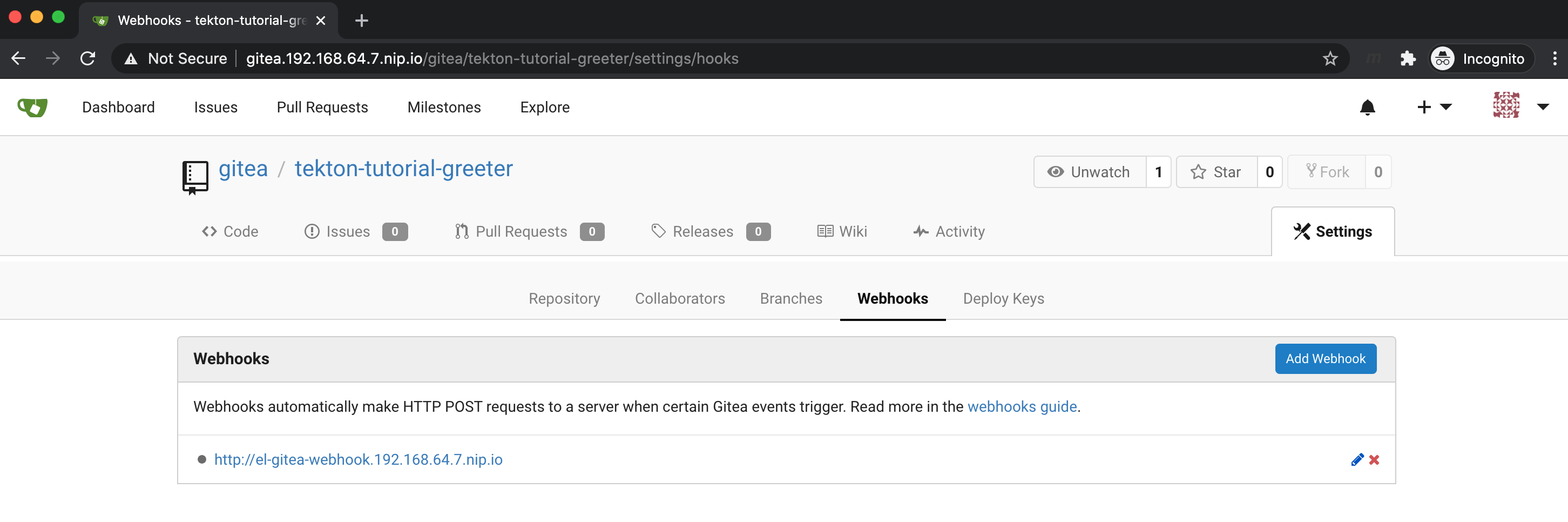
Triggers in Action
Terminal 1
As we expect the triggers to start a Pipeline, let’s open a new terminal and watch the running Pipelines:
watch tkn pr -n triggers-demo lsYou Ctrl+c the watch once you see it running and monitor the logs.
Terminal 2
Open a new terminal and watch the logs the event listener to see the incoming events:
stern -n triggers-demo gitea-webhookOnce the event playload is received from the gitea server, you should see output(trimmed for brevity) as shown below:
...
el-gitea-webhook-88bc89db-ld6jz event-listener {"level":"info","logger":"eventlistener","caller":"resources/create.go:93","msg":"Generating resource: kind: &APIResource{Name:pipelineruns,Namespaced:true,Kind:PipelineRun,Verbs:[delete deletecollection get list patch create update watch],ShortNames:[pr prs],SingularName:pipelinerun,Categories:[tekton tekton-pipelines],Group:tekton.dev,Version:v1beta1,StorageVersionHash:4xDTCrDXyFg=,}, name: greeter-app-","knative.dev/controller":"eventlistener"}
el-gitea-webhook-88bc89db-ld6jz event-listener {"level":"info","logger":"eventlistener","caller":"resources/create.go:101","msg":"For event ID \"rrgcn\" creating resource tekton.dev/v1beta1, Resource=pipelineruns","knative.dev/controller":"eventlistener"}
...Clone and Edit the source
Using your favorite IDE clone the repo tekton-greeter from Gitea:
git clone http://gitea.$(minikube -p tektontutorial ip).nip.io/gitea/tekton-tutorial-greeter.gitOpen the tekton-tutorial-greeter in your IDE and edit the Java file:
-
quarkus/src/main/java/com/redhat/developers/GreetingResource.javato update the "Tekton 😺 rocks 🚀" to "Tekton 😺 Triggered" -
quarkus/src/test/java/com/redhat/developers/GreetingResourceTest.javato match "Tekton 😺 Triggered".
-
springboot/src/main/java/com/redhat/developer/demos/GreetingController.javato update the "Meeow!! from Tekton 😺🚀" to "Tekton 😺 Triggered" -
springboot/src/test/java/com/redhat/developer/demos/GreetingControllerTest.javato match "Tekton 😺 Triggered".
| To ensure the pipeline builds the SpringBoot version of the repo, you must first update the greeter-trigger-template to pass in 'springboot' as the 'context-dir' parameter to the greeter-app-deploy pipeline. You can edit the trigger template or you can patch it using this command: |
kubectl patch tt/tekton-greeter-trigger-template -n triggers-demo --type='json' -p='[{"op": "replace", "path": "/spec/resourcetemplates/0/spec/params/2/value", "value":"springboot"}]'Commit and push to see the 😺 Pipeline greeter-app-deploy running 🚀.
Use the username gitea and password gitea when prompted during Git push to repository.
|
View the pipeline run logs using,
tkn pr logs -f -a $(tkn pr ls -n triggers-demo | awk 'NR==2{print $1}')Once the Pipeline succeeds, verify the Knative Service greeter:
http --body $(kn service describe greeter -o url)/The command should shown output like:
Tekton 😺 TriggeredExpriment with updating the sources to your taste and see the pipeline triggers.
Points to Ponder
To use Tekton Triggers we need:
-
A Kubernetes Service Account with required permissions assigned
-
A TriggerTemplate which defines which Tekton Resources to create for a given event
-
A TriggerBinding which allows to extract the data from an event payload and bind them to the Parameters of a Tekton Task/Pipeline
-
An EventListener that will listen for the events and trigger the execution of Tekton Resources as part of the Trigger Template