Link the front-end and back-end
Now what the back-end is up and running, you can test out the About page again. If you open up the developer tools and look at the network requests, you can notice that some requests are made to `%SERVER_NAME%/$BASE_URL/health.
That is because the front-end currently doesn’t have a value for the $BASE_URL environment variables.
To learn more about how the front-end container injects those variables in the JavaScript code, you can look at this blog post.
Add the BASE_URL variable
You can add environment variables using the oc CLI tool, but before you do so, you need to find the BASE_URL that the front-end needs to connect to.
This base URL is the route to your back-end. You can find this route by running the get route command.
oc get route urlshortenerNAME HOST/PORT PATH SERVICES PORT TERMINATION WILDCARD
urlshortener urlshortener-joelphy-dev.apps.sandbox.x8i5.p1.openshiftapps.com urlshortener 8080-tcp NoneIf you only want to get the actual route, you can use awk to help you.
oc get route urlshortener | awk 'NR>1 {print $2}'Now that you know how to get the URL, you can set it as an environment variable for the urlshortener-front deployment by using the set env command with oc. Give it the environment variable name and the value of that route. Don’t forget to prepend it with http://.
oc set env deployment/urlshortener-front BASE_URL=http://$(oc get route urlshortener | awk 'NR>1 {print $2}')deployment.apps/urlshortener-front updatedTest the application
Now that you have configured the BASE_URL environment variable, you can go back to the URL Shortener application and check the About page again.
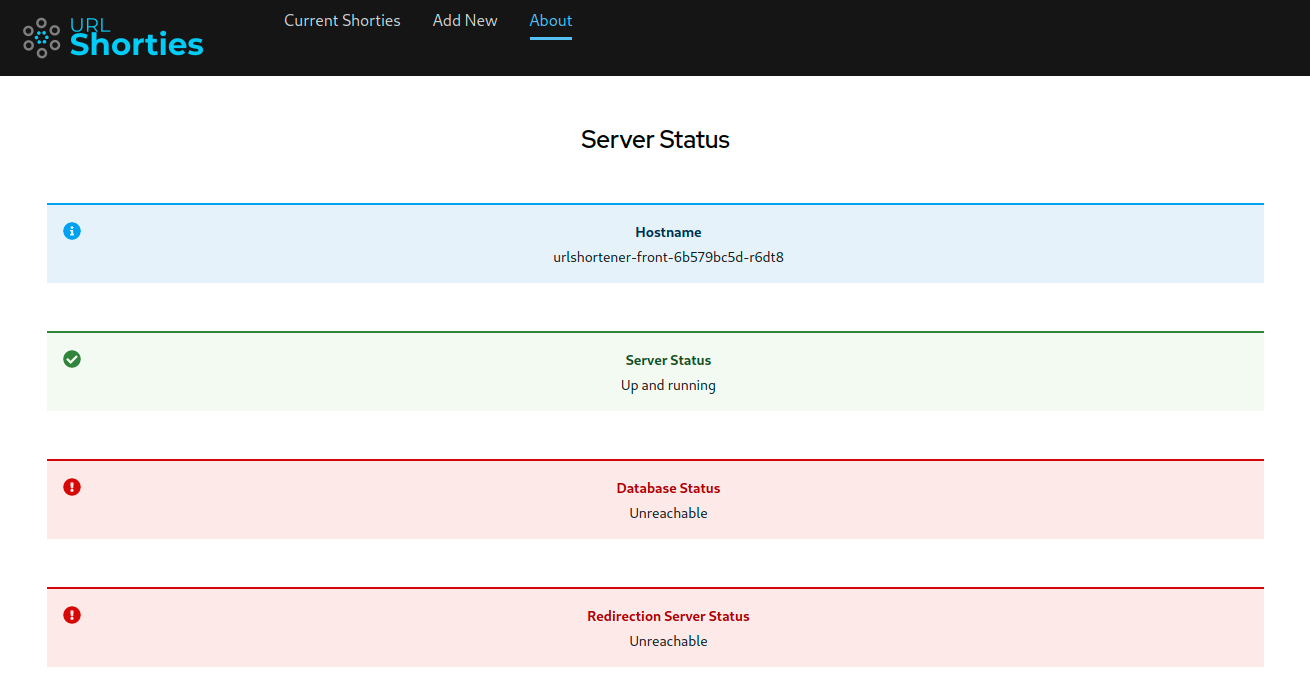
You can see that the server is now up and running. The database and redirector services are still unreachable because you have not deployed them yet. Let fix that right now.